Released: Skin Doctor - Blood and Bandages for Genesis 8 Male(s) [commercial]
 SF-Design
Posts: 987
SF-Design
Posts: 987
A collaborative product of RiverSoft Art, Karth and SF-Design
https://www.daz3d.com/skin-doctor--blood-and-bandages-for-genesis-8-males
The life of the Genesis 8 Male can be a hard one. Do you need wounds, scratches, cuts, bruises and blood for your Genesis 8 Male(s)? Do you need band-aids, bandages, and wraps? Introducing the new Skin Doctor - Blood and Bandages, with everything you need to rough up your Genesis 8 Male(s) and provide a little tender loving care afterward.
Skin Doctor - Blood and Bandages is a collaboration between SF-Design, Karth and RiverSoft Art. It comes with a wide variety of Layered Image Editor (LIE) materials, created from actual photo references of wounds, for all body parts to add different kinds of wounds, bruises, cuts and blood to all your Genesis 8 Male(s). Easily mix and match different presets to cover your character with realistic blood, wounds, and bruises. Also included are over 15 band-aid presets to add band-aids all over your Genesis 8 Male(s) body. Add band-aids that look like new or make them look older and bloodier. All band-aids are based on geo shells and can be moved around freely on the body part to the desired spot. Even better, there are fantastic looking bandages to cover injuries to the abdomen, feet, wrists, arms, knees, and head!
And best of all, the new SKIN DOCTOR - BLOOD AND BANDAGES EDITOR gives you unprecedented speed and ease of use in working with everything in the product. Add bandages and band-aids. Change their materials AND move the band-aids quickly and easily over the body. The new LIE editor is the fastest editor for modifying layered images in Daz Studio. Easily show or hide layers, flip layers, and change their opacity, rotation, location, and scale! The SKIN DOCTOR - BLOOD AND BANDAGES EDITOR automatically displays all wounds and blood on the selected figure (no more hunting for the correct surfaces), and it quickly and automatically updates all 4 channels used by wound and blood presets (i.e., Base Color, Translucency Color, Glossy Layered Weight, and Base Bump).
Of course, you can always also use Daz Studio's Layered Image Editor to manually apply the layer image maps to any surface, such as clothing, props, floors, walls, etc. A short manual is included, with tips and hints as well as an explanation of how to add the layers to a clothing item. All wounds and band-aids have been created using photo references of real wounds and band-aids.
Our promotional video shows you the key features of the Skin Doctor - Blood and Bandages

- Skin Doctor - Blood and Bandages for Genesis 8 Male(s): (.DUF)
- Layered Image Material Presets:
- 36 Blood Presets for Torso, Arms, Legs and Face
- 45 Wounds Presets for Torso, Arms, Legs and Face
- Band-Aids Geo Shell Presets:
- 05 Band-Aids for the Arms
- 03 Band-Aids for the Face
- 05 Band-Aids for the Legs
- 07 Band-Aids for the Torso
- Location Presets for Band-Aids:
- 06 Location Presets for the Arms Band-Aids
- 07 Location Presets for Face Band-Aids
- 08 Location Presets for the Legs Band-Aids
- 09 Location Presets for the Torso Band-Aids
- Wearables:
- Abdomen Bandage
- Arm Bandage
- Big Band Aid (Chest)
- Foot Bandages
- Forearm Bandages
- Head Bandage
- Knee Bandages
- Iray Material Presets:
- 04 Iray Materials for each wearable (Default, Old, Bloody, Old and Bloody)
- Visibility Presets for Foot-, Forearm- and Knee-Bandages (Left, Right, Both)
- 04 Iray Materials for each Band-Aid (Default, Old, Bloody, Old and Bloody)
- Scripts:
- Skin Doctor - Blood and Bandages Editor GUI
- Manuals:
- PDF Quick Guide
- Textures Included:
- 367 Diffuse, Bump, Normal, Opacity and LIE Maps (up to 4096x4096)
- Texture Templates available through the Product Library
- Daz Studio Iray Material Presets (.DUF)




















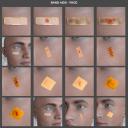
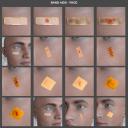
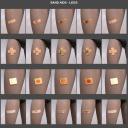
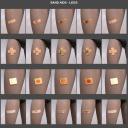











Comments
Looks very promising.
Thank you Sigurd
looks interesting, just add a little more goreish scars and open wounds and would be perfect
I'm concerned that on darker skin, we will get those weird white outlines around the wound.
What about that?
this could be something for an update, since the product is ready and pending to be released already
Unfortunately this is correct, on very dark skin the LIE layers get that effect. I attached 2 renders used with Darius 8. It can be a bit reduced by lowering opacity with the SD editor. The second image shows the wounds with lower opacity , the first with 100%. But it is not optimal still. All references I have are wounds on light skins, and therefore I guess the borders are brighter and this causes that effect when used on dark skin.
Thank you for being honest and offering a solution. I will explore that.
You are welcome :)
Well... it looks nice but I've been disapointed in what's passed for "macho-type action men" figures, shapes and outfits that have come out for G8M thus far, so while I use G8M a lot for older male and geeky-type characters, G3M is till my fallback for heroic types. Given that G3M and G8M use the same UV set, how difficult will it be to use this with G3M instead?
What I am often do is to use the G8M base with skin materials from G3M Characters and also the clothing for G3M with the autofit feature.
What will not work is the SD Editor with G3M, and that is the main part of the product, the clothing items will not work as well for G3M.
LIE Layers and Geoshells for G8M can be added to G3M but might need some adjustments (the UV is not exactly the same and there are surfaces named differently which need to be hidden in the geo shell parameters then), so you could use the presets but all the adjustments features the SD Editor provides are not available for G3M.
So there's no way to make it compatible with both generations....or would that have to be a whole 'nother product?
It would have been possible to include everything for both generations into one product (like we did with Skin Doctor Wet and Wild that covers G8 and G3).
But this product here contains lot more content, the layers, geo shells, wearables and the scripted editor (all would have had to be created twice + the coding) and due to that we decided to do it only for the most recent generation.
Too bad, will have to pass on this then. Think about making a product that can include other than white skin.
When I ever find some useful resources for wounds for dark/black skin, we will for sure make an update.
Just asking, are you planning on updating the female version with geoshells too? Currently, if I'm not mistaken, the female one only works with the LIE editor. Would be great to get an update for the ladies, too.
Hi,
yes, we have planned to release a G8F version as well with shells. But the blood/wounds are LIE too, like in this product.
But this is a good point, I will try to do the blood/wounds as shells if this is possible.
Is there some trick to getting this to work properly?
I purchased Skin Doctor Wounds and Bandages in one of the recent sales. I installed with DIM. The first time, I tried reorganizing the user facing directories to where they made sense to me, but the script complained that it couldn't find things in the directories where it was expecting them. So then I reinstalled, and left everything where DIM put it. But when I try to invoke the script, everything is grayed out and not working. Nothing looks the way the manual says it should look.
For example, I wanted to use the editor to place a wound on a character's arms. I tried clicking, then double clicking, on the presets. But as you can see in the attached image, everything stays grayed out and unusable. (Se attached image.)
And on top of that, every time I try to use it, when I give up and then close Studio, it throws a fatal error:
DAZStudio.exe caused ACCESS_VIOLATION in module "C:\Program Files\DAZ 3D\DAZStudio4\QtCore4.dll" at 0033:0000000054DDC8FC, QEventLoop::exit()+12 byte(s)
I wind up having to restart Studio after the crash so that it can properly shut down PostgreSQL.
I'm running Studio 4.10.0.123, the most recent general release, on Windows 7 Pro.
Hi ,
I will send you a PM soon.
Well, I am 99% sure what is going wrong with the script. What I can't figure out is how noone reported it in 4 months I guess noone cared about using the script...
I guess noone cared about using the script...
Anyway, what is going on is that the script looks for "BB " (for Blood and Bandages) on the front of the filenames for all presets. AFTER Daz finished testing and were packaging it up, it looks like they renamed all presets and put a "SD " on them, which breaks the scripts. It always works for SD-Design and I because we have the original "BB" files on my system, but for everyone else it doesn't work. I have attached 2 files to this message: Skin Doctor Editor - Blood and Bandages.dse and the SDBBConstants.dsa (Data/RiverSoft Art/Common). Overwrite the installed files and please let us know if it works.
Well ... the new DSA and DSE help, but there may still be issues. The area on the left I don't think is all there. There's supposed to be text and an image next to the checkboxes, right? (I did realize right after this screen cap that you have to select one of the areas next to the checkbox on the left before the area on the right will become active.)
Also, are the items at the top supposed to highlight in any way (apart from the larger image that appears when you hover over them)?
And I'm afraid that the DSA that's supposed to invoke the PDF manual doesn't work. I needed to browse to the directory to open it.
The script does actually work to apply the wounds and things at this point, and the right side options do work, once the item is selected.
Ah, OK. I'll wait and see what happens when the official update comes through on the left panel.
the manual is not found, I guess, because of a renamed PDF as well. The script just looks for a certain file name. If they renamed files, it cannot find it anymore.
But we can easily fix this.
The fixes have been submitted to Daz, including the manual link should work again. @vwrangler , I want to thank you so much for reporting this.
The fixes have gone live, and I've used the product the way that I wanted, and everything worked perfectly, including the left panel and the script to open the manual. Thank you so much for working on this!
...And as a reward for that, one more question, I'm afraid. Is there any way to move the bandages somewhat? I wanted to put the arm bandage lower on the upper arm, but there didn't seem to be any way to do that.
Thanks again for your help, and I'm glad I could be of service.
Thanks for confirming it works. The bandages are like traditional clothing and would need to have morphs to do that. Sorry.
Happy Holidays!