Adjusting the light
 GhostofMacbeth
Posts: 1,664
GhostofMacbeth
Posts: 1,664
OK, I am attempting to alter the sun in one of HowieFarkes scene for a backdrop and I am having some trouble figuring out how to preview it. Any tips? I have changed it to textured but it seems there is just a lot of guessing trying to figure out what number will move the light to the right spot. Thanks, in advance.


Comments
You can set the assembly room to show scene lights; can be real screwy though, gets weird.
You can also use the directors camera to zoom way way out to see the sun. Or a target helper object and use point at on the sun.
Is it a realistic sky with the sun's disk, or is it a pre-rendered background that wraps around the scene's "universe?"
If it's a realistic sky, there's a couple ways.
The first thing you must do is make sure the main light is a Sunlight. There's a drop down menu in the light's General tab.
Option #1: Select the Scene in the Instances pane and under the General tab, click the Edit button under Atmosphere: Realistic Sky. The editor will open and there is a large blue circle with a bright spot that represents the sun. You can drag it around until it is in the preview's frame.
Option #2: Since the sunlight is essentially a distant light tied to the RSE, it doesn't matter where the light icon itself is located- Only the direction it is pointing matters. Try this: Move the sunlight so that it is your camera's view. Make sure the sunlight is selected and rotate it around to face the camera. You will notice a wireframe sun move into view. This will be the location of the sun's disk in the sky. rotate the sunlight until the wireframe is where you want the sun to appear.
If you want, there are two sunlight lens flare presets. Go to the sunlight's Effects tab and scroll down 'til you see the lens flare and click the edit button. When the editor opens, you should see a pulldown menu. There's a Desert Sun preset and a Sunlight preset. I tend to prefer the Desert Sun preset, but that's just my preference.
Howie's scenes can be pretty complex. If your previews are slow and the system is sluggish, then hide all the other lights while you're setting up your sunlight. When you're ready to render, turn the visibility back on for the other lights.
Thanks. I really like what Carrara can do but I am such a novice.
Another thing to consider are the replicators. By default they show a bounding box outline, but when you select the replicator you can change it to show dots, crosses or the actual mesh as well.