Genesis2 Female funny eyes
I was posing a Genesis2 Female and didn't do anything weird before I noticed the eyes had changed from when I started. They look like something strange happened but I have no idea what. Anybody run into this before or have ideas?
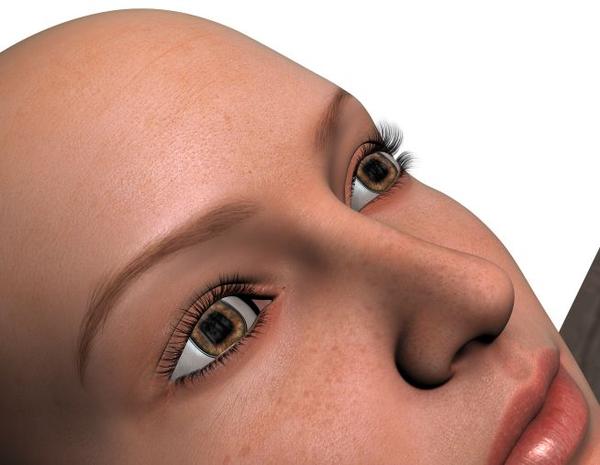
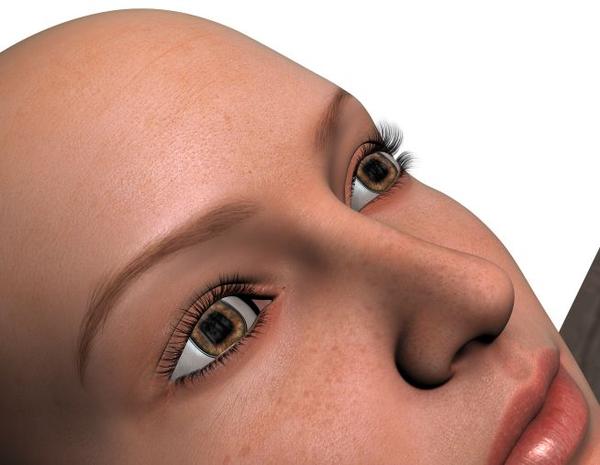
funny_eyes_two.jpg
654 x 507 - 37K


funny_eyes.jpg
654 x 507 - 34K


Comments
Genesis 2 Female Starter Essentials was updated to fix this -- redownload to get the new version.
Thank you. Glad that the solution is so easy. But where would one find announcements when something is updated to fix a problem? I have been spending time daily in the forums and I wasn't aware that the essentials had been updated.
The best way to be informed about updates is to use the Install Manager, even if you just use it to download. Jay_NOLA has a thread with updates to Genesis and Genesis 2 items here: http://www.daz3d.com/forums/discussion/3885/
I kind of like the look of those eyes. Is there a way to do that on purpose (I'm assuming the square shape is the issue)? lol