Planet Killer Explodable Planets [Commercial]
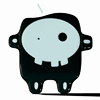 AntMan
Posts: 2,078
AntMan
Posts: 2,078
So if you like to make movies this one might come in handy, but if yo just like to blow stuff up… join the crowd! The set of props all have destructive morphs so you can dial in just the right effect. They are made to work together to create havoc on the planet but they can be used with other sets that require exploding dust rings or small rubble. The planet has several HD textures so you can use them as stable planets to fill any space scape. Or you can blow them all up. See Video on the store page it's short but sweet.
https://www.daz3d.com/planet-killer


PKmain.jpg
1000 x 1300 - 908K


Comments
My inner nine-year-old fan of Dragon Ball is holding a gun to my head, patiently waiting for me to check out my cart. His trigger finger is getting itchy.
Happy to bring back good memories!
Too bad we cannot get a DeathStar, but this is way cool!
Looks interesting. Does it include an Illudium Q-36 Explosive Space Modulator...?
Just a big red button that says do not push!
BWAHHAhhhh hhhhaa
I did not know you made this.
I picked it up so fast, I must not have noticed who the PA was.
When I saw this thread I thought "How nice of Antfarm to support a new PA".
Triple lol
Well done, indeed.
I grabbed this set as soon as I saw it, and finished my first render with it this morning. I have to say, this is an awesome set! I was running late for work this morning so I haven't had a chance to downsize my render for posting, but I'll post it here when I get home tonight. The set is very well laid out, very easy to understand and use, and had great results!
One oddness... there are two tabs for Destruction moprhs in the Parameters. The first is morph 1,2, & 4, and the second, under a separate tab, is morph 3. They all work, so I guess it's no big deal, but the pdf (much appreciated) shows all the morphs under one tab...
Thanks to all! I'd use the morphs under the Destructive Morphs tab, I'll take a look at the other may be ghosts form an early build.
And as promised, here's my first render with this set. Very happy with it, thank you for an awesome set!
Dragotx very cool! Thanks for sharing.
This is going to be an awful lot of fun to play with. Can't wait to find some time to play with it!
Been a couple of months, just redownloaded, figuring the issue with the multiple Destructive Morphs tabs ought to fixed by now.
Turns out not; same issue. The pdf shows all 4 Destructive Morph sliders in one tab, very convenient for tweaking different amounts of each and all.
The product, as of a couple of days ago, still has two different Destructive Morphs tabs. The first contains morphs 1, 2 and 4. The second tab contains morph 3 by itself.
That doesn't sound like "ghosts from an early build," but what do I know, except it needs to be fixed.
Agreed I will have to revist my revisting this and see why that didn't get fixed.
Thanks, AntMan,
Your work is always interesting, and sometimes arrestingly ingenious and imaginative. Great fun.
I'll look forward to the fix.
Yeah, so it's been almost another month... Guess I got tired of the "looking forward to the fix" part of the transaction. Redownloaded yesterday, 7-11-18, to find no change at all in the product flaw. Really?
Not a total write off, though. Out of sheer annoyance, I decided to look at the morph dsf's myself and, lo, found the problem in moments and fixed it with two keystrokes! It was a typo, misspelling the "group" Destructive as Distructive in the third morph folder, so Studio created a second Group tab for that dsf. I deleted the i, replaced it with e, reloaded the set, voila! Took me about three seconds, not counting the time to find the issue, another sixty seconds or so. Actually, it was staring me in the face the whole time, as the two tabs show the group names, and one is obviously misspelled.
So, something new learned about how Daz Studio does things internally.
And, another top tier Daz vender who qualifies for the very short, "No need to purchase anything else from this one," category. There are several, all of whom made the cut for selling me defective products, and then not fixing them in a timely manner when the bugs were reported. When I say timely, I mean that I make a purchase based on what's advertised, and I pay immediately. The product I paid for and download needs to be the product they advertised. Are there any venders out there who would dispute that?
One vender actually did! I reported a bug to them via PM, and their response was "Tech support will sort you out." That's a quote.
In paraphrase, what that said to me was, "I've got your money; however long it takes for you to get what I said I was selling, that's your problem." Well, Tech Support did find the same bug, and eventually reported the fix to me. So I eventually got what I paid for, and that very top tier vender made the short list. Haven't wasted a dime on their products since. Win, win, for me.
But this kind of cavalier attitude from a vender, regarding the products I purchase from them, shows an outrageous disregard for that vender's patrons. Why is it assumed that a customer won't mind?
In this case of this two-keystroke-fix bug, I have fifty-seven Antfarm products, so I'd say I've been a dedicated Antfarm fan and supporter. But I am weary of buying brand new products that are defective in the download. Certainly there was no QA on this one, and no effective attempt to rectify the error once it was reported; twice. But I paid up front, so my side, ethically, is clear. Take the money and run, then; way too low-ball for my taste.
Really, Antfarm, two keystrokes? And almost three months later, and two reportings, you couldn't manage the fix? Pretty sure I already said outrageous.
None of that last comment matters, though, if regard for your patrons takes a long back seat in our transactions. It's been fun.
Pretty sure that the fault on this one lies with Customer Service and not Antfarm. Its their job to make sure things are completely right when a product goes out, and a lot of times, even when the vendor gets a fix out to them, they don't always release it in a timely manner. Its a shame that you would stop buying from a vendor over a spelling mistake (how long did it take you to notice it was spelled wrong yourself?} You should go through your library and take a good look at how often this actually happens, people typo and don't catch things like this all the time. I've had folders that says pose instead of poses, or whatever. There are apparently going to be a lot of vendors you won't be able to buy from.
Antfarm has always been very responsive to his customers, and quite active in the forums in response to questions and problems. Many other vendors don't come here at all (not faulting them for this, its just a statement of fact).
The correction was sent in some time ago. I will leave it there. I contacted Daz this morning and they assured me that the update had been posted.
FYI, product update received today.
I asked the other day what might have happened to the update I sent in over a month ago. Right around that same time a new system to submit changes was put in place, this one was lost in the shift.
FYI anyone can contact any PA one on one by clicking the name below the avatar, it's a private message.
AntMan is cool!