Aluminium Storefront Door
This door prop is almost finished for release to you all. However, I would like to get it rigged first before sending it on its way, as preparation for the real project I've been working on, and to get my feet wet with content submission in the Daz community. The rigging for me is a bit overwhelming when I think about it, only because rigging is an area I have greatly neglected thus far in my 3d learning path. I've watched a few tutorials and -should- have the basic idea for a much simpler door rig. Unfortunately this kind of door requires me to rig 3 moving parts in sync, and I'm a bit confused as to how in Daz or otherwise. If this were Blender I can make a guess.. apply armature and rig the top (unmovable) flange on the door jamb as my parent bone, with the connected arm as its child bone, the next arm child to that, and finally door and actual closer as the last bone. If I'm still on the right track, I get lost again in the next part which is: the arms have to use inverse weights/constraints ? One closer arm is rotating in while the other rotates out? Any guidance would be more than welcome. I'd like this prop to be as perfect as possible for everyone.
Compl eted: Model (Frame, Door, Handle in/out, Closer, Lock inner, Lock outer, Threshhold plate, Hardware, Boolean template for inserts)
eted: Model (Frame, Door, Handle in/out, Closer, Lock inner, Lock outer, Threshhold plate, Hardware, Boolean template for inserts)
- UV maps
- Templates
- Left and Right Mirrored versions
To Do:
- Face/Vert grouping for rigging
- Rigging
- Custom textures
- Daz presets
- Pack it and ship it!
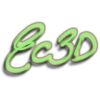


Comments
I don't know nuts 'bout rigging, but I'll tell you what...I've got about a billion uses for these. Looking forward to hearing about your progress.
Looks great. Unfortunately, I'm only familar with Poser rigging and even then I've never tried a setup with two fixed parts at each end of the rig (door "henge" and closer arm pivot). I'd guess IK would be required for a proper self-articulating setup.
First of all, I apologize for the layout of my preview post up there. It's kind of all over the place, and no surprise because I am not used to posting on forums, period. I can learn a 3d suite and network a house at my day job, but I can't handle posting a picture with text, which is sad.
Anyway, great, It's nice to know that there is some interest in this project. I'll keep you all updated. The goal is a few days from now for completion, unless learning this rigging turns into a nightmare.
I would highly recommend this how to rig a door in Daz tutorial by @Sickleyield. It's super simple and straight forward.
Thank you much. I think I have it on the run, I'm just out of steam for tonight. I'll plug away some more when I get back from my 9-5. I'll admit I got half way through building a bone heirarchy and pulled my door open in blender to get a visual, then realized I forgot to finish modeling one face, and that I needed to lower the closer to avoid collision. Small step backward but I'm happy I caught it early. It's fixed, but it means I have to mirror out my door for the opposite swing again, and rename all the objects, and reapply parents and origins. Ugh.
So I've been plugging away non-stop at this prop all week and weekend. I'm not totally sure what is taking me so long considering it's just a door, rigging project aside. I did have a few crashes of my system that caused me to loose a total of ten hours of work, but that's a small fraction of the time I spent on this, which in itself is crazy. That said, I'm packing it up and applying textures for release now. The door is rigged, though not 100 percent the way I would like, it is very serviceable. I will include a set of poses for the door for convenience as well.
Now is your chance to request any specific kinds of materials. As it stands I am supplying a set of 4k PBR textures in Black Brushed Aluminum, with grunge.
I'm sorry to hear that it has been so time-consuming and difficult for you, Echidnaean. Insofar as asking for more, I'm certain that most folks would feel reluctant to do so given the efforts that you have already put into it. Obviously it has become a matter of principle for you to ensure that it is reflective of your efforts and, in your own words "as perfect as possible". My advice would be to put it out there now that it is serviceable and let the community see what they can do with it. That would be the best way to get feedback and, if you are interested, get suggestions for any changes (or even have some make changes or enhancements and return those to you). It is, after all, Door No. 1, right? No matter what, thank you in advance for the time and effort that you have already invested.
Great to hear it put that way. It just makes me want to do more..haha. I'm not complaining about the time spent so much as expressing and venting a little self criticism. You're right I do want it to come out perfect, which is impossible, if we want to start getting spiritual about it (which I'm sure we dont :P). Without requests I'll probably just throw in a polished brass or something like that. I have a feeling a couple presets will be appreciated because of the way I modeled this, texturing can be a bit time consuming if you're not applying just shaders. Going on 3 hours just assigning textures in IRAY materials in Daz. A little something to consider changing on my next piece of content. But hey, that's part of the purpose of this, to get a better idea of how I will manage a workflow from Blender to Substance to Daz, to you.
It's a good think I decided I didn't like my promo images without any genesis figures in it, because I just realized I made an oopsie and had my door scaled at 200 percent when I rigged it the second time. 3rd time's a charm, hahahha.
The first posting of this freebie is available, finally, after many revisions.
You can download it either from my Renderosity freestuff page, or a direct link to mega. I hope it is as useful to you as creating and preparing it has been to me.
Cheers.
**EDIT: Mega link contains outdated version that will not be compatible with the following versions. The link remains up in case you still want the male and female actor poses I will likely not be including from this point on, at least not as a part of this project. ***
https://mega.nz/#!93oRgQoa!aQkrzK5eD5bkzNT-z2akwsmls1_0FHQbr0-McoDRPQU
That looks absolutely stunning, echidnaean. Congratulations, and thank you for sharing!
You're welcome. Please let me know if there are any issues with the content or the way I packaged it and I can have it sorted soon enough.
Impressive quality. Congrats and thanks!
Thank you! I'm currently working on a completely optimised version that should cut the file size in half, so stay tuned.
Oh, so now you tell us, after I've already downloaded it! I guess I did say to get it out there, though, didn't I? I haven't had a chance to try it out yet, what with one thing and another, but I'll try and give it a whirl (or swing?) when I get the opportunity. Thanks again.
I guess I did say to get it out there, though, didn't I? I haven't had a chance to try it out yet, what with one thing and another, but I'll try and give it a whirl (or swing?) when I get the opportunity. Thanks again.
Hahahha. Sorry. I just couldn't walk away from the thing knowing how inefficient it was textured. The texturing is my favorite part, so its an indulgence. I needed to hit this speed bump, because if I found out where my method was wrong at the end of my other much larger project I would probably have a breakdown. :P
Also, try to reuse textures where possible. Don't worry, you'll get there. What you learn now will help a great deal down the road. :D
Many of the textures seem to be in the wrong place. Here are the messages I get when loading the door:
Some assets needed to load the file were missing. The content may not work as expected. The following files could not be found:
runtime/textures/nacsientdreamer/storefront_door/brushed aluminum black/closerarm_flange_basecolor.png
runtime/textures/nacsientdreamer/storefront_door/brushed aluminum black/closerarm_flange_glossiness.png
runtime/textures/nacsientdreamer/storefront_door/brushed aluminum black/closerarm_flange_height.png
runtime/textures/nacsientdreamer/storefront_door/brushed aluminum black/closerarm_flange_metallic.jpg
runtime/textures/nacsientdreamer/storefront_door/brushed aluminum black/closerarm_flange_normal.png
runtime/textures/nacsientdreamer/storefront_door/brushed aluminum black/closerarm_flange_roughness.png
runtime/textures/nacsientdreamer/storefront_door/brushed aluminum black/closerarm_lower_basecolor.png
runtime/textures/nacsientdreamer/storefront_door/brushed aluminum black/closerarm_lower_glossiness.png
runtime/textures/nacsientdreamer/storefront_door/brushed aluminum black/closerarm_lower_height.png
runtime/textures/nacsientdreamer/storefront_door/brushed aluminum black/closerarm_lower_metallic.jpg
runtime/textures/nacsientdreamer/storefront_door/brushed aluminum black/closerarm_lower_normal.png
runtime/textures/nacsientdreamer/storefront_door/brushed aluminum black/closerarm_lower_roughness.png
runtime/textures/nacsientdreamer/storefront_door/brushed aluminum black/closerarm_upper_basecolor.png
runtime/textures/nacsientdreamer/storefront_door/brushed aluminum black/closerarm_upper_glossiness.png
runtime/textures/nacsientdreamer/storefront_door/brushed aluminum black/closerarm_upper_height.png
runtime/textures/nacsientdreamer/storefront_door/brushed aluminum black/closerarm_upper_metallic.jpg
runtime/textures/nacsientdreamer/storefront_door/brushed aluminum black/closerarm_upper_normal.png
runtime/textures/nacsientdreamer/storefront_door/brushed aluminum black/closerarm_upper_roughness.png
runtime/textures/nacsientdreamer/storefront_door/brushed aluminum black/closerbody_basecolor.png
runtime/textures/nacsientdreamer/storefront_door/brushed aluminum black/closerbody_glossiness.png
runtime/textures/nacsientdreamer/storefront_door/brushed aluminum black/closerbody_height.png
runtime/textures/nacsientdreamer/storefront_door/brushed aluminum black/closerbody_metallic.jpg
runtime/textures/nacsientdreamer/storefront_door/brushed aluminum black/closerbody_normal.png
runtime/textures/nacsientdreamer/storefront_door/brushed aluminum black/closerbody_roughness.png
runtime/textures/nacsientdreamer/storefront_door/brushed aluminum black/closerhardware_bottom_basecolor.png
runtime/textures/nacsientdreamer/storefront_door/brushed aluminum black/closerhardware_bottom_glossiness.png
runtime/textures/nacsientdreamer/storefront_door/brushed aluminum black/closerhardware_bottom_metallic.jpg
runtime/textures/nacsientdreamer/storefront_door/brushed aluminum black/closerhardware_bottom_normal.png
runtime/textures/nacsientdreamer/storefront_door/brushed aluminum black/closerhardware_bottom_roughness.png
runtime/textures/nacsientdreamer/storefront_door/brushed aluminum black/closerhardware_mid_basecolor.png
runtime/textures/nacsientdreamer/storefront_door/brushed aluminum black/closerhardware_mid_glossiness.png
runtime/textures/nacsientdreamer/storefront_door/brushed aluminum black/closerhardware_mid_normal.png
runtime/textures/nacsientdreamer/storefront_door/brushed aluminum black/closerhardware_mid_roughness.png
runtime/textures/nacsientdreamer/storefront_door/brushed aluminum black/closerhardware_top_basecolor.png
runtime/textures/nacsientdreamer/storefront_door/brushed aluminum black/closerhardware_top_glossiness.png
runtime/textures/nacsientdreamer/storefront_door/brushed aluminum black/closerhardware_top_normal.png
runtime/textures/nacsientdreamer/storefront_door/brushed aluminum black/closerhardware_top_roughness.png
runtime/textures/nacsientdreamer/storefront_door/brushed aluminum black/closerwasher_mid_basecolor.png
runtime/textures/nacsientdreamer/storefront_door/brushed aluminum black/closerwasher_mid_glossiness.png
runtime/textures/nacsientdreamer/storefront_door/brushed aluminum black/closerwasher_mid_normal.png
runtime/textures/nacsientdreamer/storefront_door/brushed aluminum black/closerwasher_mid_roughness.png
runtime/textures/nacsientdreamer/storefront_door/brushed aluminum black/closerwasher_top_basecolor.png
runtime/textures/nacsientdreamer/storefront_door/brushed aluminum black/closerwasher_top_glossiness.png
runtime/textures/nacsientdreamer/storefront_door/brushed aluminum black/closerwasher_top_normal.png
runtime/textures/nacsientdreamer/storefront_door/brushed aluminum black/closerwasher_top_roughness.png
runtime/textures/nacsientdreamer/storefront_door/brushed aluminum black/doorbody_basecolor.png
runtime/textures/nacsientdreamer/storefront_door/brushed aluminum black/doorbody_glossiness.png
runtime/textures/nacsientdreamer/storefront_door/brushed aluminum black/doorbody_height.png
runtime/textures/nacsientdreamer/storefront_door/brushed aluminum black/doorbody_metallic.jpg
runtime/textures/nacsientdreamer/storefront_door/brushed aluminum black/doorbody_normal.png
runtime/textures/nacsientdreamer/storefront_door/brushed aluminum black/doorbody_roughness.png
runtime/textures/nacsientdreamer/storefront_door/brushed aluminum black/doorglass_basecolor.png
runtime/textures/nacsientdreamer/storefront_door/brushed aluminum black/doorglass_glossiness.png
runtime/textures/nacsientdreamer/storefront_door/brushed aluminum black/doorglass_normal.png
runtime/textures/nacsientdreamer/storefront_door/brushed aluminum black/doorglass_opacity.png
And for the promo scene:
c:/users/renderengine/desktop/my library/runtime/textures/nacsientdreamer/storefront_door/promoscene/1001_basecolor.png
c:/users/renderengine/desktop/my library/runtime/textures/nacsientdreamer/storefront_door/promoscene/1001_diffuse.png
c:/users/renderengine/desktop/my library/runtime/textures/nacsientdreamer/storefront_door/promoscene/1001_glossiness.png
c:/users/renderengine/desktop/my library/runtime/textures/nacsientdreamer/storefront_door/promoscene/1001_height.png
c:/users/renderengine/desktop/my library/runtime/textures/nacsientdreamer/storefront_door/promoscene/1001_metallic.png
c:/users/renderengine/desktop/my library/runtime/textures/nacsientdreamer/storefront_door/promoscene/1001_normal.png
c:/users/renderengine/desktop/my library/runtime/textures/nacsientdreamer/storefront_door/promoscene/1001_reflection.png
c:/users/renderengine/desktop/my library/runtime/textures/nacsientdreamer/storefront_door/promoscene/1001_roughness.png
c:/users/renderengine/desktop/my library/runtime/textures/nacsientdreamer/storefront_door/promoscene/1002_basecolor.png
c:/users/renderengine/desktop/my library/runtime/textures/nacsientdreamer/storefront_door/promoscene/1002_diffuse.png
c:/users/renderengine/desktop/my library/runtime/textures/nacsientdreamer/storefront_door/promoscene/1002_dsiplacement.png
c:/users/renderengine/desktop/my library/runtime/textures/nacsientdreamer/storefront_door/promoscene/1002_glossiness.png
c:/users/renderengine/desktop/my library/runtime/textures/nacsientdreamer/storefront_door/promoscene/1002_height.png
c:/users/renderengine/desktop/my library/runtime/textures/nacsientdreamer/storefront_door/promoscene/1002_metallic.png
c:/users/renderengine/desktop/my library/runtime/textures/nacsientdreamer/storefront_door/promoscene/1002_normal.png
c:/users/renderengine/desktop/my library/runtime/textures/nacsientdreamer/storefront_door/promoscene/1002_roughness.png
runtime/textures/nacsientdreamer/storefront_door/promoscene/1003_basecolor.png
runtime/textures/nacsientdreamer/storefront_door/promoscene/1003_diffuse.png
runtime/textures/nacsientdreamer/storefront_door/promoscene/1003_glossiness.png
runtime/textures/nacsientdreamer/storefront_door/promoscene/1003_height.png
runtime/textures/nacsientdreamer/storefront_door/promoscene/1003_metallic.png
runtime/textures/nacsientdreamer/storefront_door/promoscene/1003_normal.png
runtime/textures/nacsientdreamer/storefront_door/promoscene/1003_roughness.png
runtime/textures/nacsientdreamer/storefront_door/promoscene/promostreet/1001_basecolor.png
runtime/textures/nacsientdreamer/storefront_door/promoscene/promostreet/1001_diffuse.png
runtime/textures/nacsientdreamer/storefront_door/promoscene/promostreet/1001_glossiness.png
runtime/textures/nacsientdreamer/storefront_door/promoscene/promostreet/1001_height.png
runtime/textures/nacsientdreamer/storefront_door/promoscene/promostreet/1001_metallic.png
runtime/textures/nacsientdreamer/storefront_door/promoscene/promostreet/1001_normal.png
runtime/textures/nacsientdreamer/storefront_door/promoscene/promostreet/1001_roughness.png
runtime/textures/nacsientdreamer/storefront_door/promoscene/promostreet/1002_basecolor.png
runtime/textures/nacsientdreamer/storefront_door/promoscene/promostreet/1002_diffuse.png
runtime/textures/nacsientdreamer/storefront_door/promoscene/promostreet/1002_dsiplacement.png
runtime/textures/nacsientdreamer/storefront_door/promoscene/promostreet/1002_emissive.png
runtime/textures/nacsientdreamer/storefront_door/promoscene/promostreet/1002_glossiness.png
runtime/textures/nacsientdreamer/storefront_door/promoscene/promostreet/1002_height.png
runtime/textures/nacsientdreamer/storefront_door/promoscene/promostreet/1002_metallic.png
runtime/textures/nacsientdreamer/storefront_door/promoscene/promostreet/1002_normal.png
runtime/textures/nacsientdreamer/storefront_door/promoscene/promostreet/1002_roughness.png
runtime/textures/nacsientdreamer/storefront_door/promoscene/promostreet/1003_basecolor.png
runtime/textures/nacsientdreamer/storefront_door/promoscene/promostreet/1003_diffuse.png
runtime/textures/nacsientdreamer/storefront_door/promoscene/promostreet/1003_glossiness.png
runtime/textures/nacsientdreamer/storefront_door/promoscene/promostreet/1003_height.png
runtime/textures/nacsientdreamer/storefront_door/promoscene/promostreet/1003_metallic.png
runtime/textures/nacsientdreamer/storefront_door/promoscene/promostreet/1003_normal.png
runtime/textures/nacsientdreamer/storefront_door/promoscene/promostreet/1003_roughness.png
Oh! I am 95 percent sure that I know why you recieved those messages when loading the door. When I saved the prop as a support asset I had already applied my textures. I then went and updated the materials and the textures, saving out new material presets, but did not save out a new prop asset. Correct me if I'm wrong? Anyway I'm working facing forward so to speak, about to rig the new door which wont take long since I've literally rigged this thing over 15 times. ;)
Hi. So I'm taking a bit more of a relaxed approach to releasing the second iteration of this project. The prop is now rigged with both left and right hand swing (120, 90, 60, 30, 0 degree open-close poses), with new materials, some elements now compatible with subd, and a double door subset with double wide jamb prop. Textures are chopped in half, some have been condensed and I took the liberty of saving out my masks in substance for the important bits. For example the jamb and door panels have a directional mask, for texturing wood grain (doubtful you would build the vertical panels of a door from a crosscut rip of mahogany, for example..). Some of the hardware is masked as well.
The promo scene I originally included transformed into me modelling transoms and windows for the door, with the same modern style.
Any chance of a morph or two to change the size of the glass window section? Lots of these kinds of doors have only a small window around head height, or only the upper half of the door is glass. Would make it much more flexible as a prop.
Yes, I could probably manage that in the form of an attachment, if nothing else. One attachment in the middle by the inner handle for example would cover that. I could rig that so you could just pose and scale up and down. The glass could be easily textured to look like a panel from the attachment down. If you look at the mesh you'll notice the glass is at least a quarter inch thick. The door itself is rather heavy, so you could retexture the entire thing into a security door if you want. I had that on my list of textures to provide anyway. I may attempt it as a morph, since that is on my list of things to nail down for this kind of model. I'm considering putting together a modular pack of architectural items as a product in the near future. For that I'll have to browse what is already available, so I can do something different and give us some more variety, and such a product I feel would have to be somewhat exhaustive to have some value. To that end, a few more less exhaustive free props are not out of the question, especially if i can keep getting good feedback.
Anyway, to be quite honest I have to look up how such a morphable mesh would affect the textures on a hard surface model like this, and I'm not entirely sure but I'm willing to bet I'll need to update the geometry to accomodate that kind of morph without a gross stretching of the UV map. Someone with more experience could probably answer that question easily.
For now ... :D
Here is version 2.0, with cleaner geometry, UV maps, more presets, a double door option with double wide jamb addon, the new mahogany material, and an updated black aluminium material.
____
Updated megalink:
https://mega.nz/#!97pC1TAK!XCGE5uWzmbkn4qxEj2jwnDnlOj9gwRb5QrM9SnNjYeA
Renderosity freestuff page:
https://www.renderosity.com/mod/freestuff/?uid=891593
Somehow the textures don't seem to be working.
Seems You set a wrong directory name... runtime/textures/nascientdreamer/storefrontdoor... while the directory is runtime/textures/nascientdreamer/storefront door
renaming the directory doesn't make it work, though
Ugh. So sorry. That's likely because I have to kick out updated data folder files for them to point in the right direction. I recycled my packing folders that was the error. Fixing asap.
https://mega.nz/#!sup0yS7Z!Wr6qh4_s8-SdGVjHncFGEYcunvVW9L_vKxO-ZJIpJf0
See if that works, if not, I'll have to dig a little deeper when I get home.
Nope.. didn't really help. No error message, so the path seems correct now, but in the materials folder the only settings that are working are DoubleJamb-Black Aluminium and DoubleJamb-Varn_Mahagony_Cast. Clicking anything else has no effect. The textures dont show up in the surfaces tab.
Maybe someone else should check if it works for them... not that it's some bug on my side ^^
The materials all work for me. You do have to make sure you select the right item, though. There are many parts that seem to be parented strangely. Which causes some problems with rigging. The origins and pivot points of the doors seem to be in the wrong place, so that the door pivot around the center instead of the hinges. I guess that's what made the morphs necessary, but just fixing the rigging would give you a full 360 degrees of motion with no morphs needed.
Also it seems that part of the bottom of the door frames move with the doors, so must be parented to the door instead of to the jamb.
Just what I've noticed within a few minutes, but don't give up, this is a nice prop. Thank you for sharing.
Ah yes, now I see. I was selecting the door itself, not door panels.
It does seem like you have many bones that you don't strictly need. Remember, you only really need a face group and bones for whatever is going to move. So for example, make the door frame and floor jamb one group (stationary part of hinges could also be in that group). Then each door and movable part of hinges are parented to that. Door closer arms may need to be parented one to the frame and one to the door, then just use an ERC freeze to move them along with the door opening.
Maybe you know all this already and are just working through it, I am just offering suggestions. :)
No the suggestions are greatly appreciated and helpful, and I am still quite new to setting up assets in Daz. My learning process is basically to immerse myself in the project, learn the aspects I need to complete it, test it, improve it, and implement it. I had not even considered ERC freeze for a prop like this. It's something I read about fairly often, and still sounds somewhat arcane to me. I thought I was safe from learning that until I am done modeling my first clothing item for daz, which is in early stages. With Richard Haseltine's help I was attempting to make the arms move just by the rigging with point-to settings, but several configurations all reliably broke the rig or crashed Daz, so I moved to the poses as a workaround. If ERC freeze could substitute this, that would be amazing. I have some questions on that though. With this kind of trapezium closer, my math skills are somewhat basic, but I don't believe the rotation is a 1-1 ratio so how does the ERC freeze work? Do you designate a beginning, mid-points, and a final position, so that the arms stay in sync? I'd have to steal some time to follow a tutorial or two and read up on it.
For now though let me see if I can list some immediate fixes:
- Remove and/or excess bones in prop figure rigging structure
- Make naming clearer between Left and Right doors
-Fix threshold for double door to remove small gap, or create morph and include hide presets for one side, or include double door as separate prop, using the same material presets
-Add rigged attachment for glass partitioning with hide/show material preset