What is a Valid OpenCL Device?
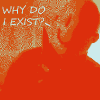 Midyin
Posts: 221
Midyin
Posts: 221
Trying to simulate with Dforce so my clothing will drape an move realistically, but It keeps telling me that it "Can Not Find Valid OpenCL Device"..
F me for trying i guess.. -_-"


Comments
You have to ensure your CPU or GPU are OpenCL compliant. Specifically OpenCL 1.2
Not OpenGL. Open CL.
If they are not, or your CPU does not have the OpenCL 1.2 libraries installed, dForce will not work.
How do i find out? and if its not, how do i change it?
*EDIT* Ok, I checked the box for me video card and it says its equip for Open GL 4.5... So am I screwed or is there a way to make this work?
That's the OpenGL capability. With a G. You want the OpenCL capability with a C. OpenCL has to be 1.2 at least.
Check either the box or the website of whoever made it and see if they state the OpenCL version it can run. Also check the driver details.
Open Device Manager, go to your Display Adaptor, open Properties>Details, and scroll down to Class Installer and see if it says OpenCL.dll Class Installer.
You can also check the Driver Details and see if it states the OpenCL version (though that may be the certificate for the WHQL since mine say version 2-something).
I been looking around. I'm on the Geforce website even and OpenCL aint listed anywhere. Are Nvidia cards just not OpenCL compatable?
I couldnt find "Class Installer" in Properties>Details, BUT i did find "OpenCL.dll" & "OpenCL64.dll" under my Driver details.
OpenCL support should come from the nVidia drivers, no extras required. What card do you have?
I recently updated to the GeForce GTX 1050 Ti...
That should certainly be supported. What, if anything, do you have in the Advanced tab of the Simulation Settings pane?
it says in the box "A valid OpenCL 1.2 device could not be found. Simulation using the DForce engine is not avalable."
Please double-check that you are using a driver from nVidia, and if you are try getting a neer (if there is one) or older driver and see if that helps. You are the second person (or first of two) to have a 10x0 card that isn't being seen as providing OpenCL 1.2+
I have no idea how to do any of that. When I set it up all i did was download a thing off Nvidias website called "The GForce Expereince" and it did everything else for me...
GFE always gives you the latest driver. I don't recall OpenCL being an optional thing, it's part of the standard driver package.
Go here
http://www.nvidia.com/Download/Find.aspx?lang=en-us
and pick your card and OS, and get the 387.92 drivers. Run the package once downloaded and select Clean Install. No guarantee it will work, but that's the driver I'm using with my 1080ti and Pascal Titan, and it works fine.
Did you get a message at any time about kernels not being compiled for dForce? You have to click OK to compile them the first time. After that, it should work.
You may also want to disable your antivirus.
Good news everyone. After my last post I checked out that "GForce Experience" program I have that installed my drivers. There was an update in there waiting on me, so I told it to update and went to get dinner.. Now this time when I opened the "Advanced" Tab. it had my video card in there, and when i clicked Simulate it told me to compile my Kernels... After that it told me there was no DForce items in the scene, BUT https://www.daz3d.com/dforce-master-cloth-simulation-presets is going to fix that(If i understood the product description right), so fingers crossed I'll have realistic clothing in my scenes in no time.. :D
Thanks for the help. I allways appreciate when people take the time to lend a hand.
Thanks. That was exactly what I needed to get my dForce to work again.
Isn't the Experience thing mostly bells, whistles and gongs for gamers, including specific performance tweaks for a long list of games? I never install that, I always select "custom install" and only install the drivers.
nVidea GTX1060, had to upgrade to that one as I had the same problem, don't need Gforce Experience
Pete
"A valid OpenCL 1.2 device could not be found. Simulation using the dForce engine is not available."
After a fresh reinstall of Windows 10, I'm having this issue and I can't figure out what is causing it. I have two GTX1080s and it isn't recognizing either of them. Before the reinstall I was able to use dForce and I haven't changed the hardware. According to both GFE and Driver Booster, my drivers are up to date. (Also Octane works fine so I know its not faulty cards)
Help??
Did you install the GPU drivers for the cards when you reinstalled Win 10?
Yes, via Driver Booster and GeForce Experience. Both say its up to date (v398.11)?
I click the link. I look up the same thing too, but now there in different versions. Yes, I nstall opencl, but that didn't work for me either. Just like the open gl, I tried to install it into the daz studio 4 file, and that also didn't work. I been trying to install opencl cause when I go into my daz studio program, I go to simulation settings too, and it says dforce. But when I check the advanced settings it delivers the same message as well. Even looking up 1050 ti, I don't know which new version to download. Which one would you suggest?
So you have a 1050Ti graphics card? What driver version do you currently have, and what operating system are you using?
Now that is mentioned, I just searched now and no. It's a 3000 graphics card. Sorry.
And It's Windows 10.
3000 what? AMD drivers don't seem to give the right kind of OpenCL support for Daz Studio, so if it is an AMD card you may be stuck in that regard. If you have an Intel CPU you may be able to use their CPU OpenCL driver.
my iGPU AMD Vega graphics worked perfectly OK with Dforce when that Nvidia driver a couple of releases back didn't
I wonder if opencl can be placed in DIM.
Or if it was ever placed in DIM.
No, because it's in the drivers for the hardware used, be it the CPU or GPU
Currently Intel CPU and Nvidia GPU are known to work.