Pesky projections.
 starboard
Posts: 452
starboard
Posts: 452
These bottom or floor object projections are driving me nuts. I thought Phil had mentioned how to get rid of them in his tutorials.. but I can't find anything on it. Also checked out the Help, reference, though I may be I looking under the wrong nomenclature. I have switched off the back, side and rear grids, but I cannot find anything that switches them off. I can't understand why they are there in the first place?
Any help in switching these annoying things off would be greatly appreciated.
Thanks...
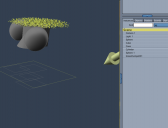
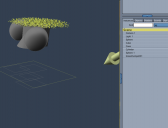
Screen Shot 2018-01-08 at 4.33.33 PM.png
1636 x 1248 - 161K


Comments
He does, in the Basic Training series. I can't recall, of hand, which particular video it is, but here's how:
Go into Interactive View settings (circled in red, upper right of picture) and look down to fing the "Silhouette" options. There are various radio buttons to choose from, but the one you're looking for is the Intensity slider. Drag that to 0 and they'll disappear! ;)
Dart,
When I did what you suggested on a test scene it worked fine. When I did it in my project it turned the projections white, then it greyed out so I could not adjust it again.
Not sure what I did? I have a lot of objects in this scene, I wondeer if that has anything to do with it ?
Thanks Dart.
Sorry, I must have cropped the scene shot.
I'm not sure why it's still showing those white silhouettes. I've never actually turned them off, so I'm not much help, unfortunately.
However, I think that it may be grayed out because "Scene" is selected (?) It's only a guess. Try selecting an object and then trying.
I think there's another setting somewhere. Something that offers the option between bounding box projection, something else, etc.,
I'll check really quick under preferences and see what I can find
The only thing I found in Preferences was that we can change the silhouette color in 3D UI Colors or some such....
Thanks Dart,
I tried switching selections, but nothing seems to work. It's odd if I bring up other projects I can switch off the projections, but on this one it is greyed out. I will keep playing with it, I might get lucky.
Thanks for the help.
Yeah, that's strange. Embedded silhouettes!
Just a thought, if it's not too much trouble, Try this:
Create a new scene and set up the scene (render settings, silhouette value (0), atmosphere, etc.,) how you want it (much of which can be done later - at any time) and then drag that scene from your browser into this new scene... see if that resolves the issue ;)
starboard,
in the Interactive Renderer Settings try clicking the radio button 'Object Color', like in Dartanbeck's screenshot, instead of 'Fixed Color' and then turn the Intensity to zero. That worked for me, though I still get a projection on the floor for selected objects, but only selected objects.