Pushing Polys
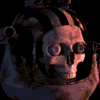 evilproducer
Posts: 9,050
evilproducer
Posts: 9,050
Hello all!
I'll just start out with a caveat. When it comes to the vertex modeler I'm like a room full of chimps with typewriters. What I mean, is that once in a while I'll come up with a nice sonnet, but most of the time I'm just throwing excrement at the walls to see what sticks ;-)
Anyway, I try an help out in the new user contest WIP thread if there's something I feel I can contribute. This month's challenge is lighting:
http://www.daz3d.com/forums/discussion/21483/
A question came up about ways to hide a mesh in a Carrara user's entry, and that went into a little discussion about the vertex modeler. The gist is that I'm trying to post some tips to help the Carrara user shorten the windscreen on a motorcycle model using basic vertex modeler techniques. I would prefer non-destructive techniques so as not to collapse the UVs.
I'm going to post a couple things I do, and if anybody sees me doing something wrong or more complicated than needs be, please let me know. Seriously. If there's a better way, please jump right in.


Comments
So, I don't have a motorcycle model, so I used a space ship model with a windshield.
The first thing you need to do is get into the VM. Select the Model and then the wrench icon at the upper right of your screen to go to the VM room, or the wrench icon at the upper left of your screen to edit the model in the assembly room.
The following may not be that useful for reducing the height of the windshield, but it comes in handy in so many different ways.
One of the more useful features in the VM is Soft select. Select the arrow icon on the left of the screen, then at the upper right side of the screen make sure the icon on the left is selected. I'm using C7.2 Pro so I don't know for sure if the icon placement is the same in C8.x at the bottom of the palette are some manipulator options. Select the Soft Select Option and if you wish adjust the influence slider. When you select a poly in the model, the adjacent polys will also be effected. The deeper the color, the stronger the influence, the weaker the color, the weaker the influence. This works great at fixing poke through in clothing. See screen shots
To adjust the height of the windshield what might work better is to select the just the polys at the edge of the windshield or even just the edges of the edge polys without soft select enabled. Shift click to select multiple polys.
To select a line, it might work best to zoom in close to the polys you want to adjust. Hover the mouse cursor over various patrs of the polygon and it will change. If the mouse is over a vertex (point) , it will change to an arrow with little point below it. If the mouse is hovered over the polygon, it will change to an arrow with a square. If the mouse is held over the lines forming a polygon, it will become an arrow with a line below it.
In the example below, I selected some poly edges and used the manipulators to move the polys down. I had to adjust my camera position to fine tune the x, y, z positions so as not to distort the mesh to much. See screen captures.
So this is where my knowledge starts getting fuzzy. If anybody has a better way, alternatives, etc. etc. Please post! I'd hate to steer any newer users completely off-track!
when in doubt, I create a new shading domain (does not disrupt UV mapping) and make it see through (0 alpha)
figures a prob but props you CAN delete vertices with out messing up uv mapping just not add.
Great points Wendy. That was discussed as well. So was hiding the polys on Poser style models.
The alpha method works great for 95% of what most users will do. Sometimes alphas don't work so well, especially with some of the special effects like Aura. Another area that can screw with alphas is if it intersects a volumetric cloud or is completely within it. Not sure about the primitives though.
Here's how to add a new shading domain:
In the VM, select the polys you want for the new shading domain, then at the right of the screen under the Model tab, you can use the pulldown menu to create a new domain, or you can go to the Global tab and do the same thing. The new domain will now show up in the list of shading domains. You can then add whatever shader you like to that domain.
Thanks again for the great tips Wendy! I had forgotten the shading domains trick. It's been a long week at work!
well I never knew that about adding a new shader doesn't disrupt the ivees suppose it's common sense (of which I am lacking!)
the other handy thing in the selection process is "between"
select "ring" and "loop" would be handy too if it ever worked the way I would expect :(
also the plus and minus keys add or take away from the selection, their pretty hot keys in their own rights!
On first read this seems like complicated stuff . Will try it out now and thank you.
It just looks intimidating. It's only in the last year or so that I've started adding domains, and I don't do it that frequently which is why it slipped my mind.