Plugins not visible in "About Installed Plugins", new install of 4.10
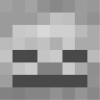 The Blurst of Times
Posts: 2,410
The Blurst of Times
Posts: 2,410
Installed Daz 4.10 to a new computer.
Installed everything via DIM because Daz Connect screws up all of your work. (Take a scene with Daz Connect content and load it onto another computer, and a bunch of content is broken due to messed up directory names/structure.)
Problem: Aside from AniMate 2, none of the plugins are visible in "About Installed Plugins". That means I can't register any of them.
Measure Metrics, Decimator, LAMH... cannot find any of them in the Installed Plugins even though they are listed in Products under Content Library.
Aside from installing via Connect, which I refuse to do, how do I force the plugins to be visible everywhere in the program?


Comments
I'll also add that I've registered Daz Studio and it shows up as "Pro".
However, like I said, none of my plugins are visible in "About Installed Plugins" aside from AniMate 2 even though they are visible under the Content Library -> Products.
OK, I figured it out after reading other people's problems.
DIM installed the plugins in a directory other than the main Daz3D directory. Moving the plugins from the orphan DIM Daz directory to the actual program directory solved the problem.
EDIT: Which is funny (as in stupid) because DIM also handled the install of Daz3D. So it lost the plugins on the way to installing Daz.
Sounds like you have the wrong paths mapped... and based on your comments, in more than just one place.
I'm having the same problem and it's maddening trying to solve it. Exactly which files do I need to copy to which folder?
I reinstalled "Figure Metrics", but although it says it's installed in DIM, it doesn't appear in the program!
Did you install all 3 parts? "Measure Metrics" is the actual plugin, "Figure Metrics" is a set of configurations for each of the Genesis figures, "Figure Metrics Content" is the user-facing files.
Measure Metrics / Figure Metrics products include 3 main parts : 1) Measure Metrcs plugin, 2) Figure Metrics for 4.6+ Content, 3) Figure Metrics scripts (installed by an exe file)
1) can be found under Windows - Panes (Tabs) - Measure Metrics
2) can be found in Smart Content by filtering Measure Metrics
3) locates in: You Daz Library\Scripts\Utilities\...
or via DIM.