Carrara 8 Pro discards texture . but shader is still in place
 Rhian-Skyblade
Posts: 223
Rhian-Skyblade
Posts: 223
I got today some very annoying error in Carrara which I cannot get around :-(
I textured several buildings (game exports as obj) and all looks fine until I save them in "my objects" or save them as a scene
When I reload the File... suddenly some of the textures only show as grey "base" shader
When you look into the shader room, you still see that the shader is in there. (Screenie)
When I re-import the blanko object again and re-texture it, it will look fine until I save or put it into "my object" library :-(
Anyone has a guess? I never had this. Restarting Carrara does not help either.
The first one is as it should look like (before I save it)
The second one is what I get when I saved it - and re-applying a texture doesn't work. I can only "add" color, but no texture :-/ When I use another texture, for example a reddish one, all I get is a red window. It's as if the UV Map borks.
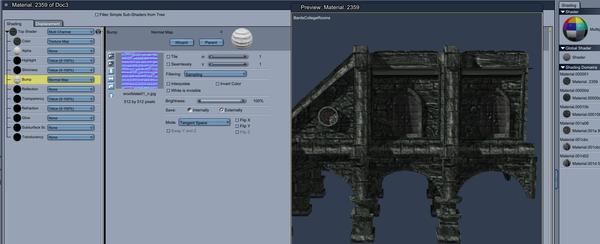
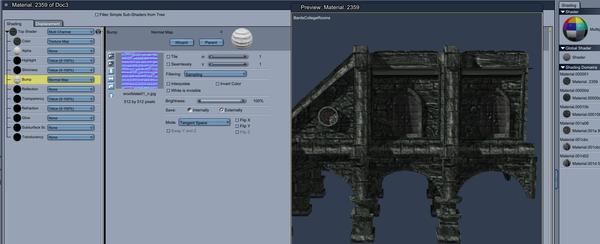
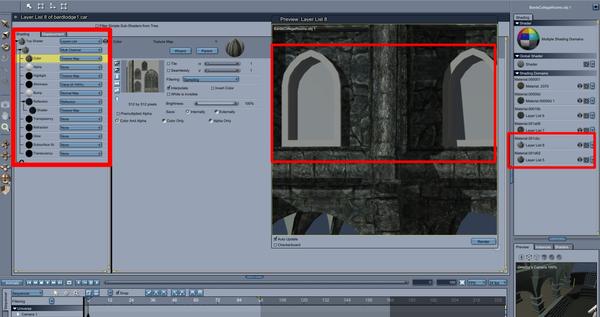
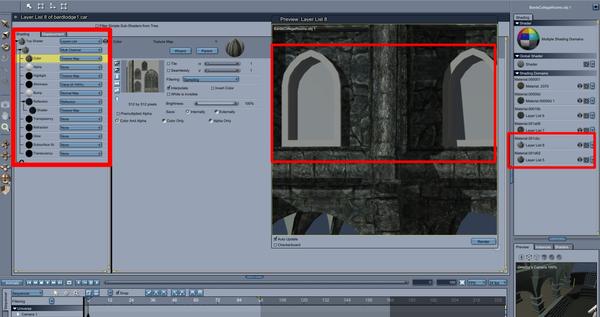


Comments
Okay...
There may be a missing material zone, somehow.
Go into the vertex modeler and see if those casings are saved under a name you can select them by, using shader domains.
If not, select all of those polygons and, in the Universal tab, select "Add" by shader domains. Select "Yes" when asked if you want the new domain applied to the current selection.
Once done, go back into the Shader room and drag the shader you've made into that new zone, and see if it corrects the problem.
Man I could have guessed myself... I was so in panic after so much work :D
Thank you for reminding me Dartanbeck
Update:
Did not work :-/ I was a bit premature with my joy because I didn't look right,.
The material zone was still there and even creating a new one and deleting the old one doesn't change a thing,
I asked also a friend who is a Blender Pro - he knows that issue with Skyrim Architecture Models... maybe he can fix this
Hi Rhiana :)
The top level of your shader says it's a layers list,.. is it set to the part of the model you're trying to change ?,..
also,. are you saving some images internally in the shader ? or are that all located in the same textures folder for your scene-work
The only time's I've seen missing images in shaders, is if you move them to a different folder, . or,. in the Beta of 8.5 there's a different Default shader filter (Fast Mip-Map) so,. scenes built in 8.5. then opened in 8.1 will be set to the wrong texture map filter,. but will still be there and applied to the domain.
I don't normally work with "layer list" shaders,. except on plants,. where they come as default,.
With a model like that,.. I'd normally be working with Multichannel as the top level,. but everybody works differently,. and there's no right or wrong ...but it's the only thing that pop's out at me.
:)
Hi 3DAge,
I am not entirely sure if the textures maps are saved internally when I save the object.
I have my textures and the "unaltered" meshes always in my "import" folder. Easier to find and easier to backup/move when a new hard-drive is required.
All I know (and honestly, I haven't noticed that change in my layer tree) is that before I save the "finished textured" object in my "my objects" library it's a normal multichannel shader. When I reload the object from my library the shader turn into this Layer List. Most odd...
I will see what happens when I turn the layer list into a normal multichannel again.
Update:
I turned the shader into a normal multichannel shader but it didn't help. The result remains the same. Oh well.
I only know this weird effect from "organic" rock formations I had imported to Carrara long time ago. Those were created out of fractals and had all sorts of styles.
You can't use shader or textures on them at all, they only show the color but that's all.
But this model is just a plain simple smooth model without any complicated swirls.
Another thing you could possibly try:
I was just reading a post the other day and suddenly it occurred to me that it might solve this.
Open whichever model it is that is having the problem in the model room and select all polygons.
Then go Model > Reverse Polygons Normal
If this works, I'm guessing that you would need to perform the reversal twice to get them all back to proper facing.
Possibly more than twice?
It doesn't look to me like this is it, though. It just looks like it has the default shader on those frames.
What's really bothering me is that it shows correctly before you save it. Prior to saving it, make sure that all shader domains are present where they need to be and double check to make sure that the textures are applied to all domains.. arghhh... you already know all of this... shoot. I really hope that some of this works.
On a bit of a side note...
being really sick this week, I finally decided to load a game onto my new netbook. I just don't play games anymore. I'd rather be designing new scene or animation instead. Well my netbook doesn't have a disc drive, and the install cds are copy protected on my investment from collecting Neverwinter Nights from the first installment through every darned little thing ever made for it.
GOG.com (Good Old Games) now has the complete Diamond edition for $Nine, Ninety-nine... I finally just bought it. All that stuff cost me a lot more back in the day, but GOG makes this stuff updated and no cds are required to run them.
I used to build all sorts of clothes and hair, weapons... I was on a team that was making Spelljammer for the NWN game. I was involved in the Fire Fly roleplay game, some Star Wars stuff, CRAP (classic roleplay adaptation project) and was part of the CEP team for a little while towards the end. Got pretty involved with and entire horseback riding system before BioWare released their official version, developed by the DragonLance Team (who was also responsible for the slick plugins for G-Max and 3ds, and many other goodies to help us create)
The entire game is built with tools to help you get stuff into the game. And the developers released tools for getting their content out - so we could mess with it. That is what first got me into this whole business of 3d art. I made a special hak pak that gave my character the appearance of the Rosie Hero you see in all of my renders. Dungeon Masters were always happy to allow me to play her - as I got really good at solving issues within the scripted code. I can't even write script. But I got to understand many of the commands that were needed and which ones were common mistakes that people always tried to use - so I got good at adding new models and animations and fixing the code as well! LOL
But I still think - as low res as that game is - that it is still THE BEST way to play Dungeons & Dragons online. Instead of worrying about having lip-syncing faces, just look at them as animated miniatures on a D&D game table, lavishly detailed and lit! :) The Dungeon Master role can really have fun. A friend built a module that teaches players how to use the DM tools in an adventure to earn your official DM Badge. The DM can select any non player (even treasure chests and furniture, trees, etc., not just creatures and people) and "Possess" them - meaning that the DM now speaks for whatever it might be, and controls its actions, etc., DM can change the weather, music, attitudes of individual creatures and/or the whole group - can blink across areas in an instant, unseen by any player until the DM makes his or her presence known... I've never seen anything like it! I got to co-DM a Knights of the New Republic campaign that was enormously fun!
But it's so complete as a D&D resource goes, too. It has environments that you can build into nearly any kind of world, above or below ground or water or lava, or up in the sky above the trees or in the clouds or out into space. BioWare just kept feeding us new fantastic and expansive assets packs. Nearly any Monster, Creature, Dragon, or ordinary animal or humanoid type that you can find in D&D 3.0 - Amazing! All the weapons and fighting styles. When you build a module, you paint things down in a way where you truly see what you'll get in game as you paint. The waterfalls are running, the streams flow. You can paint down sounds, edit the lights and fog... all in a super simple (and really fun) kind of application that no longer feels like a game editor.
Schools actually still use it - as teachers can design their tests within NWN. The student turns in a completed save game and the teacher has a grade to go by that only he or she can access. For folks that can get away without the super high fidelity visuals, and trade them for simple, but really nice looking low res... NWN is amazing and far beyond complete!
Wow... too much side babble--- but I just got the game again and played on it three times today as I can in and out of consciousness... it was awesome! Having that toolset back in my face is a dangerous proposition for me, though. Gonna be begging Fenric for an .mdl export plugin! LOL
Anyways, I know what it's like to REALLY want to accomplish something... so I hope we can get this working for you! :)
Wow. Sorry for going on so much!
Don't be sorry. I enjoyed the read. You were with the Spelljammer team? Wow... *envy*
I love NWN :D (Yay for Deekin!!!)
I slinked a while around the NWN2 Mod from Rogue Dao... hadn't my apprenticeship/education as IT admin gotten in way I would have jumped on that train when they were still looking.
Awww well. I love computer games. They're like interactive books to me. And since I can't draw by hand (except hair and line art) w, I try making my ideas and fantasy real with 3D. That's also a reason why I am so desperately looking for intimidating looking armor you mostly only see in Games.
I am only good with textures and Carrara Shaders (will soon release my silk & velvet shaders at the Freebie area). I love the shader room, another reason why I do not want to go to Daz Studio and Poser.
I will try your trick and post what the result was :)
Then go Model > Reverse Polygons Normal
Did not work :-(
Another guess, is that the UV Map is broken... but how can I see that? Still looks like it did, before I saved the textured object,
Something goes totally wonky after saving and reloading.
Or NifScope converts the object not properly... and as soon as Carrara saves the Obj as Car file, something gets translated wrong...
Gah, I wish I wouldn't be too chicken to install Carrara 8.5 parallel to Carrara 8.1.
My runtimes are holy and very tidy (except for my shader mud hole) - do not want them messed up.
HI Rhiana :)
from your pic's,. I can see that the texture is set to save "internally",.. the other giveaway is the fact that it's little preview image doesn't have any file name (source file location)
If you're saying that you're working in a "normal scene , and making normal "Multi-channel" shaders,. without embedding images,.. and saving that scene,.
but,.. once you open the file again,. that the shaders have changed to layers list,. then that's something that should be reported.
I can't think of any reason it would ever do that,. so,. looking at the scene file may help, and if you can also write down your work-flow of how you got there,. that may help too,..
Andy :)
Workflow:
1)
Importing Obj File into a Medium Carrara Scene
Resizing and Rotating the Object (House) into the correct position
Going to Shader Room
Adding a multichannel base color shader (the green one that comes with Carrara) so I see which material zone covers what. Game Models usually do not have self-explaining material zones / shader domains.
2)
Once I know what material zone is for which part of the house I start using the textures.
Replacing the color with Texture and adding the texture map (jpg - not even a large one)
Adding normal map for bump as normal map
3)
When finally is done (adjusting bump strength, highlights and so on) I do a quick test render
When I am happy, I drop it in my library "my objects" in the appropriate folder (or I save it as a scene - for testing) and give the object a new self-explaining name.
4)
I close the scene, and start a new scene for the actual project
Now I load all the required components into that new scene and start building/composing
(I always work on single objects or characters first, before I do any scene with them)
If you like (did I understand you correctly here?) I can send you the House Including Textures I used via Mail. (The textured car file and the loose Obj and jpg files)
I think the mail should be around 5 MB in size.
I still bet on a broken UV Map/zone - but no idea how to fix that... and I still haven't heard from my pal who wants to try fixing this in Blender. He said he had this before, but didn't go into detail.
That's why I am not sure if it is worth it sending it in as bug-report. It seems only to affect some of the exported Skyrim Architecture Models. Maybe NifScope (That's the tool, which allows me to convert nif-files into obj or DAE) does something with the meshes.
I found that depending what I try to export/convert - it's either better to convert to obj and sometimes DAE... even if DAE is one pain in the backside to re-texturize since everything is a single mesh...
Just a wild guess but since you mentioned SkyRim, I think the textures (mipmaps) are baked in using direct draw (DDS) for light maps and etc. Depends on what software was used to bake the texture on. Maya has pretty sophisticated baking render cameras and can have multiple levels of a baked texture map just on the UVs alone. Are you using a game asset that has baked textures?
Well, Carrara can't handle DDS. I had them turned into JPGs.
Except for some parts of the architecture, they also work without problem.
The entire Bard's College building for example has no such issue.
I noticed this texture issue today on another part... and this time it's the simple floor plane in front of the Bard's College. It got now flecks where the texture is "broken" and only shows uni-color flecks... as if someone has corrupted the UV Map. The weird thing is, that the ground plane has only one shading domain... and it's showing broken parts.
A long time ago I worked a little bit with Maya 8.5. But I never got so far as that I could have used it for that. Hmm maybe I have to get it out of the box again.
Have you tried adding parametric mapping as in this screen shot to the shader. or try adding a separate layer with parametric mapping for each layer? for each texture by adding more layers to the shader and removing the shaders from the right side list?