Multi replicate
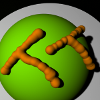 TapiocaTundra
Posts: 268
TapiocaTundra
Posts: 268
What are the benefits, or not, when using the scale translation check box during multi replicate, I can see that the objects are slightly overlapping, but for what purpose might it be used for? It must be there for good reason?
Thanks.
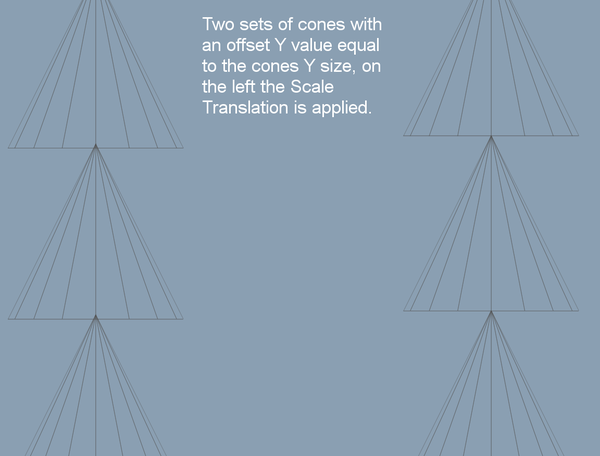
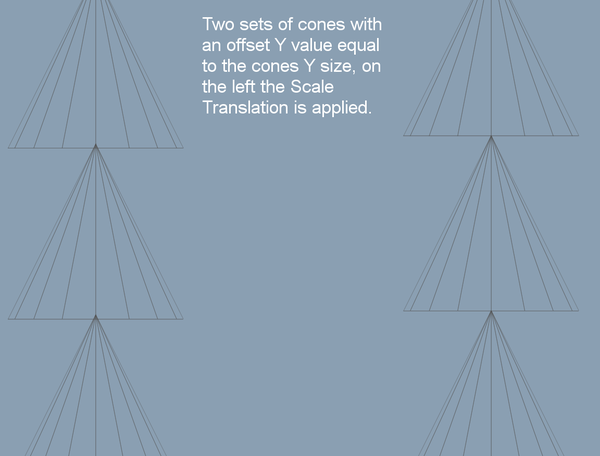
cone.png
1152 x 876 - 115K
Post edited by TapiocaTundra on


Comments
It looks as if the scaling factor is taken into consideration where the replicated objects will appear.
Thank you Horro, yes , it looks like it does, although I set the size of my cone to 20x20x20 Bryce units to begin with in both cases, and then in the Multi-Replicate dialogue left the size at 100% with a 20 BU. Y offset to get my result above. Strangely if the cone is sized to 10x10x10 BU. beforehand and then a 10 BU. offset is applied the results are very different, I am struggling to understand the workings of Scale Translation and in particular what it might be useful for.
Watch David's tut http://www.youtube.com/watch?v=2xqykBwxKtQ
It helped me understand the multi-replicate
Thank you mermaid10
David's tutorial is good, as all his tutorials are, and it does make using multi replicate appear more interesting and less daunting, he does quickly address the scale translation, although later in the video at one point, he mentions that it will not have any effect on his cube as the scaling was at 100% maybe so for his cube but not for my cone, as shown in my illustration.
Scale Translation works in different ways with different objects, whether or not the size of the object is set to 100% in the multi replicate dialogue, if the objects have been re-sized before hand, results are different again, I am still experimenting, but alas, no further forward.
I reckon it works like this, lets consider just one axis.
5 objects at 100% no scale translation or with it and an axis offset of 100.
The axis offset will be 100, 100, 100, 100, 100, because 100% of 100% is 100% so all steps will be 100 by 100% irrispective.
Now 5 objects at 50% without scale translation and an axis offset of 100.
The axis offset will be 100, 100, 100, 100, 100, because without scale translation, the offset is not processed so all steps are still 100.
Now 5 objects at 50% with scale translation and an axis offset of 100.
The axis offset will be 50, 25, 12.5, 6.25, 3.125
Because
Offset 1 = 50% of 100 = 50
Offset 2 = 50% of 50 = 25
Offset 3 = 50% of 25... and so on. The process is recursive.
And each translation is handled axis by axis.
Makes sense and is confirmed by my picture above. Cone 4 and 5 are inside of 3 and therefore invisible.
Thank you David.
Yes, I see it working like that, but what is happening with scale translation when the object has been resized to say to 20x20x20bu. in the object attributes dialogue before hand.
I am expecting the same results with scale translation switched on or off and cone left at 100% with Y offset same as cone Y size(20bu.), but this is not so.
I'm struggling to get my head around the question, can you post up some screen grabs of the object attributes, the mylti-rep dialogue and before and after replication?
As I worked through left to right, I was expecting the end results to be the same.
Ah ha. OK yes where the size is 100% scale transition cannot make any difference that is correct.
100% of 100% = 100%. The scaling is in percentages in BU's.
So for example, if your object is 1 BU and it is scaled 100% then it will remain 1 BU in size.
The scale transition is a recursive process but if the result of the output is the same as the input, it won't make any change.
If you want this control to have an effect, you have to either increase for scaling percentage over 100 or reduce it below 100, then it will affect the offset when the control is enabled.
Edit. Oh hang on, there appears to be a small difference. That's odd. OK... didn't notice that at first because it is so small. Let me test.
Yes I confirm your findings, you've found a bug. Interesting. I don't know what's causing it, but re-sizing the Bryce primitive seems to throw it out of kilter. It's not just the cone either, I just tested it on a cube. It looks consistent in its inconsistency. Odd indeed.
Oh, thanks David, I am still thinking about a positive use for its behaviour though, I wonder if the size percentage in the multi replicate dialogue works in some way with the original object size 20.48 bryce units, bugs are for the birds :)
Edit :The 20.48 bryce units original object size does indeed make a difference, by putting this value in the Y translation of the cone, I ended up with a result as was expected in the first place, I wonder why this is?
In fact I tried it with objects previously resized to 20x20x20bu. and 10x10x10bu respectively and 20.48 gave expected results with both tests, it must be working like that for a good purpose, you know, I am not sure that this is a bug?