DoDo making progress ;-)
 patience55
Posts: 7,006
patience55
Posts: 7,006
Yes! Drag and drop works :-) Now have more than one item per scene lol ....
Couple of questions ....
Preference setting = "maximum undo levels" ... Does it matter if higher or lower number than the default 16? [Hexagon is more stable if the number is higher, hence the question]
When saving a project scene, for the texture options ... which is the one to choose that would make for a share-able file [i.e. not referring to one's own computer/acct/etc]?
This is a nifty program. Found the universe in here, the extra planet ;-) , neat buildings, clouds, great package :-)
n.b. Dodo was a separate purchase.


okay.jpg
640 x 480 - 200K
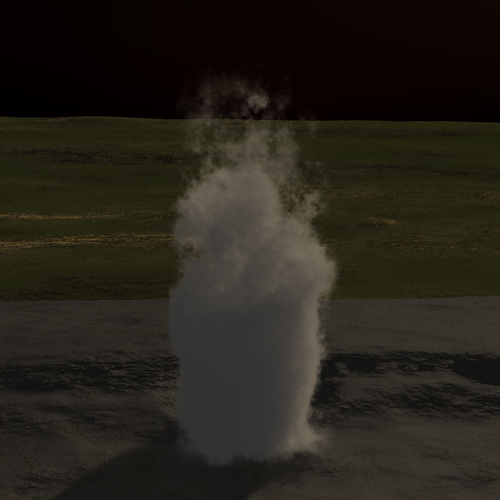
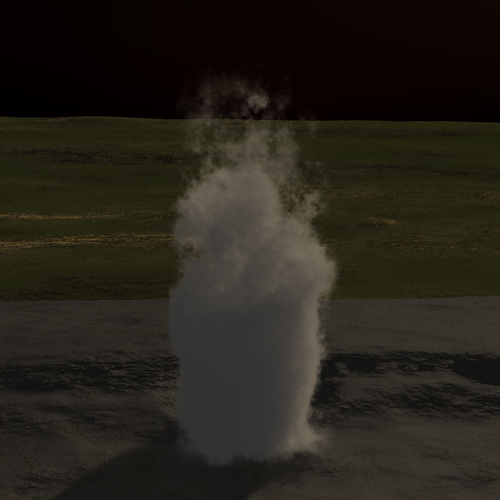
NScene3.png
1200 x 1200 - 986K


How_bout_that_3.png
1200 x 1200 - 622K
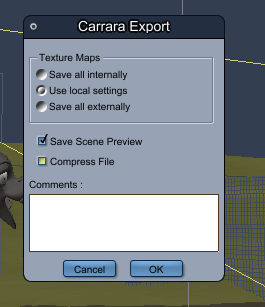
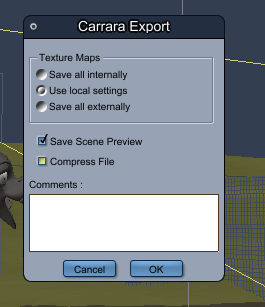
002.png
265 x 307 - 25K
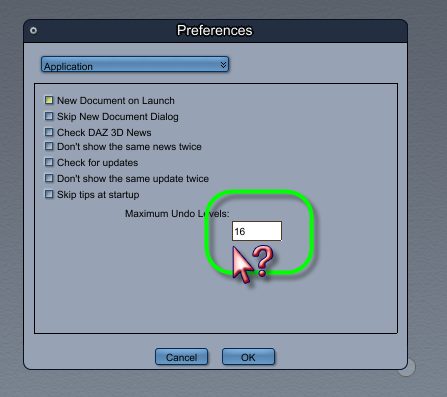
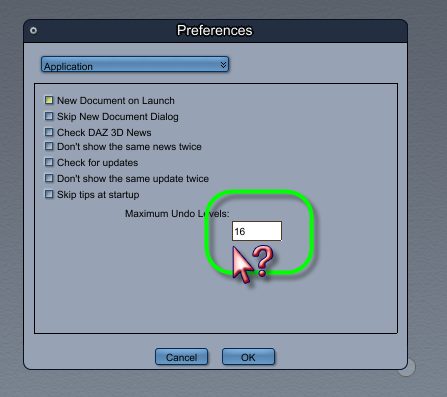
001.png
447 x 397 - 64K
Post edited by patience55 on


Comments
To make a shareable file, if there are image maps, the simplest way would be to save internally.
The other option that makes for a smaller scene file and less overhead would be to make a folder and sub-folders if needed. You could put your image maps in a sub-folder and when building your shaders, use those. Save your scene at the top level of your folder and choose to save locally. To distribute, zip your folder. The structure might look something like my screen shot:
Forgot to add that if you create any procedural shaders they are contained in the scene file as well no matter how it's saved. I also should say that the any geometry is also stored in the scene file regardless of the save method.
Do you mean save the Shader files?
If so, like in my other tutorial, select the 'model' and enter the texture room by clicking the paint brush icon (upper right corner)
Drag the big, multi-colored ball above the list to the right into your browser.
My Carrara Walkthrough explains how to create a really cool, custom browser setup! ;-)
Max undo levels, to my knowledge in a Windows environment, will not affect the program performance, unless you crank it up so high that you run out of memory. I don't even think that it all remains in memory - but gets written into temp files in your specified (or default) TMP folder. I have dedicated an entire drive for all of my temp/scratch disc needs for all of the software on my workstation, so I crank all of that kind of thing to max... but I rarely need that many undos.
Oh... that reminds me.
The "Director's Camera" (select which camera you're looking through in the upper left corner of the scene display window) cannot be animated, making it a great choice while working on files - any other camera's movements will get logged in your undo levels ;-)
That walkthrough also has some good tips for "getting around in Carrara" as well, like sending this object to the same location as that, using Target Helper objects, blah... blah blah blah... oh... and a few more. :)
I like your workings! Very cool geyser! I like Dodo too! What building is that? PG Meri (3-d-c)?
I think it's the Taj Mahal (sp?) included with the native content. May be wrong on that though.
Thank you very much for all the answers. Hoping for a day or two next week to explore this program some more.
Yes it's the Taj Mahal ... all content shown except the Dodo were included scene/content ... lovely package :-)
The geyser is a tower cloud.
Yes, the other programs do that too, saving geometry in their scene files so I do know to use my own before sharing.
It'll be a little while before I start saving shaders of any kind I think. I like making textures which I use in the other staging programs ... and using pre-made shaders. [brain melt-down when it comes to "bricks"]
Carrara has all sorts of procedural shader functions. Including, I think, bricks.
I've been slowly stripping the image map based shaders from this free model of the USS Cygnus, from the film, The Black Hole, that I downloaded from Foundation3D (free registration required), and have been replacing them with procedural shaders in Carrara.
I would definitely encourage anybody to go into the shading room and experiment a bit.
{url= is that ship in an animated movie clip that our evilproducer did some time ago. I love this clip - and the job he did with the ship. We have a fun time in the Post Your Renders thread, comparing images and stories and bouncing various tips and trick back and fourth. I;ve really learned a lot from that thread... not just this time around, but from previous years in the old forum as well. But this one has a lot of great stuff. Once in a while I'll take a stroll through the many, many pages and stop and admire when an image really catches my eye.
is that ship in an animated movie clip that our evilproducer did some time ago. I love this clip - and the job he did with the ship. We have a fun time in the Post Your Renders thread, comparing images and stories and bouncing various tips and trick back and fourth. I;ve really learned a lot from that thread... not just this time around, but from previous years in the old forum as well. But this one has a lot of great stuff. Once in a while I'll take a stroll through the many, many pages and stop and admire when an image really catches my eye.
Heh... sometimes I'll even comment on a really old post and really throw peep off for a spell!!!
Anyways... we do a lot of "Yo... Hey you should try this technique once... see how you like it" sort of thing. It's just to offer friendly tips, most of the time. After a while you start to pick up on the various ways that everybody around here talks. Some people who might sound grumpy really are very cool people. And everybody here does their own cool style of art. Really fun!
Okay ... except I'll caution that I'm not looking for any form of hard critiquing. I used to rest quite happily as the forum's worst renderer ... but was upsurged from that position when somebody better qualified arrived. :-S [didn't think it was possible, but it was]
But now I have a machine that can render, and so now we have LIGHTS! World of difference a few lights can make.
Oh and a few people have told me about ShaderMap2 ... downloading tuts now ... looks like this is going to be fun. Proper bump maps and all that, should help ... certainly won't hurt anything.
Found that ship texture I want to use.
And earth model.
Will have to make something with horns.
Love that one Dart! Very cool effect! Who says photo real is the ultimate goal!
Am saving this information ... hopeful that one day I can do this too :-)
My philosophy is that when you teach, being an ass is a detriment. Which isn't to say I'm always sweetness and honey- we all have our bad days. My bad days are rarely directed at new users.
Am saving this information ... hopeful that one day I can do this too :-)
The screen shot of the folder structure for a freebie that I'm preparing. My illustrious beta testers seem to be able to open the files just fine, so at least I can tell you it works! I sure would have been embarrassed if I had been full of crap! ;-)
P.S. I'm on a Mac using C7.2 Pro and they use various flavors of Windows and C8 and later, and it still seems to work!
Okay ... I'll bring my umbrella ;-) Certainly not seeking a "sugar and honey" diet, that wouldn't benefit anybody.
A long time ago I used to paint with real oils and we never wrote on the canvas anything but our own siggie. When I first arrived into the forums, to tell the truth I was rather appalled at the number of folk who all insisted that they be listed on one's rendered image. I'm fortunate to remember my own name. Let alone all who created 'all the paint brushes, meshes, textures, skins, FX, and so forth. I understand all those requirements for movie credits, for some of it if published in something like a book, but everything on my image. So ... for all those who have been wondering, that's why I've posted so few renders of anything. I do not have a list of all the manufacturers of all the oil paints, all the names of all the people who worked in the factories making the oil paints, nor the paper company that made the paper that is wrapped around the paint tubes nor ....
So, if I remember some kind of a credit, wonderful, if I don't, don't anybody feel slighted. Thank you.
Check it out... Here's his super-cool scene, rendered Dartanbeck style:
It's dark on purpose, by the way... There's a storm a brewin', ya see...
Best batten down them hatches!
His scene (above) uses buildings found freely at ShareCG. You can use any buildings you like, and the scene comes with proxy placeholder blocks to properly illustrate where the buildings are placed in the original scene. This is an excellent example of how to use "Ctrl K" to send one object to another, as I explain in detail in my largely unfinished Carrara walkthrough. At least there's some good info in there that I feel fairly strongly about as far as Essential stuff that I feel all new Carraraists should know.
I've also added a new link to the Table of Contents that allows us a direct download of a really cool little training session that came with Carrara 6 Pro. I went through these long ago, and found them to be quite useful... even though such a thing could be five bazillion times more lengthy and still not cover everything that you can do within Carrara's most wonderful interface.
Thanks, downloaded ;-)
Hopefully tomorrow I'll have time to experiment with shaders, painting and ... who knows, maybe even animating.
The Adventures of DoDo!
[hopefully the tectonic plates rumbling along the fault line through the neighbouring river don't cause too much seismic activity - rather disconcerting listening to the earth go "boom, boom"]
I am very lucky to be living in such a magical part of the world. Billionaires come here to leave their woes behind. This made a niche for me - as I know how to build the tiny water features that attracts the adorably cute, friendly little song birds. One of these years, I'm going to collect Emperor Ken's entire assortment of songbird remix Packs. I believe that he has captures the magic of these super awesome little creatures in a 3d model. I'm not sure if he still does this, but the packs that I do have of his come with a nice little bird watcher's guide of the birds represented in the pack - which is super cool. One of the things I've been wanting to do as a side hobby, is to make some really serene environments with the soothing sounds of trickling water that songbirds love so much, and animate an autobahn of birds video - showing off the many songbirds of his I do have. Wow. Talk about stay from the subject eh? What were we talking about again... Seismic activity?
Yes he has lots of nice bird figures ... which should play nice in Carrara ;-)
I have my eye on that Carrara mountain set for the eagles to be soaring through.
From Ken's website, one can get many of those .pdf files plus some extra goodies and even add-ons for some of the birds. All free too :-)
Wow... very cool... thanks! :coolhmm:
There's something odd floating in the water... ;-)
There's something odd floating in the water... ;-)
Yes I noticed that too. Looks like one of those children's alphabet building blocks [hehehe ..... zoom ... running out of here ... Dodo learning to fly!]
Yes I noticed that too. Looks like one of those children's alphabet building blocks [hehehe ..... zoom ... running out of here ... Dodo learning to fly!]
It is something of an inside joke. ;) That is the icon logo for Carrara on a Mac.
...and here's one for the PC - made with genuine Carrara marble - in Hex, of course:)
Man, that's beautiful. Reminds me of the role playing geek inside of me. Now I want to make my own, custom Carrara die, just like that!
A d100!
Leave it to the PC to get it close, but not quite right! :P
Whoa!