mcjSoftPush : Push surface over/under another PC/MAC compatible (Safe Update)
as of 2019 this script is MAC compatible
https://sites.google.com/site/mcasualsdazscripts8/mcjsoftpush
This script uses the services from my Daz Studio plugin named mcjCollider.
It can project a surface onto another surface. It can also soften the imprint.
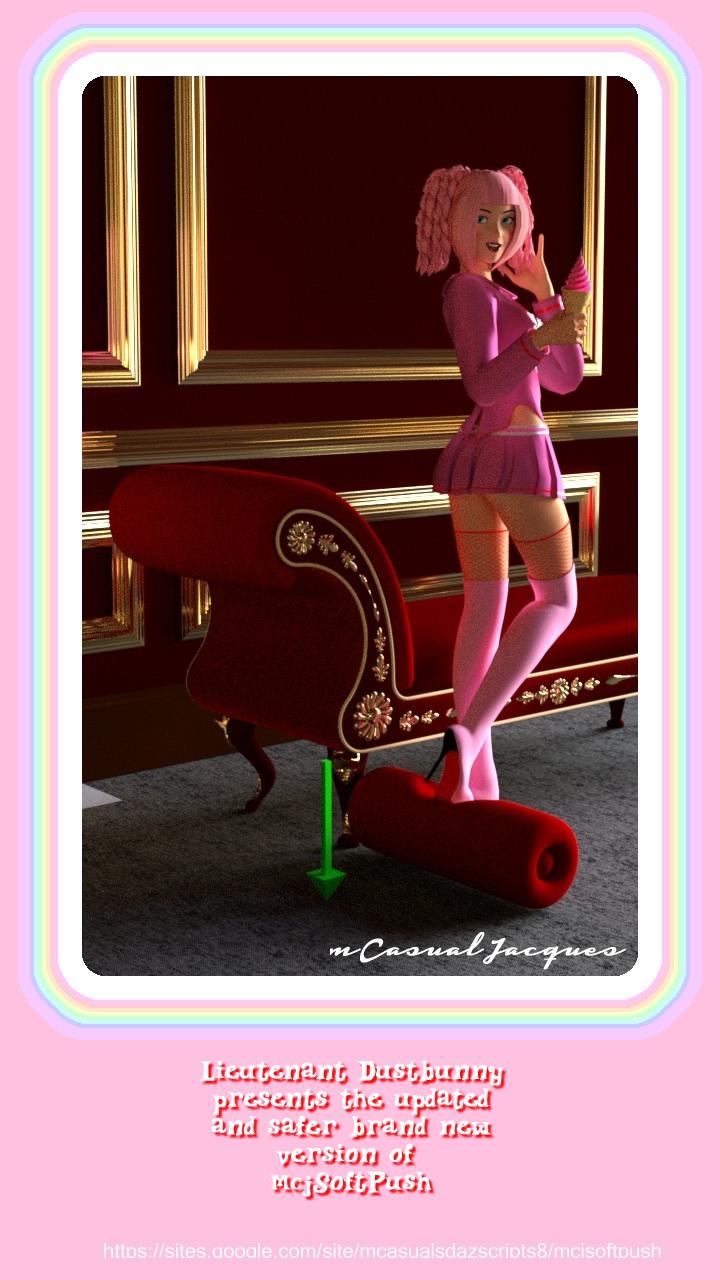
The impetus for this script was to have a character in a bed displace the mattress surface
and have the character's body displace the bed sheets ( or get draped by the sheets )
This script and plugin system is meant for technically savy users
please do not ask me to re-explain everything ... about mcjCollider or mcjSoftPush
it's free ... so technical support is asking a bit much :)
no but really i have so many projects to tend to ! ...
thanks for your understandingsion
i know it's not a word


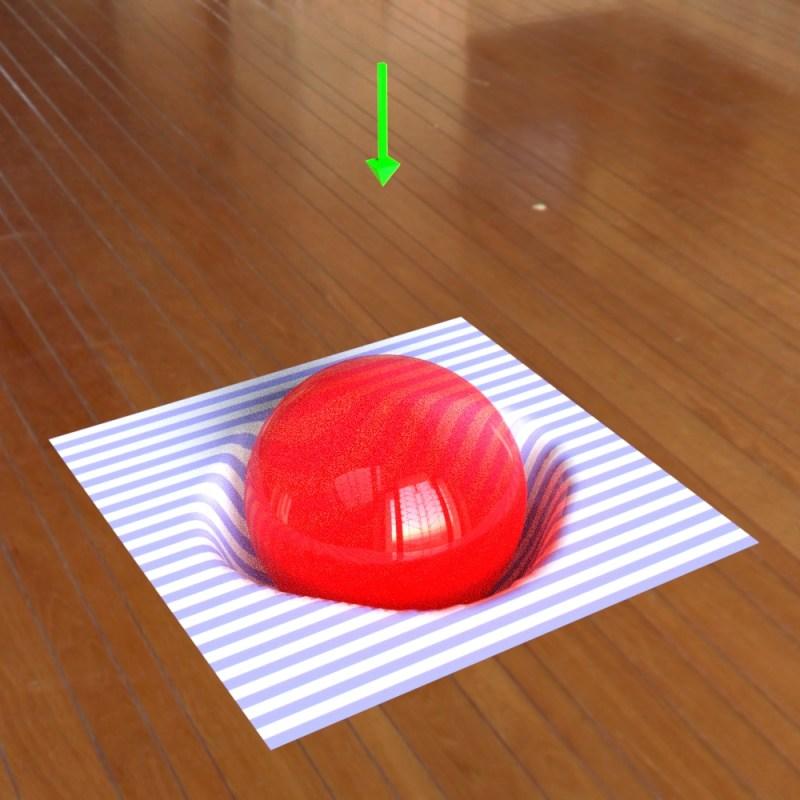






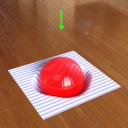
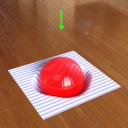


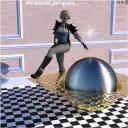
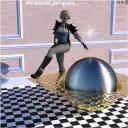



Comments
Thanks, it works perfectly in DAZ 4.x.
But it does not work in DAZ 3.x, I'll see if I can fix it.
This script is something that I always expect to see in DAZ.
Thank you.
Welcome.
The script makes use of collider.getHitMaxPos(); and collider.getHitMinPos();
which are implemented in the DS4.5+ plugin but not the DS3 plugin ( unless i forgot that i did )
if you are a script writer you could get the "Push Onto" functionnality to work using the old collider.activated() function plus collider.getWSPos()
walking through an object for the "Push Through" functionnality is slightly more complicated
Also, the script in many places inspects the mesh facets, and that code is very incompatible with DS3 ( facets instead of faces )
If i make a DS3 version this autumn/winter i'll re-reply to your post and tell you
Another DS45+ script you may be interested in is https://sites.google.com/site/mcasualsdazscripts3/mcjshrinkwrapa
Thank you very much, this is not implemented getHitMinPos in the plugin.
Anyway this script will help me a lot.
Once You install GenX2 the Collider plugin will not show under the create menu.
I have to give this a try!! Thanks Casual!!
Cushy modeling in Daz Studio with mcjSoftPush
so, i created 9 10cm balls, spacing = 7cm
i selected them and created an mcjCollider
i created a 12x12 facets primitive plane, 14cm
i used mcjSoftPush to push the plane onto the 9 balls
i duplicated the cushy plane 16 times and and welded them ( someday soon i'll have a weld script )
---
i deleted the collider
selected Gabrielle
created an mcjCollider for her
moved her down poking through the cushion panel
selected the panel
used mcjSoftPush to push the panel through Gabrielle so ... under her feet
PCWin only but ya know, some people have PCs, i know i know it's unbelievable
https://sites.google.com/site/mcasualsdazscripts8/mcjsoftpush
Very nice thank you for your hard work.
This is very helpful, thank you!
hmmm...
i wanted to add a face on a wall like in the old stonemasons whispering wall: http://posercontent.com/environments-and-props-for-daz-studio-and-poser/whispering-wall
but it seems to be not possible to push the face on a plane with this script.
And the script seems to have problems with the newer daz-versions: i can load the plugin, but i can't see it nor the arrows.
When i start the script, the screen with the buttons appears and i do like in the description and the script does anything, but nothing happens to my objects.
(please only use "clear" words in your answers, becasue i am not an english-native-speaker)
Thanks
Sorry i did all my tests with Horizontal planes ( bed sheets )
and i just now i found out the script needs to be corrected for Vertical planes
i will correct this and post the update in the next hour
and show you a step by step example
UPDATE Version 2 UPDATE Version 2 UPDATE Version 2
September 25th 2017 - Correction the first version only worked correctly for non-rotated planes !
https://sites.google.com/site/mcasualsdazscripts8/mcjsoftpush
Here is a step by step example for an x-rotated plane
Version 3 - UPDATE - Version 3 - UPDATE - Version 3
September 25th 2017 10:56PM - v3 Same Correction as V2 but for the "floor" morph
https://sites.google.com/site/mcasualsdazscripts8/mcjsoftpush
is it possible to download it from an other place as google?
Google wants first to something with my login, then sending me an email, but i don't know when ... i am waiting for hours now that google gives me access to your update ...
it's because you did not click on the correct part of the download link
on most pages i do mention that you have to click on the little down-arrow which is on the extreme right side of the attachments section
but here's a direct download link, i simply copied it from the ''little down arrow"
https://sites.google.com/site/mcasualsdazscripts8/mcjsoftpush/mcjSoftPush.zip?attredirects=0&d=1
Hi,
i tried it a hundred times now and now i gave up working with this tool, because it only works randomly.
Best tutorial is this on this site here, but there are lot of confusing and wrong infos too.
My aim is to get a face looking through the wall.
1. On your website you write "Push onto". Here you write Push through. Push through is right
2. You can't change the direction of the line (not "arrow") when you select the "arrow". You can only change it by selecting the mcjcollider. I did it wrong in the 1st and 2nd image.
3. Where (xyz) should the "arrow" (white line) be located? It makes a difference where it is and when you create / add the morphs the line will be located in the scene randomly
4. You get no or random results only. See 3rd image.
5. I was only 1 times able to create the correct morph (by random), but i forgot to make a screencapture :-(
But there was "too much" in the morph. I only need the head of M7, not the rest. In the morph have been other parts of the body too. I do not need this.
6. My last try ended in an error-message and i was not able to continue. The error even appears when i create a NEW plane, select it and try to run the script.
2017-10-02 01:18:01.365 Loading script: E:/DAZ 3D/Studio/My DAZ 3D Library/Scripts/mcasual/mcjSoftPush.dsa
2017-10-02 01:18:01.365 WARNING: Script Error: Line 811
2017-10-02 01:18:01.365 WARNING: Error: cannot access member `Scene' of deleted QObject
2017-10-02 01:18:01.365 WARNING: Stack Trace:
<anonymous>()@E:/DAZ 3D/Studio/My DAZ 3D Library/Scripts/mcasual/mcjSoftPush.dsa:811
2017-10-02 01:18:01.365 Error in script execution: E:/DAZ 3D/Studio/My DAZ 3D Library/Scripts/mcasual/mcjSoftPush.dsa
2017-10-02 01:20:02.442 WARNING: cloud\dzcloudtasknotifier.cpp(178): recv failed errno=10054
At the moment i am not able to work with the script again, See image 4.
It seems that i have to create the scene absolutely new, but this is always too much work
your second image seems to show that you are still using the 1st version of mcjSoftPush i posted a new version
also note that each time you exit your scene, and reload it, the mcjCollider is unusable
so you must create a new mcjCollider for each daz studio session
using mcjPlanarUV and mcjElevate or shaders with displacement/bump maps could be another way
https://sites.google.com/site/mcasualsdazscripts4/mcjplanaruv
https://sites.google.com/site/mcasualsdazscripts/mcjelevate-reva
Please fix the mcj collider so that it works along side genx2.
on DS4.5 and up, you may need to select the figure's root node before creating the mcjCollider
but i'll see if there's an issue i noted recently wherein the genesis meshes associated to individual bones cant be located by mcjCollider
in pre-Genesis figures the bone names and the mesh names (group names ) were exact match, not they let some discrepancies sneak in
...
correction ... i didnt know what you meant by GenX2, i dont have that
...
by "work alongside" you mean that one makes the other crash?
making a mold on Genesis 2 using mcjSoftPush ( and the mcjCollider plugin for PCWin only ) and mcjElevate
https://sites.google.com/site/mcasualsdazscripts/mcjelevate-reva
Thanks for responding.
I've had the mcjCollider installed on my computer for a long time and it worked fine it was listed in the create Tab at the bottom, some time back I bought Genesis GenerationX 2 ,installed it and now the mcjcollider isn't listed anymore.
I just need to know how to get it back.
P.S. it does show up in the installed plugins.
first go in Help / About Installed plugins ...
there should be an mcjCollider listed with the green plugin icon
if there's no mcjCollider or mcjCollider64bit plugin in the list it means the mcjCollider.dll plugin is not in the plugins folder of that daz studio
If it's there, then mmmmaybe by disabling and re-enabling it, it will be re-added t o the create menu
if not, then go in Window / Workspace / Customize
find "New mcjCollider in the actions menu
find the "Create" menu in the menus definitions
drag & drop the "New mcjCollider" action onto that the "Create" menu's list of actions
Thank you
I did the customize Daz studio part and that worked,now I can try the mcjsoftpush.
Lieutenant Dustbunny presents
updated and safer mcjsoftpush for Daz Studio PC/MAC
https://sites.google.com/site/mcasualsdazscripts8/mcjsoftpush