mcjParent - script - simple parenting and animations where you pick and leave objects (updated!)
Download and manual ----> https://sites.google.com/site/mcasualsdazscripts3/mcjparent
────────────────────────────
Introduction
────────────────────────────
This script for DS1, 2, 3, 4 will let you do animations tasks like picking and leaving an object
a hand picking a sword for example or a robotic arm picking an egg
It can also let you do simple parenting.
In fact initially i wrote this script because my Daz Studio 3 regularly loses the ability to parent
one node to another after an hour of work on a scene.
So instead of saving my scene, closing DS3, restarting DS3 and re-loading the scene, i use this script
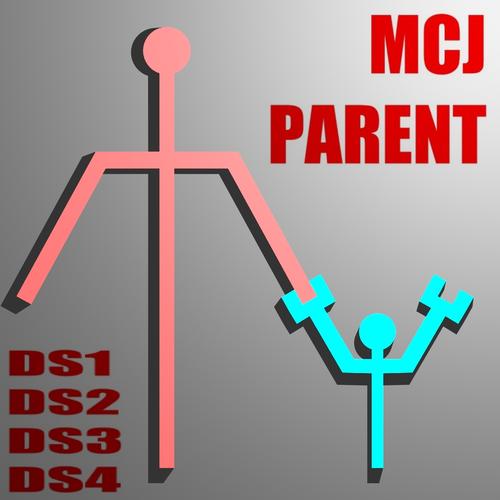
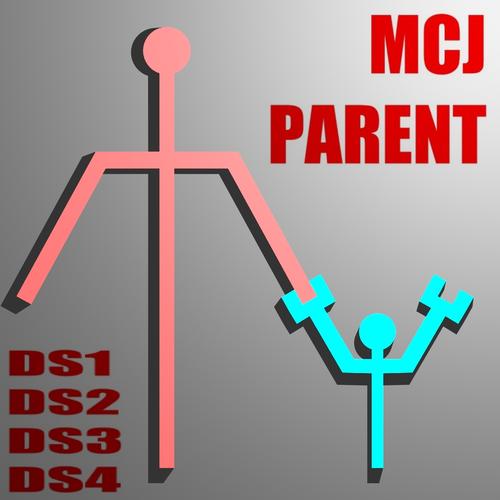
mcjParentLogoBig.jpg
910 x 910 - 295K
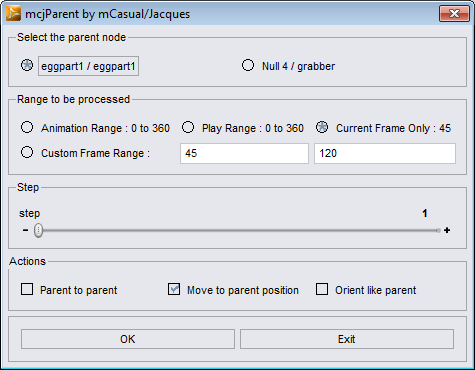
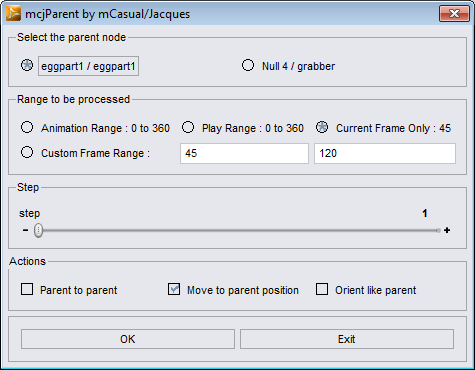
cometomommy.png
475 x 370 - 14K


carefulwiththategg.gif
320 x 180 - 1005K
Post edited by mCasual on



Comments
Sneak Preview of the robotic arm prop which will be free on my web site soon ( say tomorrow maybe? )
Is that by drag-and-drop only, or is it also by the Change Parent dialogue? Drag-and-drop in DS3 could be killed by renaming a node, or anything else that involved an active rename field in a pane - I can't recall if it was ever fixed in 3, it isn't an issue in 4.
Is that by drag-and-drop only, or is it also by the Change Parent dialogue? Drag-and-drop in DS3 could be killed by renaming a node, or anything else that involved an active rename field in a pane - I can't recall if it was ever fixed in 3, it isn't an issue in 4.
by drag and drop mainly ( cant recall exactly if i tried through the menus )
i tend to use DS3 often, because DS4 is more crash prone on my Win7/AMD ( possibly an interaction with Window's Magnifier )
also because i try to maintain DS3 compatibility for the scripts.
(in other news, i should soon update mcjWarp to DS4.5 ... then maybe implement OSCeleton/Kinect )
Can i also parent figures hands with this?
like parent genesis (1) to hand from genesis (2) and control genesis(2) hand with genesis (1) hand?
that can be script animators like
it's just to parent an object to a figure, or an object to another object
parenting body parts to body parts would possibly break the skeleton
--
i wrote scripts for hands and feet animation
https://sites.google.com/site/mcasualsdazscripts2/mcjholdo
https://sites.google.com/site/mcasualsdazscripts/mcjautolimb
https://sites.google.com/site/mcasualsdazscripts/mcjmaketarget
https://sites.google.com/site/mcasualsdazscripts/mcjkeeporient
unfortunately mcjAutoLimb, the more powerful tool of the lot works only with pre-Genesis figures
( Aiko Hiro Victoria Michael 3 and 4 etc ... )
this summer i plan to upgrade and improve mcjAutoLimb
i'll post an mcjParent version that includes a "parent in place" option
but since i cant miss an occasion to waste time . . .
Fig 1 - We have Amy Bun making her nose hard to catch and Amy PixieTail which will catch it
Fig 2 - at frame 0, i set the nose catch pose, i used mcjAutoLimb2014 of course ! and mcjHands
notice the target node which was used to bring Amy PixieTail's index where it is
now comes the problem, we parent the target node to Amy Bun's head using mcjParent (2013)
but first i delete all keyframes on the terget node ( because i think it would solve the issue ! )
Fig 3 ok, i select the null node, followed by Amy Bun's head, i launch mcjParent and i parent
.... and the target node didn't move
so that's not a problematic situation
Fig 4, ok i got it ! the problem is, if the target-node is parented to Miss PixieTail's index, and i re-parent it to the head, it jumps
Now i'll add the "parent in place" option to the script
ok done, it's a bit odd because i was using a daz script parenting function which was supposed to "parent in place"
so what i did is, i note the world position of the node being re-parented before the parenting
and i re-position it following the parenting
In Fig 5 we'll see if Amy PixieTail succeeds in her mission ...
UPDATE
new version with better "parent in place" functionality
when parenting a node that was already parented, the node wont jump away
https://sites.google.com/site/mcasualsdazscripts3/mcjparent
or if you have trouble downloading from my google site
here's a direct link to the zip
https://sites.google.com/site/mcasualsdazscripts3/mcjparent/mcjParent.zip?attredirects=0&d=1