[Released] Pose Blender [Commercial]
 RiverSoft Art
Posts: 6,646
RiverSoft Art
Posts: 6,646
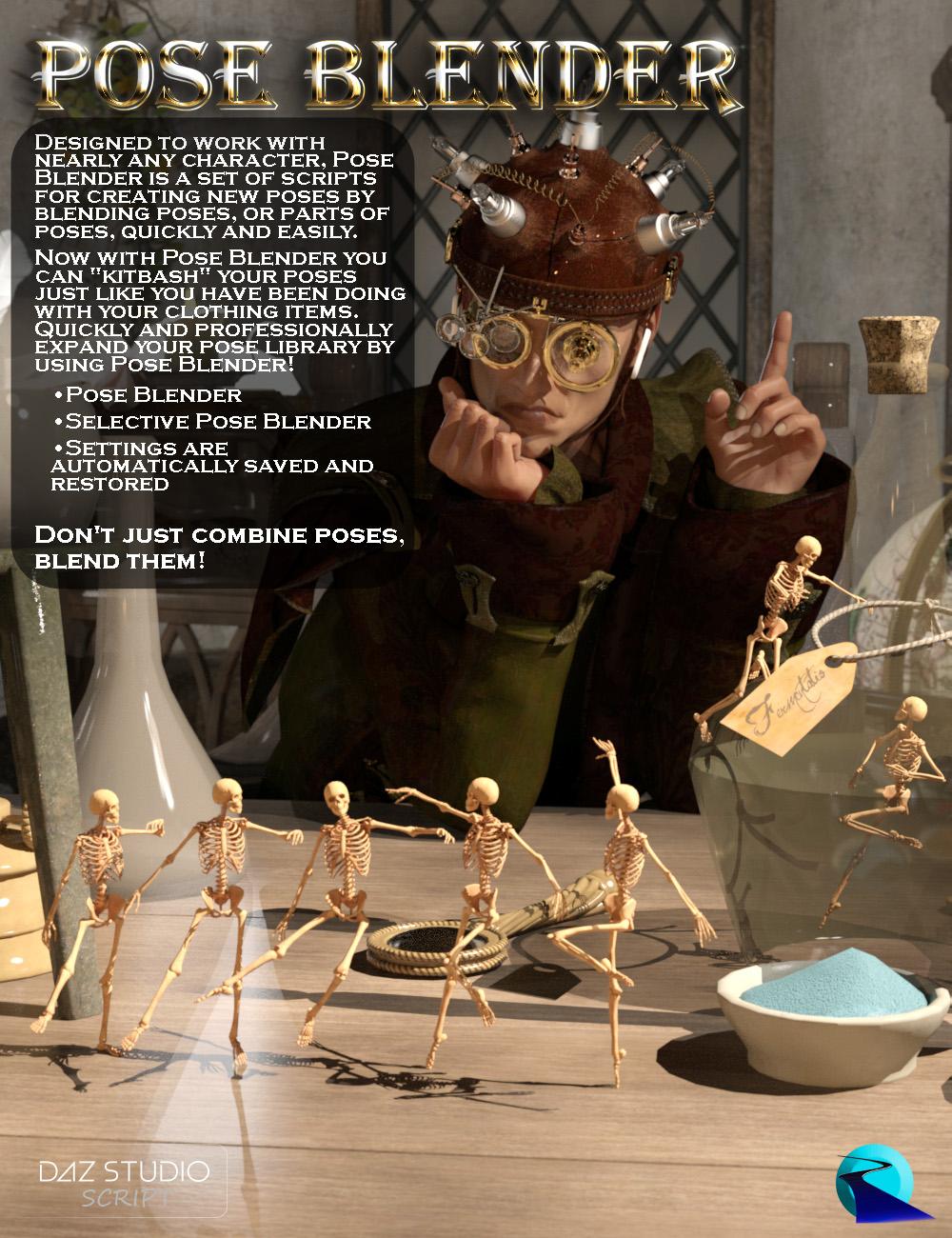 Pose Blender is a set of scripts for creating new poses by blending poses, or parts of poses, quickly and easily. Don't just combine poses, blend them! Pose Blender has been designed to work with almost any character or figure... from Victoria 4 to Genesis 8, from Horse to Dragon, male or female... anything with bones!
Pose Blender is a set of scripts for creating new poses by blending poses, or parts of poses, quickly and easily. Don't just combine poses, blend them! Pose Blender has been designed to work with almost any character or figure... from Victoria 4 to Genesis 8, from Horse to Dragon, male or female... anything with bones!
Pose Blender works by allowing you to blend poses and body parts. You don't just copy an arm pose from one pose and a leg pose from another pose (though you can do that too). Rather, you can create a unique new arm pose by making a blend of the arm between one pose's arm and another pose's arm. You choose how much to blend from each pose. Now with Pose Blender you can "kitbash" your poses just like you have been doing with your clothes products. Quickly and professionally expand your pose library by using Pose Blender!
Features
- Supports anything with bones... from Victoria 4 to Genesis 8, from Horse to Dragon, male or female
- Pose Blender - Quickly blend poses using the entire figure or selected bone hierarchy subtrees
- Selective Pose Blender - Selectively blend poses for parts of the body. This script has been specifically designed to work with Genesis, Genesis 2, Genesis 3, and Genesis 8 characters, male or female
- Settings are automatically saved and restored
No poses are included with the package.
For more information, you can look at the manual.
Note: You may get an error on trying to start the Pose Blender script when you run it from an earlier version of Daz Studio. This is because I mistakenly encrypted the Pose Blender scripts with v4.9.4.117 (or thereabouts), which requires you to use Pose Blender with v4.9.4.117 or later. I am submitting updates for Pose Blender encrypted for v4.9.3.166, which will allow it to work with v4.9.3.166 or later. In the meantime, if you PM me and provide your receipt and an email address, I will send you an updated version right now. I apologize for any inconvenience.


















Comments
That's just crazy
 . Can't wait
. Can't wait
wow...this looks brilliant. as in must-have. :)
i haven't gotten into animation yet, but i'd guess that this tool would be the bee's knees in an animation workflow...both in terms of speed and making it easier to add worthwhile frames per second, and in nuancing transitions. great concept...
i was going to ask if the script included a preview function. but then i took a closer look at the promos. cool.
really looking forward to the release. any chance we might see it this weekend or next week?
j
Looks interesting.
YOU....ALREADY....KNOW......
Thank you very much! I can't wait to get it into everyone's hands and get the feedback!
Thank you! I am happy to hear that.
I don't know when it is going to be released. It has made it through testing so hopefully not too long.
Product is out! Enjoy!
Congrats on the product - I've started playing with it and looks good. I've had excellent (really excellent) results blending poses from the same generation.
Something I would definately pay a lot of money for is to blend poses / animations across generations and / or a robust retargeting system. I recognize that's way out of the scope of what this product does, but when you start giving us fun toys to play with, we get greedy ;)
For example, going from G7 back to Genesis. (I'm probably a slim minority wanting to go back to the Genesis figure.) Ultimately my end game is Mecanim in the Unity Game Engine, which provides a common animation system across figures, if that gives you context for the request.
Again, that's a product suggestion, if you're thinking of what's next - From what I've seen, this product really delivers for its intended purpose. Thanks for all your hard work - I have to head to work but I'll tray to post some render later .
Thank you very much! I am glad you like it!
The blending across generations would require a universal pose converter pack (or at least a genesis universal pose converter), which is a product in itself. I have tossed around making one, but don't see a lot of interest in it as there are a lot of pose converter packs. What do you mean by a "robust retargeting system?"
Thanks for the kind respons back. Yes, I have tried some of the pose converters - they go from one generation to another but not cross generation... And while I would use it, I can't speak for what kind of market there would be though, there's tons of legacy content.
That's why having more of a 'universal' regarteting system (sort of a common rig) I think would be interesting allowing any pose to work on any figure via retargetting. It can be done for figures with different size and proportion as well, e.g. combing poses for creatures, etc. It's mainly used for animation but would be handy for poses.
e.g. MotionBuilder https://www.autodesk.com/products/motionbuilder/overview
https://knowledge.autodesk.com/support/maya/learn-explore/caas/CloudHelp/cloudhelp/2016/ENU/Maya/files/GUID-B2E9F8B9-F188-4E27-8820-BB0C8541701F-htm.html
Again, this may be a niche thing as you stated. And thanks for your hard work on this product.
Interesting idea. If I understand that knowledge desk link correctly, you use IK to move the common skeleton structure, and then try to match a different skeleton structure so that its IK movement would match the common skeleton structure. Whew. I think that is outside my expertise. Daz doesn't even expose the IK from scripting so I would have to reimplement that to even start. Sorry, I don't think I will be doing that one anytime soon
I think that is outside my expertise. Daz doesn't even expose the IK from scripting so I would have to reimplement that to even start. Sorry, I don't think I will be doing that one anytime soon 
Yes... I thought it was a chimera... but thanks for taking the time to listen - and again, great job on what you have delivered. !
is this anyhow different to just take 2 Poses on 2 Positions in the time line and then take the middle for blending ?
Are you able to use poses across generations? For example, can you kitbaash a V4 pose on an G3M figure?
Seems to me that it offers much more flexibility. You can blend any single part of the character rather than some intermediate total pose.
You are welcome! Sorry that I won't be able to do your request
Pose Blender doesn't do conversions. So you cannot do a perfect kitbash between generations. However, it uses bone names for the blending. For bone names that are the same between generations, the blend will occur.
Fastbike1 is correct. Pose Blender is much more about blending *parts* of the body instead of the whole pose
One of the things I see all the time when using poses is an arm or leg that goes too far and intersects the figure's body, or one of the other appendages. This will come in very handy to move those gracefully, keeping the concept of the pose, while moving that arm or leg a bit in the right direction with the help of another pose. I've spent up to an hour, (or more!) tweaking a pose to make it fit a figure it wasn't developed for, even a pose for the base figure on one of the "7" figures. I know this can do the big changes, too, but I'll be using it a lot for the subtle changes.
Thank you. This is the perfect compliment to your Bone Control.
You are welcome! Bone Doctor, Pose Blender, and Pose Randomizer are made to work together to help you make better poses!
Thanks again - here's a render of an example - when creating concept art I constantly need to combine parts of multple poses since one pose alone never tells the story. Especially handy for props, etc., In this I only wanted to transfer the lef shoulder and down from the top photo. Change the camera angle, and its like having hundreds of new poses to work from. Real time saver! Thanks for this product.
Great pose work, Incredible stuff. Sometimes it's hard to believe no one thought of this till now.
That looks awesome!
I assume it was easy to figure out? Is there anything you think needs to be added to the manual?
Yes - easy to figure out - didn't need to look at the manual - I think many people like quick videos more than anything. For me, it was two clicks to select the body parts, run the blender and do a few tweaks < 1minute.
If you do want to explore cross-generation blending - I appreciate how setting up an IK retargeting system is a huge, huge undertaking, but I may be way niave here, but could half-way decent results be achieved by setting up a look up table?
The main difference on later generation skeletons is the proliferation of bones and shifting of the root node. Most bones have split out the bend and rotate, more the industry standard in gaming and film I understand. Again, I may be really niave, but if you had an internal lookup table, maybe somewhat decent results could be achieved with cross-generation poses by mapping the one bone of earlier gen to the two of later and vice-versa. Just a thought - you've done a terrific job so far, and I so far have found the tool really useful... I'm going to check out your bone doctor.
A lookup table I can do From what I understand, that is what the Pose Converters right now do for G1 -> G2, G2 -> G3. They require you to have a G1 figure so that you can apply the G1 pose preset to it. And then they also have a G2 figure so that they can run down the bone hierarchy of the G1 figure, look up its corresponding bone name(s) for G2, and then set those bones in the G2 figure.
From what I understand, that is what the Pose Converters right now do for G1 -> G2, G2 -> G3. They require you to have a G1 figure so that you can apply the G1 pose preset to it. And then they also have a G2 figure so that they can run down the bone hierarchy of the G1 figure, look up its corresponding bone name(s) for G2, and then set those bones in the G2 figure.
Kinda opens the door for a universal pose converter.... I know Autodesk Motion Builder allows you to load XML mapping files... with a similar approach poses could be blended form Dragons, animals, lorez figures, etc. anything that can be mapped. Spitballing here. and sorry to kinda hijack this thread.
I bought Pose Blender last night, and played with it for about an hour. I got nothing but errors during every attempt to use it. Very frustrating
One question: I noticed that your other product, Bone Doctor, cannot be used in versions of Daz Studio below 4.9.3.166.
Is there a similar version restriction for Pose Blender? I'm running version 4.9.4.115 right now. I think there's a beta out there I haven't upgraded to yet.
Thanks.
Weird, I am sorry for the problems. It should work for 4.9.4.+. You are exactly right that you need 4.9.3.166 and above. What error messages do you see in the log? What OS are you using? Did you install this through DIM? The files should be installed in the directories listed in the file list: http://docs.daz3d.com/doku.php/public/read_me/index/46371/file_list
I am running Windows 10 home edition. Yes, I installed through DIM, and yes, all the files are installed in the correct directories.
I loaded up 2 G2M figures side by side. I used a stock pose from the G2M Starter Essentials bundle on the first figure, and a different stock pose on the 2nd one.
I tried several things from this point.
I selected figure 1, and tried to run the script: got an error. (I tried both scripts...error on both.)
I selected both figures at the same time, and tried running the script: got an error. (again I tried both scripts)
I'm assuming it's operator error (meaning my fault...).
What am I doing wrong?
here are the last few lines in the error log:
2017-08-17 09:09:40.577 File loaded in 0 min 1.6 sec.
2017-08-17 09:09:40.580 Loaded file: genesis 2 base male.duf
2017-08-17 09:10:03.988 Disabled limits on "rThumb2::YRotate"
2017-08-17 09:10:03.988 File loaded in 0 min 1.9 sec.
2017-08-17 09:10:03.990 Loaded file: base 17.duf
2017-08-17 09:10:15.969 File loaded in 0 min 0.0 sec.
2017-08-17 09:10:15.969 Loaded file: base 18.duf
2017-08-17 09:10:30.368 Loading script: C:/Users/Public/Documents/My DAZ 3D Library/scripts/riversoft art/pose blender/pose blender.dse
2017-08-17 09:10:30.376 Failed to load script: C:/Users/Public/Documents/My DAZ 3D Library/scripts/riversoft art/pose blender/pose blender.dse
2017-08-17 09:10:35.632 Loading script: C:/Users/Public/Documents/My DAZ 3D Library/scripts/riversoft art/pose blender/pose blender.dse
2017-08-17 09:10:35.632 Failed to load script: C:/Users/Public/Documents/My DAZ 3D Library/scripts/riversoft art/pose blender/pose blender.dse
2017-08-17 09:10:38.951 Loading script: C:/Users/Public/Documents/My DAZ 3D Library/scripts/riversoft art/pose blender/selective pose blender.dse
2017-08-17 09:10:38.959 Failed to load script: C:/Users/Public/Documents/My DAZ 3D Library/scripts/riversoft art/pose blender/selective pose blender.dse
2017-08-17 09:10:41.574 WARNING: cloud\dzcloudtasknotifier.cpp(178): peer performed orderly shutdown errno=0
2017-08-17 09:10:44.632 Loading script: C:/Users/Public/Documents/My DAZ 3D Library/scripts/riversoft art/pose blender/selective pose blender.dse
2017-08-17 09:10:44.632 Failed to load script: C:/Users/Public/Documents/My DAZ 3D Library/scripts/riversoft art/pose blender/selective pose blender.dse
I had the same problem. Thr script won't load in 4.9...166, Windows 7.
Tried over and over. Every possible permutation, though the pdf is vague. I think the idea is to load and pose two figures, select them both in order, run the script. Script won't load.
Mostly, that's a tedious process, time and resource consuming. When the promo says any figure with bones, I expected cross-generation blending would apply. In some cases?
Incidentally, your Bone Doctor script loads perfectly, as do all the other script products I have.
Image attached.
I'll give it one more try with a redownload. If it still doesn't run, I'm going for the refund.
Hmmm. The log files are not really giving me anything. Try this:
Does the script window appear?
Another thing, if you have one of my other script products, e.g., Pose Randomizer, Eye Clock, Bone Doctor, Dragon Master Pose Control. Does DIM say there is an update? If so, please install the update.