Wireframe and Hologram Shaders for Iray •Commercial•
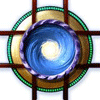 Marshian
Posts: 1,465
Marshian
Posts: 1,465
Wireframe and Hologram Shaders for Iray
I've had several requests for this update to the set for 3Delight. Here they are! This is a new product, the previous version is not needed.
Illuminate your scenes with A wide spectrum of color, light, and pattern. In this set are 6 light presets and 50 light emitting shaders including glowing grids, holograms, alien glyphs, hexagon hives, binary code, and crystal.
All shaders from the 3Delight version have been converted to Iray Uber, the lights have been converted to photometric mode, and 4 new shader groups have been added for this Iray set. The previous version for 3Delight is not needed for this set to work. Unlike the set for 3Delight, these shaders are emissive so the lights are not needed to cast light into your scene.
- Use the color-matched pointlights to add an extra level of realism and extend the glow onto surrounding objects.
- The wire-frame shaders do not show the actual mesh, they apply image maps which allow tiling to be adjusted.
- Most of the image maps are grayscale allowing you to change surfaces to any color, whether it is light-emitting or not.
I'm looking forward to your renders, comments, and questions. Here is the ReadMe






Comments
I loved the 3Delight version, and already grabbed this one as well. :) It will be perfect for my current project. :)
Thank you! :)
Congrats on the new version, it looks really good and your promos a very well done again, I love the one with the van kind of being fill with all the goodies. The one with the future city took ahead an idea I had for my story thing... ;)
Wow!!!! Hopefully I can get it after I one day get a new 64 bit computer. Maybe.
Do the 3Delight shaders still work great in 3Delight?
Thanks so much Linwelly. You provided some valuable inspiration for this shader set.
Yes they do, very well. I wouldn't change a thing about them. Until you get your 64 bit system, fingers crosssed...If you use my recent light set Reflective Radiance for 3Delight you'll find the Wireframe/Hologram shader set for 3DL will emit light light much like the one for Iray.
Just gorgeous! Have to wait til til payday but they look amazing!
I have them and I love them and with the reflective radiance they are glowing! Without them they have a brilliant ambiance and there are light sets provided to support the lighting of the environment
Here is a quick test, using a G3 (Eva?) and Antfarm's VR Helmet, with included environment. I applied the shaders to the entire figure, hid her teeth, applied a geoshell to the environment and applied two different shaders to the shell and the original. I loaded in AtmoCam for Iray, used the spectrum material for the atmosphere.
I really like how the shader interactts with the AtmoCam, lots of potential there. The figure obviously needs work, but you can get a good idea of what the set is capable of. Just so you know this took all of five minutes, if that, to set up. That's including changing the scale of the shaders (tiling anyway).
Thanks Joe. Even though the scene took 5 minutes to set up your render has some interesting things going on. Now I'm also curious about using the Atmocam with these shaders. I used it in one of the promos but it was for the non-glowing blueprint shader. I'm glad you included G3. I knew that artists would be using these shaders on figures, and there are a few adjustments to be made, so I included the information below in the ReadMe.
Additional Details
Applying the shaders to a figure or figure geoshell:
Since these textures are seamless they are not made specifically for figures and the seams for a few body parts (UVs) will not match up. Here are some tips to help match tiling and hide areas you might not want to glow.
The face will need 1/4 the tiling of the rest of the body/skin. For example, if the body is tiled 2×2 the face will need to be .50x.50. For the eyes- apply the shader to the cornea and irises only. Make sure that refraction is off for all eye surfaces, and you may also want to hide:
Eyelashes
Eye Reflection
Gums
InnerMouth
Lacrimals
Pupils
Sclera
Tear
Teeth
Tongue
The product looks like a lot of fun, and thanks for providing tips in the ReadMe. While I don't need this at the moment, it's definitely wishlisted. Love your creativity!
I really love these shaders. I put together this, using a spacesuit helmet and gloves to give the effect of an augmented agent of some sort. I love the effect of the red lattice over Priya's face, like a veil. I wonder if I can set that lattice to black (or negative lum?) so its more like a film noir veil along the lines of Lauren Bacal in The Big Sleep?
Yes, it will work to turn the lumins down. Here are a couple examples:
I hadn't noticed those promo images had 0 luminance.
In this I set the veil piece to Hive blue, with a negative 20 luminance. I like the way it turned out but I'm unhappy with the placement of the veil itself - I'll have to find a better headgear than the Galactic helmet I'm using.