Need Advice: Edge Loop settings in ZBrush
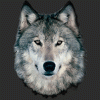 RAMWolff
Posts: 10,249
RAMWolff
Posts: 10,249
Hiya,
Well through trial and error, like most apps, one learns allot. I'm in the middle of considering on more go at making the Cham Vest that much better. I got the basic shape where I want it but one thing I felt was missing from the first two vests are a sort of thickness to the mesh. The other is a nice solid padded border going around it. I think this can be accomplished with the Edge Loops but it's an area I've only just started exploring.
Below are the settings I came up with. Not great but not horrid. I see some of the nice trims in some of the digital clothing and really like what it does in finishing and adding detail to the garments. SO really want to learn that.
I do use ZBrush primarily for all this stuff. Hex crashes out on me and I simply don't like it. So like to stress ZBrush.
Thanks for the help if anyone's got good ideas on how to make a nice padded border on a single layered mesh garment.




Comments
What I would do is, just as you have it here, set group loops to 1 at the start. Turn group polish to 0, since you don't really want to change the shape of your garment. See my picture for examples of these steps
1. Shorts without group loops
2. Group Loops applied, Loops 1, Polish 0
3. I then selected only the new loops (2nd picture left, the red border) and used visibility to grow the selection to include 3 rows of polys. (3rd pic on left). Group visible.
4. I then applied Group loops set at 4 loops, polish 0. Select only the largest portion of new polygroups after this and mask out the rest.
5. Use inflate in the deformations palette, inflate by only 1. These are the shorts in ZBrush now with a padded edge.
6. These are the shorts rendered in Daz Studio.
I know the steps are not very descriptive, but I am hoping you already have a pretty good grasp on ZBrush and can fill in the blanks for each step. It's very early in the morning here and my brain is not quite in "explain mode". Sorry about that.
Hey, thanks allot. I'll try you suggestions. I have a grasp on ZB but still learning many areas like this area. Not sure what you mean by growing an area using "visibility" (3 in your help) Also if there are easy ways to select polygons let me know how you do that. In other modeling programs it's easy to select one face and then click "loop" and it will select an entire loop of poly's. Not sure if that's possible in ZB...
OK..... now I understand about growing using Visibility . Kinda weird but it works but can't make 3 rows. The 3rd row ends up splitting and grows itself much much larger than the first grown row. So went with just the two rows and went forward following along with your tutorial. I found that the end results were not giving me the puffed up border but rather a very thick but flat border. So I Ctrl Z'd all the way to the point of just step one making the Loop with no Polish so you can see the garment and what I'm dealing with.
Thanks! :-)
I just spent ten minutes typing a detailed description for you, then Daz asked for my login, said I was invalid, then lost my explanation. Grrrr! Anyway, sounds like you figured it out on your own. The reason it did not select 3 rows for you was because somewhere after your first row, the polygons go off in a different direction and don't form a complete loop. I can't see it in your pic, since they look to be looping just fine, but this has to be the reason AFAIK. You don't know me, but I would be happy to try it out on your mesh if you like. I've been a respected member of ZBrushCentral for 10 years now, used to beta-test for them until the program outgrew my skills, LOL. Anyway, PM me if you need additional help. Or, PM me on ZBrushCentral (I am Slosh over there as well).
Hiya,
I did send you a PM. Hope you got it Slosh!