Making a Screen "light up the world"?
As You may be able to see, there is a "Tablet" like the iPad or Nexus on the bed. Given that it's dim room. The "tablet" doing well as back light or a kicker on her. But the light also appears to be shone on the tablet, not from the tablet.
How can make it so the screen actually lights her up slightly while,
A) Keeping the Contents on the screen readable.
B) Look a little more realistic?
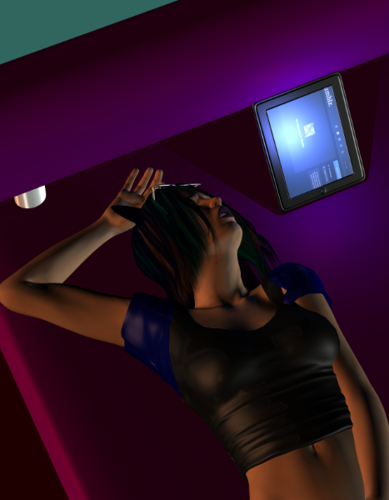
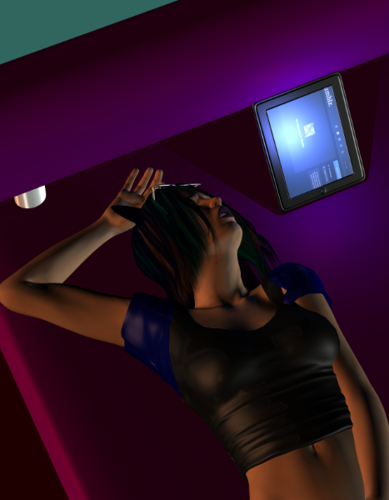
Kats_wait_daz.png
467 x 600 - 257K


Comments
Which application are you rendering in?
Daz 4.5 Pro 64-bit. But I'm not 100% show much of the Pro stuff activated.
Do two renders, one with the screen as an area light, and the appropriate lighting to match it in the rest of the scene, then another with the screen normal with high ambient to light it up [no specular on the screen], and composite the 'normal' screen into the lit render.
Otherwise, use UberEnvironment's GI with the ambient on the screen bumped up, but that will take a LONG LONG LONG LONG LONG while.
If it says 4.5 Pro up at the top (title bar) and you put in the serial number...all of it.
Ok...since you are using 4.5, you can use the UberArealight and a combination of the Ambient to turn the screen into an actual light...
like this...
Apply UberArea Light to the screen surface, then apply the texture image to the Diffuse, Ambient and Color (this is the light color...) slots. Make sure that the Ambient strength is on (this image it's at 100%) and that the Ambient Active button is On. The 'screen' is the only light source in this scene. Without the Ambient being on, you'll get the light but the screen won't 'glow'. With the image in just the Diffuse channel you will, if you have other light sources, get the image, but white light or white glow (or whatever colors are in in the Color and Ambient slot...if the default Ambient Color of black is left then no glow will show up, but the light still will).
Playing with the intensities can give you more light/less glow and so on.