Thx for the reply. That's interesting - I wonder where I'm going wrong?
I'm using DzHGroupBox boxes for each row inside a DzVGroupBox. Perhaps I should be looking at using something else to create two columns within a DzVGroupBox to avoid those horizontal lines between the comboboxes...
Comments
There is a recent changelog note that an a styling issue with flat group boxes has been fixed http://docs.daz3d.com/doku.php/public/software/dazstudio/4/change_log#4_10_0_20 You preumably are seeing the issue that has now been fixed.
Sorry to necro an old thread, but I'm hitting this same issue:
wSubDInfoBox.flat = true; for (i=0 ; i < aMeshes.length ; i++) { // GroupBox wSubDInfoLine = new DzHGroupBox( wSubDInfoBox ); wSubDInfoLine.flat = true; // Label var wMeshSubDInfo = new DzLabel( wSubDInfoLine ); sMeshSubDInfo = aMeshes[i][2]// + ' ' + aMeshes[i][3] wMeshSubDInfo.text = sMeshSubDInfo; wMeshSubDInfo.flat = true // ComboBox wSubDComboBox = new DzComboBox( wSubDInfoLine ) wSubDComboBox.maxWidth = 200 wSubDComboBox.flat = true wSubDComboBox.addItems['0', '1', '2', '3', '4'] ( j ) wSubDComboBox.currentItem = aMeshes[i][3] }wSubDInfoBox.flat = true; for (i=0 ; i < aMeshes.length ; i++) { wSubDInfoLine = new DzHGroupBox( wSubDInfoBox ); wSubDInfoLine.flat = true; }Any help gratefully received!
Works for me as I would expect it to. First normal, next with flat = true;
Thx for the reply. That's interesting - I wonder where I'm going wrong?
I'm using DzHGroupBox boxes for each row inside a DzVGroupBox. Perhaps I should be looking at using something else to create two columns within a DzVGroupBox to avoid those horizontal lines between the comboboxes...
Did you ever get this to work?
Still looking for a way to cleanup these line and get this out to users. Anyone had any success in getting the mbuttons flat again.
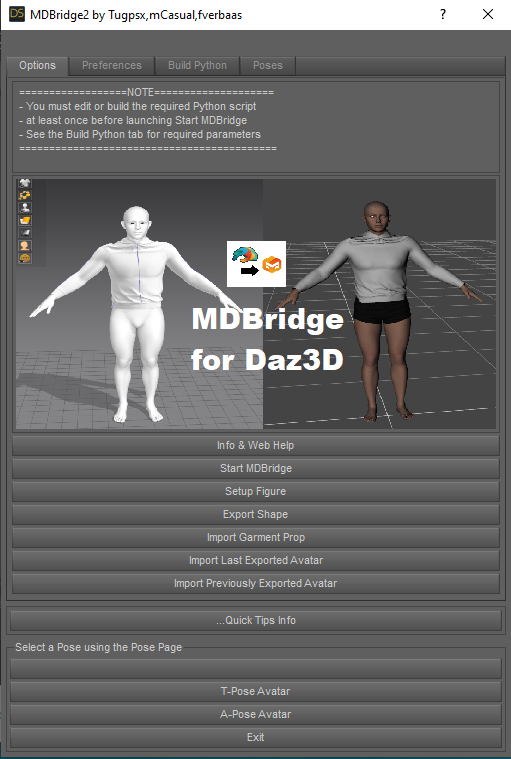
For all intent and purpose. I guess I should say that the boxes can get flat but the buttons dont.
var wWebBtn = new DzPushButton( wOptionPage );
wWebBtn.flat = true;
wWebBtn.text = "Info & Web Help";
connect( wWebBtn, "clicked()", Web );