A series of Bryce headaches on my mac...
I've used Bryce for years, but I'm suddenly having issues with it. I'm on an Intel Imac running OSX 10.6.8. I'm using Bryce 7.1
The first problem is one I noticed in the last iteration as well, but just worked through it, since I'm using my Bryce work as pre-prep for paintings rather than as a finished product.
The issue is that when I try to put an image as a material on a terrain, it imports in shades of blue, regardless of what color the original image is. I typically will import a grayscale file (most often 2048x2048). For some reason it's importing and showing up blue, regardless of whether it's tiff or jpeg.
The second problem is that when I import a picture as a material, it stops me from being able to save the file. I start to save, and it hits 33% or 70%, then I get the spinning beach ball of doom and Bryce quits unexpectedly (of course at this point it's entirely expected). I had this problem with an older version of bryce as well, though it was alleviated by saving the the desktop rather than to a folder. This version just throws in the towel.
I've attached a jpeg of the original image, and the image as it appears when I try to import it.
If anyone can provide some insight I'd be grateful. Thanks!
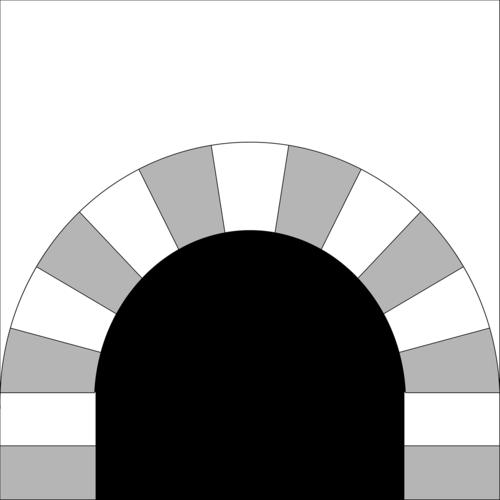
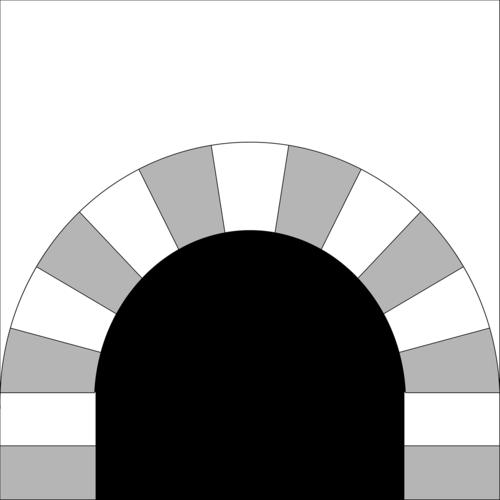
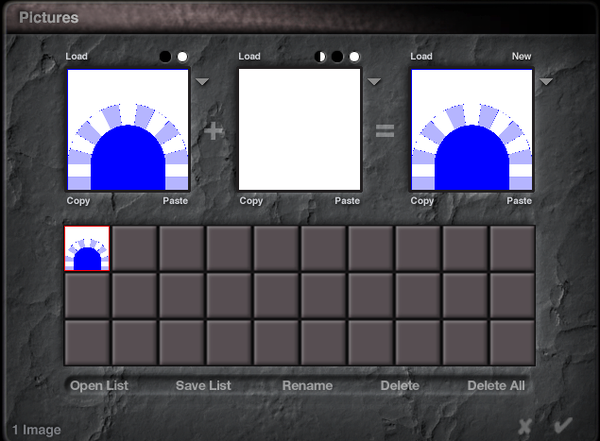
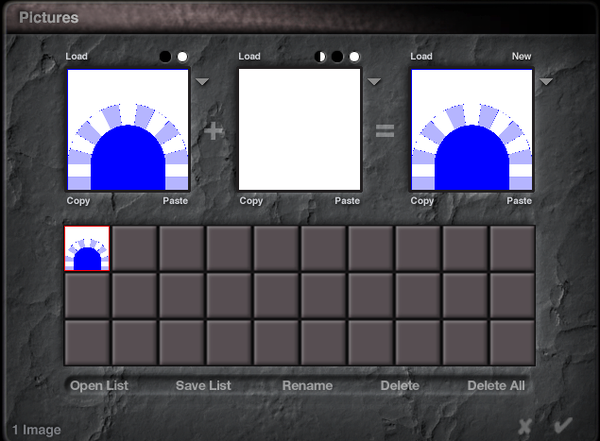


Comments
I know nothing about Macs as I have never owned one. That being said I've seen this question answered enough times I think I can give the same info so that you can start working around these headaches. Essentialy the issue with imported images for materials being shades of blue is a known bug. Unfortunately Bryce developement is on hold at the moment and there is no set date yet for when it will resume. There's a more important issue that has been promised first, that being to fix an issue that prevents all versions of Byce from working on all versions of the OS above the one you're using. Point being it could be a good while before the import image issue gets resolved.
Fortunately there is a workaround. I think you have to use a primitve but you apply the texture you want to use to it in some other program. It doesn't need to be texture mapped or set any particular way just apply it. Then you import that primitive into Bryce, go into the material lab with the imported primitve selected and then copy and save that image in your texture library and then apply it to whatever you intended it for and then save the textured object. I have no idea why as I haven't seen it explained in detail but for some reason when it comes in applyed as a material it doesn't get that blue coloring to it.
Anyway that gives you something to at least try until a more knowledgable person comes along. Hopefully that will solve your problem but since I'm just repeating from memory I may have got it wrong although I'm like 99% sure I got it right :)
Thanks for the quick reply! The process makes sense, and it's one I can test out easily enough. Your comment on the lack of development for the OS above mine makes sense. Part of the reason I haven't installed it is that a number of programs I like to use will no longer work...that and I don't particularly want my imac to pretend it's an ipad. ;)
Thanks again!
Sounds about the same as my reasons for refusing to even entertain the latest version of windoze on my PC.