[Released] Epic Skydomes – Mystical Island Cave 16K HDRI (commercial)
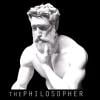 PA_ThePhilosopher
Posts: 1,039
PA_ThePhilosopher
Posts: 1,039
Hey guys,
Here is just another little (well, big.. 16K) skydome that is coming down the pipeline.
Hope you like it, :)
-P
Description
The easiest and fastest way to create an epic scene in Iray: Use a skydome, and create the illusion of a ground plane under your object by utilizing its shadows. It’s the oldest trick in the book. But it can work remarkably well. And it renders blazingly fast---literally in seconds!
Say hello to the second installment of the “Epic Skydomes” HDRI environment series: Mystical Island Cave---a fantasy-like canvas of eye-popping color and natural forms. Wherever you turn your camera within this skydome, there is always something to look at. Whether it’s the beautiful sunset, the crisp realistic sand and beach, the golden palm trees glistening in the light, or the lofty moss-covered rocks, this skydome has it all in one 360 degree package. And did I mention it is 16K? Wow, talk about super-crisp and detailed! (Not to mention speedy renders!)
Plus setup is simple. Just load your object/character into the scene, position the water ripple underneath it, resize the volumetric light box around it, and rotate camera as needed to “position” your object relative to the skydome (User Guide included).
KEY FEATURES:
-Ultra High Resolution HDRI image (16000x8000)
-Lower Resolution version included (8000x4000)
-Full Scene included (with sun lights, water ripple prop, and volumetric light cube)
-Volumetric Light Cube included: Adds atmosphere to your object, and creates Godrays around object
-Water Ripple Prop included: Adds ripple effect to the water under your object
-User Guide included
-Designed in iRay (but skydome can be used with 3DL too)








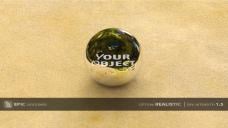
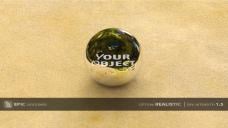










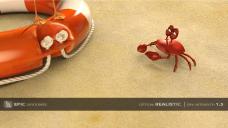
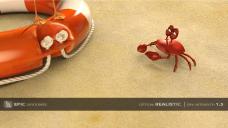


Comments
that's just plain gorgeous.
looking forward to the release--
j
Wow! You had me at "Coming soon." Love your products!
Oh my gosh you are killing me! Stunning!
Oh this sure is Epic!
Sold, again...
Yes, you can use iREAL Ocean in place of the ripple plane. However, keep in mind you should probably fade the edges out in order to blend into the environment better. So you will need to use an opacity map like the one I attached below. Also, you may need to flatten the Y-axis a little.
Looking forward to these most definately. Love your HDRI's. Beautiful work.
they look stunning! Will be in my cart once released :)
Was so glad to see this in the shop today!
Thanks so much guys, just went live today.
-P
very happy to see this released. :) it's a beautiful scene and setting...fantastic work.
is there some way for figures posed against/on the HDRI to cast (or give the illusion of casting) shadows that are as dense and strongly angled as the shadows the landscape objects in the HDRI cast?
j
@jardine I am pretty sure there is--because I have seen it done before---but I haven't figured it out quite yet. (Its one of those mysteries I've been meaning to unravel).
Maybe someone else can chime in here? I do know of a shadow density slider in Environment settings (under "Cast Shadows"). But this slider only controls the density of the shadows. To create sharp shadows, it would have to be done at the light source.
If you figure out an answer to this question, be sure to let me know. :)
-P
Mec4d has a nice video on how to do this here: Matte Function in Iray DAZ Studio - Shadow Catcher #2
And there is a thread on how do it here: How do you create a shadow catcher in Iray?
Hope this helps.
I admit I'm somewhat confused about how to use this product. So I need to move my figure to the place where it says "your figure here" then presumably I hide that sphere? How do I get it all to show? Sorry just never had and hdri I need to have the character in a far location before
Maybe I am mistaken, but I think the question was even more basic than that. It was not how to cast shadows on hidden objects in your scene, but how to cast hard shadows like that in the first place (more than just the "ambient occlusion" look).
Yes, if you haven't worked with "floorless" skydomes before, it can be confusing at first, since there is no phsyical floor and you can lose your sense of orientation.
In short, you don't need to place your object where the sphere is. The sphere is only an example of where/how an object can be placed. You can place your object anywhere you want. Just keep in mind that most of your "positioning" will be done by the camera itself. Since there is no actual ground floor, your objects "position" (in reference to the HDRI skydome) will change as you rotate the camera. So by simply rotating the camera and keeping your object at 0,0 coordinates, you can probably get your object where you want it (except for distance shots, where your object needs to appear far away. Then you would have to move it).
Let me know if this helps to explain it,
-P
Okay not sure what i am doing wrong. This is what I am getting. My dragon is at 0,0. I have the 16k map loaded. do I need to make everything bigger and farther away from the camera? Don't mind the water ripple in the background, I didn't bother to move it since I can't tell where the rest of the water is.... I am 100% certain this is user error by the way lol. Okay I did some checking and I am having the same issue with the Cloud Haven. Somewhere, my render settings must be incorrect because I was not having an issue with the Cloud Haven before.
Okay might have figured out what the problem is. The textures that go into the environment map are not loading when the rest of the scene loads. Once I tracked down the textures and put them in the environment tab, its working as it should. I'm not sure if this is an issue with the Beta build which is what I am using on my laptop. I can't check it on my pc which runs the pro build tonight so I don't know if its just my laptop or the beta that isn't working right or if my settings are off on the laptop or what.
Hmm, that is strange. Yeah, the HDR is definitely not loading in that render.
Let me know how it works out on your PC when you get a chance.
-P
Will do. Won't be tonight anymore but I will check it out as soon as I can. I have to work tomorrow so I will try and get to it after work tomorrow.
Okay, I tested in my 4.8 version on the laptop and it is not loading there either. The Cloud Haven one works perfectly in the 4.8 version. I haven't had a chance to check the PC but will do that in the next day or so. I've picked up a stomach bug so have been relegated to the laptop and bed most of the day. But will do it as soon as I can. Just double checked to make sure that my settings are the same in the beta build and the Cloud Haven is working as it should in the beta build as well. But I can't get the texture to populate for this one in either 4.8 or the public build. I think I'm going to do a manual download and follow the folders, its like it can't find the textures, but if I look in the runtime textures folder, they are clearly there.
Maybe your GPU is having issues with loading 16K images? (This new skydome is the largest I've made so far. The Cloud Haven was 8K).
Maybe try loading the 8K version instead?
-P
Okay I had a chance to just try a really quick test this morning before work on my pc and its not loading the images into the environment map there either (the pro version.) I did try all four of the options on the laptop although I just tried the 8K on the pc this morning. When I get home from work I am going to try and uninstall and re install because I am not having any problems at all with the Cloud Haven set so maybe it lost something when it installed.
Well, I loaded it on my pc at work which is running 4.9 pro as well, it loads perfectly. So somewhere, in my settings on my machines, something is going wrong, although I have no idea what, since cloud haven works perfectly. I will have to try and figure out what settings are different.
Hah! I figured it out. If I just try and merge it into the scene (when I click on it, it asked me if I want to save the scene before exiting and what I usually do is say no and then merge with scene) When I click yes, instead, then it populates as it should. Interesting. I usually do my environment last which is why I always merge things instead of allowing it to create a new scene. I will just have to remember to load the environment first. Weird little glitch there lol. I'm sure its probably my set up but I'm really glad I figured it out cause I LOVE your stuff and this one in particular. Thanks for your patience in letting me ramble on here lol. Hopefully, if anyone else runs into this it will at least be helpful.
As you can see this is a gorgeous prop and is super easy to use (as long as you don't do it the hard way like I usually do lol)
Philo, this HDRI is based on an environment you constructed, right? What are your thoughts on actually releasing said model, or some portion of it? I ask because as an HDRI it's fine for one-off renders (especially if you can place things so the shadow discrepancies don't jump out or you do a little postwork) but frankly, the setting screams 'storytelling' at me, and for that an artist needs the ability to place the characters in all sorts of nooks and crannies that an HDRI just can't support. Even if it was just sort of like the stuff Stonemason does and it was just the sandy shore with the cave overhang and everything else was still HDRI backdrop, that would add a lot more flexibility.
Nice IDA, glad you got it figured out. Strange that merging a scene file does not load its Render Settings along with it... I never knew that. Hmmmm.
Nice render by the way, :)
-P
Unfortunately, it would be very difficult to convert this into an actual mesh environment, as there are over 25 billion polygons in this scene. This many polygons would not be able to be imported into Daz Studio without significant decimation---and the end will not be as pretty or clean.
I might try my hand at a physical environment soon though. I've been experimenting with foliage in a few ongoing projects of mine (crossing fingers).
-P