My first real render- I'd really appreciate any feedback
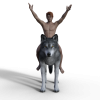 Wolfkith
Posts: 5
Wolfkith
Posts: 5
in Art Studio
This is my first attempt at anything resembling a complex render (what? 3 light sources? madness!). I'm aware it's not great, but I would really appreciate thoughts and suggestions. I'm terrified to share, but can't improve if I don't, right? :)
Be gentle!
-Wolfkith


Comments
Try attaching image first Nothing to be terrified of, we all start as beginners, what's important is having fun learning, share experiences, etc...... We all view art differently, what some may believe to be horrific, others believe a masterpiece. Have fun
Nothing to be terrified of, we all start as beginners, what's important is having fun learning, share experiences, etc...... We all view art differently, what some may believe to be horrific, others believe a masterpiece. Have fun 
Great render of the invisible man ... As @Awesomefb mentions, atatching the image woudl be good!
As @Awesomefb mentions, atatching the image woudl be good!
I'm officially an idiot :D
No you're not, or we all are... I guess this is one of the most frequesnt mistakes from people starting out fresh into this forum.
So welcome here and that is a very nice start for a first but that guy needs to be carfull with tha poweful magic ;)
the guy has a good attachment to the wolf so he is believable riding it and the wolf is atached to the ground. I'm not the biggest fan of HDRI environments but you used it rather nice here.
If you would like there is a place for newbies to learn a lot that is the new users challenge. https://www.daz3d.com/forums/discussion/165721/may-2017-daz-3d-new-user-challenge-action-props#latest
The one for this month is almost done but maybe you like to join in for June. As well there is a lot to learn from looking through the older challenges to see what other people made and what suggestions they got to improve their work.
My biggest advice for you. Try to think of Daz Studio as a cross between artwork and photography. Composition, colors, lighting, camera angles, camera lens settings and all of this is done in a 3 dimensional space. Don't be afraid to try completely off the wall settings, you may stumble into a cool effect. One of the biggest things that can make or break a render is the lighting, so learn it, play with it, and emissive surfaces in Iray are your friend.
Thanks :) All these settings make me dizzy! I'm always afraid I'm going to break something- and I'll end up with modern art :D
@wolfkith - I'm pretty new at this too and I have to say, I wish my early (or even current) renders would turn out as well as yours. Great scene and your character really looks like he is riding a wolf.
For a first (public) go, thst's not at all bad (beats anything I did for a while into a cocked hat!). The thread @Linwelly suggests coudl well be a good idea, not only giving you ideas to try but also getting you to stretch yoiurself (which is a good thing) into trying new things out. Don't worry about breaking stuff, the worst you are likely toget is a totally black or blank render where you get the lights wrong or camera position on the wrong side of a wall (I've done that - don't laugh!)
@JamesJAB covers most of the finer points - try not to do too much at once. Don't take the usual computer 'chnage one thing at a time' approach, but also don't change everything. Get used to lghting first, would be my suggestion - see what the variouys lighting types and options can do for you; that will pay dividends as you progress.
You did so many things right, it's amazing. No floating critter, nice glow from the orb, etc. Keep going!
But that's half the fun. Once you have the scene all setup how you like, you can turn Iray on in the preview window, tweak a few settings and let it render for a few itterations and if you don't like what's going on, change it back of adjust as needed. Use the viewport Iray renderer as a kind of interactive finished product preview.