Create Unique Products : Long Chain Rigging by SickleYield (Commercial)
 Digital Art Live
Posts: 123
Digital Art Live
Posts: 123
We are very pleased to have SICKLEYIELD present a new live webinar on long chain rigging on Saturday the 17th of June.
She'll be showing a technique that she hasn't shared before to help create unique content. The webinar recording will be made available generally in the DAZ store soon after broadcast, otherwise you can register and gain the recording a little sooner.
Can't make the live session?
REGISTER AND WE'LL SEND YOU THE HD RECORDING
Learn a new angle on content creation for DAZ Studio by learning this exclusive technique of long-chain rigging. This method can provide unique and outstanding products.
Think about it – how would you create a tentacled creature, a tail of a crocodile or a whip that you can pose and bend easily that has been rigged properly with numerous chained bones?
We are very happy to introduce SickleYield from the DAZ 3D community who is revealing her step by step process of how to create such models. In this webinar she’ll show you how to have a whip completely rigged and set up with hand pose wearables.
The Figure Setup tab (FST) tends to be under-utilized and we cover this part of DS in detail during this live session.
In this rigging webinar special we’ll cover:-
- Importing an obj to the Figure Setup Tab
- Create a bone rig using the FST
- How to generate your mesh in the 3d viewport from the FST
- Essential workup and weight mapping in the 3d viewport
- How to ensure you properly save the new item
- Brilliant texturing of the new item using Substance Painter and the GIMP
- Complete the Set up of the new item with wearables presets to place it in the figures’ hands for quick and easy use
Bonus
For those that register – we have a bonus 30 minute pre-recorded tutorial from SickleYield that we’ll send you in addition to the webinar recording.
This recording includes:-
- Learning to optimize a mesh for the Figure Setup Tab
- How to create many-armed vertex groups with Blender and a text editor
It’s full of tips and tricks throughout- and you’ll certainly learn something new on repeated viewing of this video.
Come along and meet SickleYield at this live webinar session
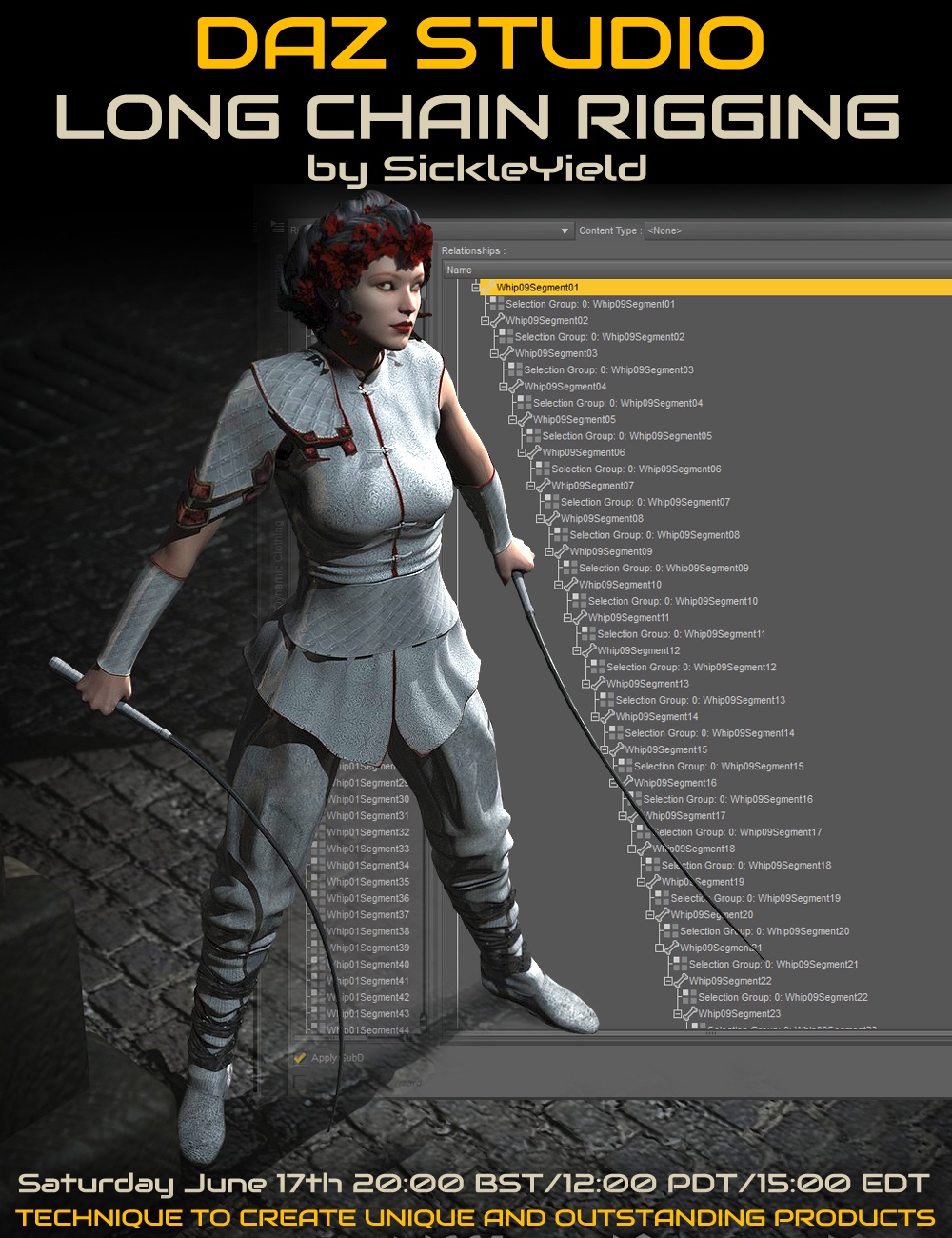



Comments
Looking forward to it! It's going to be a fun session!
Changed the event poster (composed by Arki).
I think SickleYield's footer image aboce also sums up what we'll be looking at the ability to build chains and tentacles!
Looks interesting. So it is around 3pm eastern time zone?
Yes to confirm - it's at 15:00 Eastern Time Zone. We open the webinar room 15 minutes earlier for some chat before we commence with the presentation.
Recording of the long chain rigging tutorial is now on sale in the store...
I've set up and rigged cables, tubes, cords, etc. with 100+ bones, and more recently figured out how to create bend/twist/side-to-side "after" particular bones (e.g. "Bend all bones after" the chosen bone) for nice, smooth curves. Does Sickleyield's tutorial cover efficient ways of setting up such controls, and in particular, how to set up bend/twist/side-to-side "before" controls? That's one area I still haven't sorted out and would love to see a coherent walk-through of.
I've seen quite a few of Sickle's DA and YouTube tutorials and they're all excellent, so I'm hopeful!
Her and Mec4d's tutorials are my go-to as they don't clutter up their tutorials with meandering yammering and get straight to the point, and actually teach you how to use the techniques instead of yammering about personal knowledge and monotonous play-by-plays...
Awesome! Looking forward to picking this up!
I know this is an older thread, but I was just looking at purchasing this at 70% off -- a great sale price! And I was wondering if anyone recognizes the outfit worn by the character in the promo image. Is that available somewhere? It feels like it looks familiar, but I can't actually find it.
Tim