mcjexportcamtoblender - Export Animated Daz Studio cameras to Blender
manual and download here :
https://sites.google.com/site/mcasualsdazscripts/mcjexportcamtoblender-ds1-2-3-4
───────────────────────────────────────────────────
History
───────────────────────────────────────────────────
June 26th 2014 - (re) fixed it to work with Blender 2.71 and previous
Dec 22, 2013 - changed change-frame operand which did not work with blender 2.69
feb. 14th 2013 - Changed the Blender/Studio scaling factor from 50 to 100
dec 17th 2011 - Release
───────────────────────────────────────────────────
As you may know, you can export a scene from Daz Studio as an .obj file.
( also see mcjGeoSender and mcjTeleBlender )
Later, you can import it in Blender and use all its nifty services, notably the awesome Cycles renderer.
this free script mcjexportcamtoblender lets you export animated cameras from Daz Studio as a "Blender Python Script".
In Blender, you create/select a camera,
run the Blender Python Script in the Text Editor panel,
and it applies the animation to the camera, starting at the current frame.
───────────────────────────────────────────────────
1st animated image
the static/still Daz studio scene was exported to Blender using mcjTeleblender
( a new version of mcjTeleblender with proper scaling factor ( 1%) will be posted incessantly )
the Daz Studio camera animation was exported using mcjexportcamtoblender
the camera animation was imported in blender
rendered in Blender cycles
───────────────────────────────────────────────────
2nd animated image
same scene hardware-rendered in Daz Studio
───────────────────────────────────────────────────
if you refresh this page, the two gifs should be in sync
it's a Moebius strip camera path ! the legend goes that .... what was it called the something experiment
the Philadelphia experiment : http://en.wikipedia.org/wiki/Philadelphia_Experiment
note that mcjTeleblender can render animated Daz Studio scenes in Blender
a Blender to Daz Studio camera exporter will be published very soon
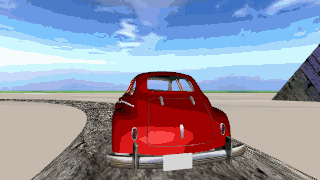
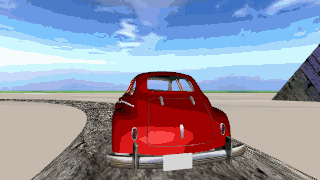
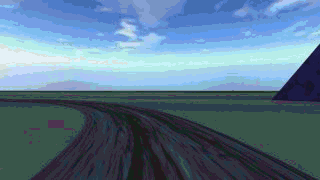
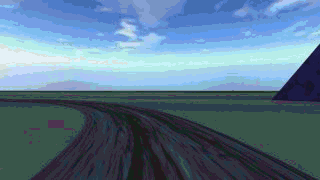



Comments
- Update - Update - Update - Update - Update - Update - Update -
the python script generated by my Daz Script was not compatible with new versions of Blender ( 2.69 )
==========
History
==========
version 3 Dec 22, 2013 changed change-frame operand which did not work with blender 2.69
Version 2 Feb 14, 2013 ?
Version 1 Dec 17, 2011 release
- UPDATE - UPDATE - UPDATE - UPDATE - UPDATE - UPDATE - UPDATE -
June 26th 2014 - (re) fixed it to work with Blender 2.71 and previous
example
you set a scene in Daz Studio
you animate a camera
you use this script to export the camera animation as a file ( a blender python script in fact )
you use mcjTeleblender to export and "cook" your scene so it's ready to render in
Blender with the Cycles renderer, ( which is like Octane and LuxRender )
you select or create a camera in Blender's scene
you load and run the camera animation file
you're ready to render this static scene from the point of view of the animated camera
----
if your daz studio scene is animated, then you'd have to use mcjTeleblender
---
Presently, mcjTeleblender exports only one camera to Blender. It would be nice if it could export all camera in a scene to Blender.
* * Update * ** * Update * ** * Update * ** * Update * *
https://sites.google.com/site/mcasualsdazscripts/mcjexportcamtoblender-ds1-2-3-4
the new version has a "scale" parameter
so if you exported a scene, for example, using mcjTeleBlender
with a non standard scale factor of 10%
you can export animated cameras with the same scale
it all fits ( puttin on the ritz )
Test ok
ideal for dynamic clothing for figures in Blender, it is necessary to change the scale (5) to work wonders.
Thanks Casual