Unable to "save as" anymore
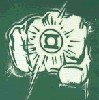 swirler
Posts: 0
swirler
Posts: 0
I go to save a scene I've started so I can come back to it, and it no longer works. I don't even get the window where I would select type in a name. Does anyone have any suggestions? I have the newest version of DS installed. I have tried restarting, doing different things, and have had no luck.


Comments
Are you saying that when you go to File > Save As, nothing happens? Or can you still select 'Scene' from the drop down menu, then nothing happens?
Have you tried going to Window > Workspace > Select Layout, and changing to one of the other layouts? Which Layout are you currently using?
Try changing the Layout, and then changing it back to what it was before, and see if that works.
Did you try Save?
I am a bit muddled at the moment and may be totally wrong, but isn't the first time a File -> Save and only afterwards there are File -> Save as?
No, all of the options appear in the File menu every time. Save As allows 20 different options in a drop down menu. Some of the Layouts don't diplay all of the menu options and toolbars in a lot of things, Full Service (Beta) is one that springs to mind.
try control-shift-s
See if that works