Bryce issues. 7.1 (probably pro looks it)
Oy vey with this game again.
Out of Memory error thingy.
The thing is my computer is of course a beast (not entirely by todays standars but it was once) it can handle this. I read somewhere else about a huge scene my answer is dunno (usually I just use this guy for creation, create one thing export then do the same with other bits and bobs, then I put it together somewhere else). I am doing a tree and I want it to look somewhat decent and it needs a thick booty with plenty of branches. Cannot even exit the whiny brat, it just is on an infinite loop of out of memory. Basically trying to export a tree, it worked the first time but I put it in a format that my other program is fussy about (hold, task manage end process okay now it stopped crying). Since my other program is fussy about it I had to change it went to export and out of memory never even got a chance to change the format.
Computer specs. 32 gb ram, 2 gb nvidia graphics, i7 quad core.
Pretty sure it has more to do with it being a 32 bit and from what I can tell 32 bit only and as such cannot use the full extent of my hardware thus it runs out of memory sooner in some bizarre way that I have no clue how. I even closed everything on the task manage nothing.
Kinda would be nice to use bryce for my malicious devilish malevolent reasons.
I kinda re-downloaded it for that exact purpose. (forgot tihs place doesn't do spell check so if you see errors I do apologize.)
(pretty sure that bryce no longer needs to ride on the donkey when it has a wild mustang it can tame and ride. Albeit I would not pay for a 64 bit update just saying. Then again I may be missing something and there is a 64 bit one floating about I know nothing of. If so can someone point me to the mustang rider. If it is not the 64bit vs 32 bit thing then someone get me a coder lol, smh.)


Comments
If you wish to see my computer is well equipped for high poly stuff here is a video of me messing with a high poly watch which can be seen on my deviant page. Warning poly's are ugly in this but I was just testing things at the time.
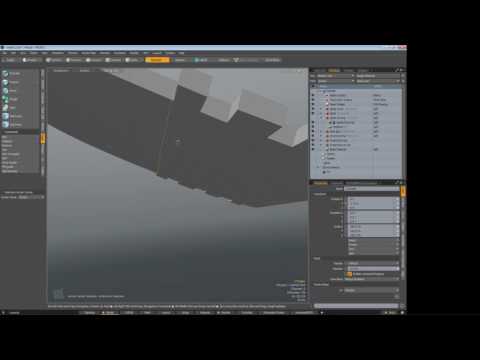
Right, Bryce is still a 32-bit application and memory is limited to 2 GB. However, it can be made large address aware and gets theoretically to 4 GB, though only about 3.2 to 3.5 GB can be actually used. LAA is free. I have a video on my website (siie sig). Goto Bryce & 3D CG Documents > Videos (Links) > Horo > Bryce Memory Shortage – and what you can do about it.
Efficient use of resources is key when working with Bryce. This will require a brief learning curve and some minor extra time and effort, but will pay off greatly by allowing you to do things you would otherwise not be able to do given the current limitations. Do everything you can to reduce unecessarily large image sizes, eliminate image based materials entirely in favor of procedural materials where appropriate, delete things that aren't visible in your scene, make use of instancing rather than copies, and so on.
A thick booty tree with lots of branches and no textures just grey and nothing else trying to be exported is about as good as it gets. At about 70 to 80 percent quality as well. I mean I cannot do much reduction beyond that. I am aiming to recreate an oldy of mine and I remembered bryce had a tree maker more like accidentally double clicked on something and I went oh yeah bryce has trees. I am not trying to render, nor do I care about the textures of the tree mostly the shape and such. I can export a 50k terrain with not much issue just takes a bit of time (a few minutes even though other software would do it as fast as a gnats fart but I am okay with that gives me time to watch a youtube video or something). Though I recently have been running into major issues with computer some weird screwed up temp file thing (I can only assume nothing else makes sense in this scenario of screw ups and such) not sure C is of course full ish (SSD meant for OS and nothing more) but now it is getting fuller even though I have everything pointing to D. I cannot even look at images with windows previewer sometimes (some memory error as well). Currently trying to rewire the temp folders and such see if that does anything, also disk cleanup, defrag, and anti virus scan. Today is spring cleaning for my computer both software and hardware when I turn it off it is going to get a nice dusting.
Last nigth most of my images in a folder had just a big red circle with a X over it because of C being full even though it was in D.
Really getting annoyed at my computer. Maybe I should have named this one Akantha 2.0 it is becoming a thorn in my side as well.
My computer is better but Bryce isn't. I tried to change the leaves to a bland grey blah material but it stuck with this material for some reason. Yeah this is the thick booty full bush tree I spoke of. It just refuses to export. So anyone have any suggestions on a software that does plants that is free or cheap or something along those lines? Also that rides a mustang instead of a donkey.
I upgraded my pc last year, and Bryce is becoming useless now because of windows 10 and the 64 bit issue. Today I cracked up Bryce to have a play after a 5 month absence. I began working on a scene that I had on the back burner and just changed a few things around. I deleted some elements and added a couple of others. Saved it fine, rendered it, then decided I wanted to try again. So I deleted one model that was fairly hefty and replaced it with a smaller one. Saved fine, or thought it did. Came back to load the scene and it started to warn objects were missing, then Bryce just folded.
I decided to see if it would happen on another file. I opened one up and saved a duplicate under a different name as a precaution. Then replaced one model for another. When I went to save it the out of memeory thing pops up.
I'm going to have to rethink how I work with this now. I really don't want to give up as Bryce has served me well, but like an old car there comes a time when you just have to throw in the towel.
Orbital: I have no problems whatsoever with Bryce under windows 10 and the 64 bit issue. Of course, Bryce is still 32 bit, but that is no problem. I did not even yet install Large Address Aware, until very recently. But, unfortunately, I cannot explain why it works or why it does not work in some systems. But it is not per se a Windows 10 problem, I think.
Hi Guys
It has been awhile - too long. Just checking in and downloading my Bryce 7 which I haven't used in awhile (My primary computer 8 core with lots of memory still broke down due to bad graphics card) but just bought a new laptop for wife with WIN 10 and decided to see if Bryce 7.1 works on it (Not much memory to play with) But will give it a shot. Just wanted to say hello to my old friends here at Bryce Forum. Have a good one..
Bruce / aka GOSHTAC
Orbital, I think that your actions to replace a large object in a complex scene should be as follows:
1. Make a copy of the file.
2. Open the file and delete the object.
3. Save the scene and close the file.
4. Open the saved scene and add a new object.
5. Save the scene file.
Otherwise, when you delete / add an object, the memory space is increased due to the rollback (Ctrl + Z). If the scene took up the maximum amount of memory for Bryce, then any manipulations with the file further increase the memory consumption beyond the permissible.