Things don't rotate right in D|S when I change orientation in Poser joint editor?
 grinch2901
Posts: 1,246
grinch2901
Posts: 1,246
Recently I created a prop for use in a Doctor Who related render. I created a set they used in the 70s which was sort of proto-steam punk. Everything is wood paneling, including the six sided console that he uses to pilot his ship. In this particular version the console is set up like a six sided writing desk, where each side has a cover that he opens to reveal the controls underneath.
I created the set in Hexagon and imported it into poser. I left the console covers as separate props which I imported separately, then used the joint editor to set them up so they could rotate from the bottom, opening and closing when I roate in the X axis. Since it's a hexagon, the covers are at a 30 degree angle and rotating in X angle wont work, I had to use the joint editor to changed the Y orientation to 30 degrees to account for that. I then saved the whole thing as a prop.
In poser it works great. The covers open perfectly. In Carrara, it works great too, they open as expected. In the first picture below, you can see that the orientation of the rotation is 30 degrees off the normal x axis and the door is opening correctly. It does the same in Poser. But in Daz Studio, it behaves differently. In the second picture you can see that the rotational angle is still straight X, no 30 degree offset. And in the third you can see what happens when I open it rotates in the X direction: it's as if I never corrected the orientation. What is going wrong here, why doesn't DAZ Studio recognize the rotations in the same was as Poser and Carrara?
Thanks for any help!
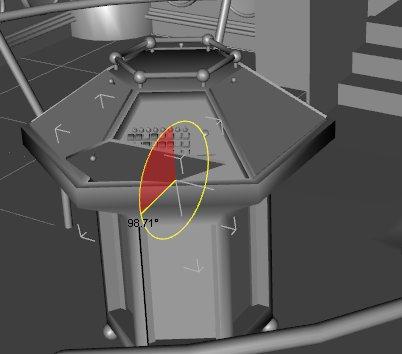
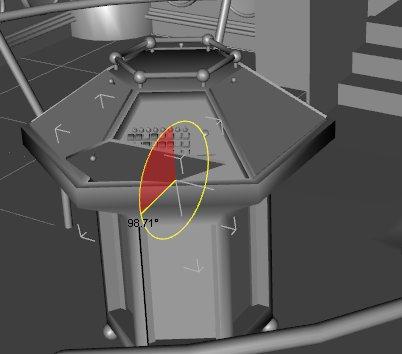
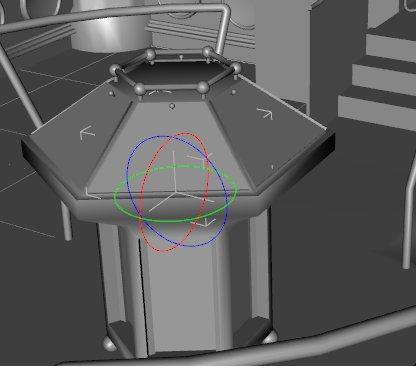
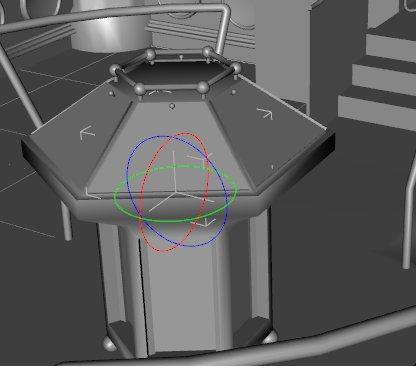
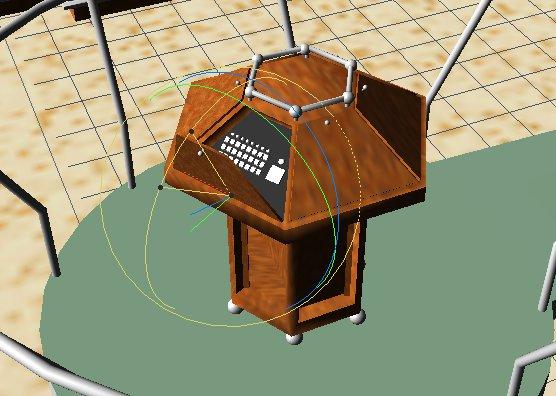
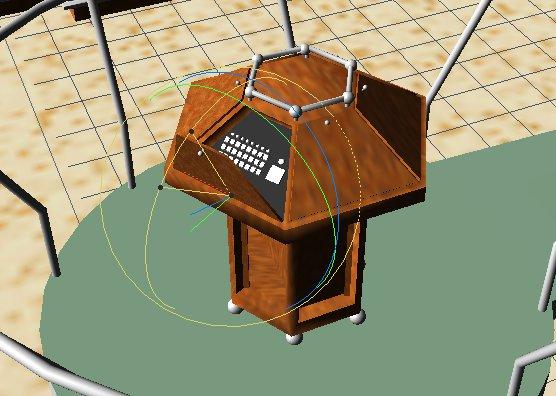


Comments
If you use the DS Joint Editor tool and look in Tool Settings (Window>Panes(Tabs)>Tool Settings) what are it's values? Can you change them to match what you set in Poser, if they are also wrong?
That works, Richard. That means I can use it in Studio now, which is good. However I wanted to share it as a freebie and now I have a version that works in Poser and another that works in Studio. I wish I knew how to make it work in both. I don't even know how to package a prop for sharing from Studio.
Anyway, thanks again!
EDIT: Just wanted to add (for anyone interested) that the values in the DAZ Studio joint editor do NOT match the values I entered in the joint editor in Poser. Well, actually that's only half true. I put limits in place and those were still working, more or less (some weird behavior if you went about 20 degrees beyond the limit but worked before that). But the orientation did not carry over from Poser at all. I made it work in Studio by adjusting the orientation there, but of course I dont think you can share a PP2 format prop from Studio so I'm stuck with two versions now.
DS should get rotation orientation from a CR2, so one fix may be to make this a figure instead of a prop - you can turn bending off for all parts, so you don't have any joint setup to do.
re setting up as figure rather than prop, I can't do it, I don't know why. I thought that when you were in joint editor if you selected the root node in your heirarchy and clicked "convert to figure" (or something like that, I don't have Poser handy) it did the job. But when I click that button it doesn't do anything. So I'm stumped about that. Probably just user error, I'll have to read up on the right way to do it. Thanks again.
As I recall Convert to figure places it as a cr2 in the New Figures folder in your Figure library, it doesn't change the items in the scene you are working with. Threw me, too - I can't recall if it should ask for a name or just use a generic name.