MSVCO100.DLL error while installing daz3d studio
Tried to install Bryce PLE but failed.
Tried to install Daz3d Studio 4.5 but MSVCO100.DLL error encountered.
Any advise? Thanks .
Ting
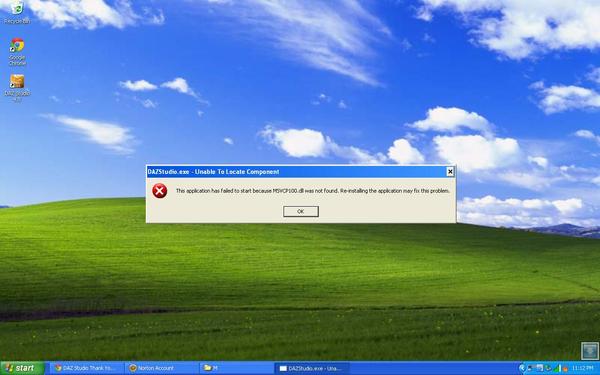
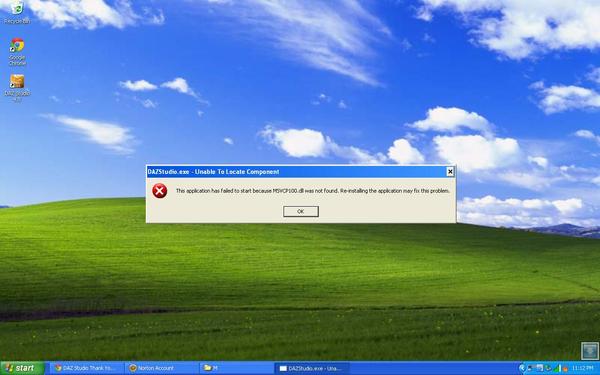
MSVCO100_DLL_error.JPG
1280 x 800 - 104K
You currently have no notifications.
Tried to install Bryce PLE but failed.
Tried to install Daz3d Studio 4.5 but MSVCO100.DLL error encountered.
Any advise? Thanks .
Ting
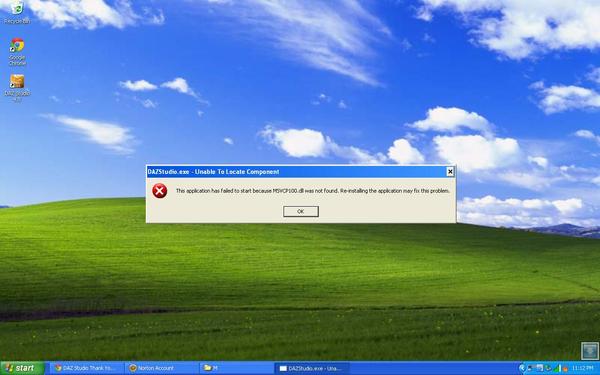
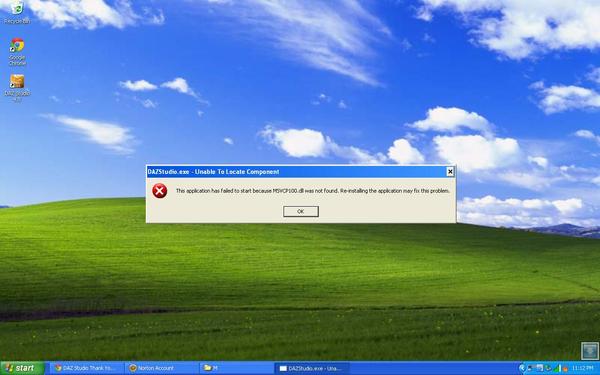

Licensing Agreement | Terms of Service | Privacy Policy | EULA
© 2025 Daz Productions Inc. All Rights Reserved.
Comments
Have a look at this thread here : http://www.daz3d.com/forums/discussion/11154/
Try installing/reinstalling the MS Visual C runtime (2010) package for your version of Windows.
The studio installer did installed the visual c++ libraries.
Turned of AV, and tried again, now is the segmentation violation error.
What next?
Thanks again for the fast reply.
Uninstalled and reinstalled with AV off.
Got this problem now :- unreceoverable error during installation.
Clicked studio and same MSVCO100.dll error.
During installation, noticed MS Visual C++ 2005 and 2010 are installed.
What now?