Editing color gradients
 thoromyr
Posts: 452
thoromyr
Posts: 452
To date I've only used comparatively simple color gradients, often with only two keys but occasionally more to tweak it a bit. Then I finally got around to looking at Tim Payne's excellent shader examples at sharecg and specifically how he achieved the land/water/vegetation areas on the map. That inspired me to take a new look at things and I quickly discovered that I can't use carrara effectively when editing a moderately complex or demanding color gradient.
Issues range from minor (the scene decimal precision setting is ignored) to annoying (keys have the color settings altered) to the very difficult (it is easy to get keys that are not selectable without moving other keys resulting in a catch-22 shuffle where nothing is ever correct. I've attached a shot of one gradient -- basically, if the icons for keys overlap only the leftmost is selectable. Well, maybe the criteria is different, but that is what I observed.
The load/save gadgets appear to only function to load/save the color selector itself -- which seems rather pointless as they can't be changed and are always available. I didn't expect it to work anyway, but I was *hoping* that I could find a way to edit an exported color gradient and then import it back in.
In the example I show the idea is to have the black swatches get narrow going from left to right with, conversely and naturally, the white swatches getting wider. The key pairs at the boundaries are there to force sharp transitions. Its not a final shader but you can get nice effects with it. But the gradient doesn't have a proper progression due to the difficulties encountered and it is clear that I'm not going to be able to create a gradient with more keys. Some of the difficulty would be avoided if the color gradient swatch could be resized. Its kind of silly to be forced to work in such a narrow space with screen resolutions what they are now.
So, what am I missing? How can gradients be effectively edited?
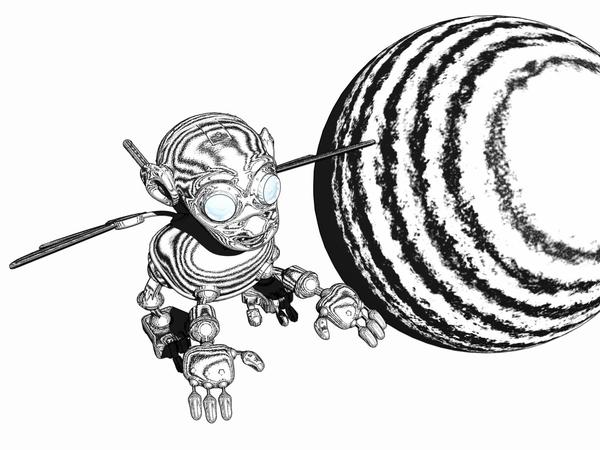
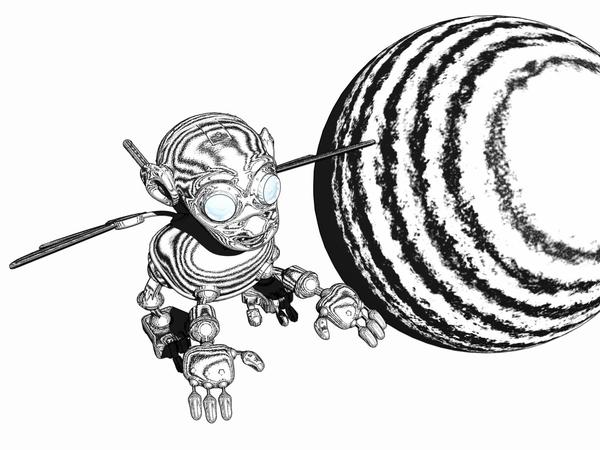




Comments
Agree 1000%. I'd be happy if the gradient were savable.... Primivol is all about the gradient but impossible to transfer a gradient from one to another...
You do know that colour gradients can be saved to the browser right?
Pretty much any shader component can be saved to the browser.
For selecting keys that are very close together you need to select on the colour band itself rather than on the arrow.
The input box won't display more than 2 decimal places but it will accept inputs of greater accuracy and you can use that to select a key, as well as to set a new one (just type in and click away onto part of the window)
And I've just got to ask, what gradients are you using that need greater than 2 decimal places?
Right, which is why I said it was a minor annoyance. Entering isn't really an issue, its knowing what the actual value is.
Really anytime precision is called for. Practically speaking, successive halvings or dividing into thirds provide natural divisions. 1/8 is .125 -- more precision than is permitted. I was trying to keep the separation between keys in a pair to .125, though a finer division (again, halving is very natural, particularly when I'm alternating) of .0625 might be used if I could effectively edit.
I don't have time now, but I'll try selecting in the swatch itself. Even if that works it *still* leaves precision problems. The ability to resize it horizontally would greatly alleviate that (unless there's something else I'm missing).
Thanks again!
nothing to see. Talking out of my hat, maybe...
talking nonsense...
I didn't remember until actually getting back to Carrara why this doesn't really work. It is "sorta" workable in my case because I'm going between two extremes so it is relatively clear from the values when you've hit a point that corresponds to a key. Only "sorta" because it still doesn't actually work -- it looks to me like the swatch is 100 pixels wide so as long as you use position values that fit exactly to pixels you are okay, but you can't deviate from that and be able to select the key -- what happens instead is that you get a nearby position and end up creating a new key.
Bottom line is the color gradient is not particularly editable unless you restrict yourself to a small number of keys that are not bunched together. Which is a shame because there is no necessity of such a limitation.