Come On Down - Collisions for DS4.5 (mcjCollider)
 DraagonStorm
Posts: 748
DraagonStorm
Posts: 748
This is the upgraded version of SITC - Collisions. When rewritting this for DAZ4.5 I felt the script would be more powerful if you could select what you want to collide with the selected item(s).
You will need to install mCasual's new mcjCollider plugin for DS4.5 .
With this version you no longer need to manually load/activate mcjCollider, the script will do all of that for you now. All you need to do is load your items (Send In Clones really helps to load multiple items ;) ); Select the 'collidee'; and then run the script. In the script you will select what item(s) you want, from a list of all the items, and then click on the 'Collide' button. Note: The collidee will not show up in the list, so that you don't accidentally select it.
Link to Down:
Come On Down - Collisions


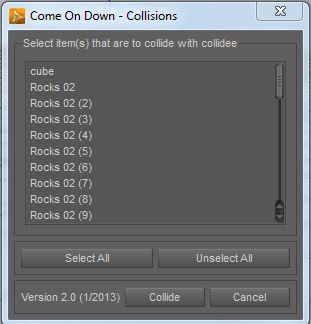
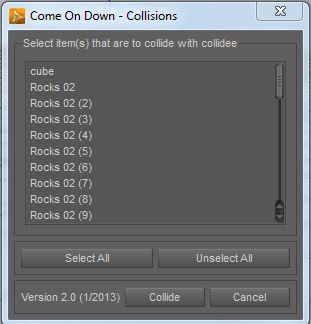


Comments
Repeating what I said in the other thread; AWESOME!!! Can't wait to try it out.
Sweet stuff. Thx DraagonStorm, casual and Daz3D...love the plug btw...too funny.
This needs playing with! :)
Must absolutely see this,
Is is maybe possible to expalin the script with a few more pictures? I must say, that i don't have understand this collide-tool. Maybe you can show it on some pics, what happens when I don't use the script and what happens with the tool. It's just a suggestion and it's your choice, if you want to descrbe the script more or not. Thanks in advance.
The promo picture shows the before and after...
Top of the promo is a set of stairs with a bunch of rocks up in the air. I loaded the stairs, and then used Send In The Clones DS4 Pro to load up the rocks.
Under that is the after..... a set of stairs with a bunch of rocks up and down the stairs.
In between is where you use the script.
Steps:
1) Load a bunch of stuff into your scene.
2) Select what item in that scene is to be your collidee (ie: the stairs, or a rolling hills landscape)
3) Run script to select from the list what items you want to collide with the collidee. (ie: the bunch of rocks, or maybe a bunch of trees and flowers)
4) After you have selected what items are to collide with the collidee. Click on the 'Collide' button.
And that's it.
Useful! Thanks!
Thank you DragonStorm for the expalination. Now i understand what it oes.
Does this plug in still work in the latest version of Studio?
Try it and find out, my friend. :) I plan on downloading it and trying it out as well.
DraagonStorm was an amazing script writer, so chances are it still works. Gail made a lot of incredible stuff and is very much missed. I really wish I had known her on a personal level.
thanks, I was waiting for something like that
appreciate that you share
Nice Days and Nice Renders
atoxic
For a moment, I thought, based on the subject line, this was going to be related to the game show "The Price is Right".
But this script still work in DAZ 4.10?
I can confirm that this script will still work in the most recent offical release DS 4.10.0123.
Does this replace the other scripts, drop to terrain and drop to surface/prop/object (or whatever it is called )?
)?
yay it still works !
( actually i knew it still works since recently used it )
Can't seem to make it work on 4.12 :/
Nice Thank you very much