Help needed Please!
I have been watching some tuts on you-tube and came across one modeling a Tank Top for V4. I was able to pick up most of what the person was doing except for one step! They had selected 4 surfaces to delete for arm holes And when they did that the corners are rounded and not pointed. He/she fly's through the thing at wrap speed and can.t figure out they rounded the corners.
He/she did it all in one step! Is it some setting preference that I am missing or what!
Any info will be greatly appreciated!
Thanks
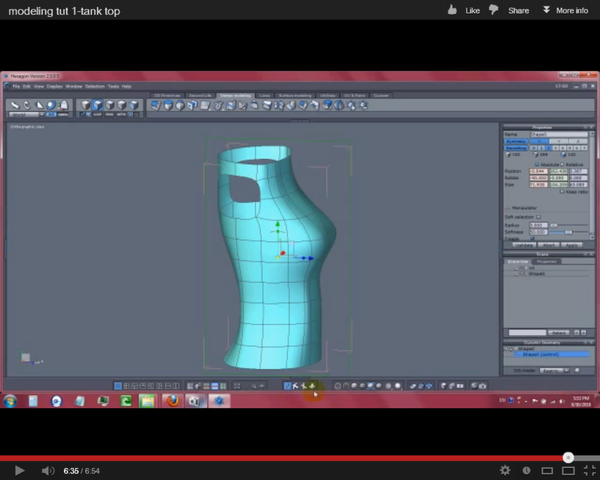
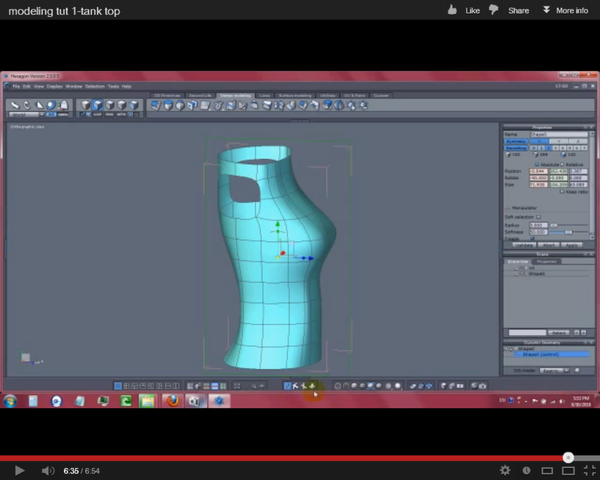
corners_rounded.png
1280 x 1024 - 468K


Comments
Any chance you could post a link to the tutorial ?
They applied smoothing/Sub-division to the mesh - that's why it's also smoothly curved overall, despite having only a few polygons.
To add to what Richard has said.
When you click on the smoothing under properties it doesn't actually change the way the mesh looks until you click on the lightning bolt under Dynamic Geometry. It allows you to view what happens with smoothing applied and to also have fewer polys to manipulate.
If you click on the the lightning bolt it will then display all the polys in the viewport but the poly count at the top changes as soon as you apply the smoothing but will change back if you click on the lower boxes.
In sub-D level zero, move the corner points more towards the middle and then smooth. Now you have a round hole.
Ciao a tutti.
Sorry if my curiosity is stupid but I can not translate exactly.
I have a curiosity:
it is possible to transform the hole to give rectangular or square shape keeping the smoot and without adding anything but only by acting on the sides?
Thank you for your help.
I hope I have written decently....
Bye