mcjSceneGraf for DS 4.5 is ready ! --- view and tweak your animation curves
download here --> https://sites.google.com/site/mcasualsdazscripts2/mcjscenegrafds45
note : this free plugin has been available for Daz studio 3 since January 2010
https://sites.google.com/site/mcasualsdazscripts/scenegraf
hope you didnt miss it, 'cause i know it's been an essential animation tool for me
it lets you view and tweak animation curves for all transforms and morphs of a figure
since parameter-selection changed in DS4, i have to modify the code, so ... in January 2013 ...
and yes i must find the energy kick in the ... to complete the Aiko3 BodyCon dress !!
and while you're here you could go check my last Youtube video which shows that dress and teaser for the upcoming mcjShaggy script
http://www.youtube.com/watch?v=hYz-24FuhD4
Happy New Year!
note that if you want this functionality and way much more
you should get GoFigure's graphMate from the Daz3D store
http://www.daz3d.com/shop/graphmate
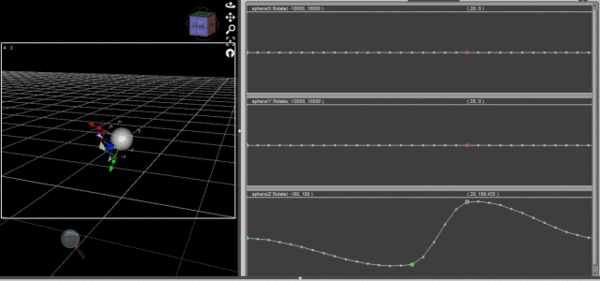
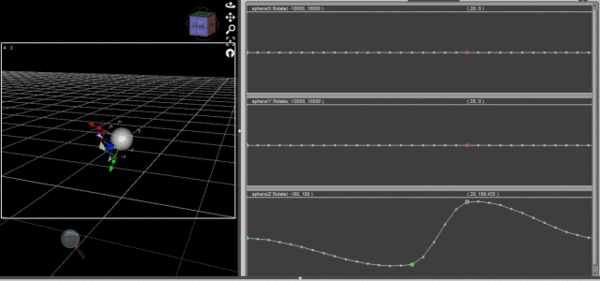



Comments
Get every thing working for Genesis and DS 4.5 - I be happy camper !
Happy New Year - thanks for all the toys :-)
See you on the flip side !
thanks! been thinking about making the OverTheKnee boots for Aiko3 work for Genesis, since there's heel issues last time i tried
HNY ! :)
random reference pic
This new version of SceneGraf will let you work simultaneously on up to 3 different nodes
in this case, Aiko's left and right forearms and a node named "audio"
The new version of SceneGraf for DS4.5 ( and eventually the DS3 version ) will let you adjust the vertical scale of the graphs
( the old version used the parameter's minimum and maximum values )
DAHROOOOOOOOOOL!!!! SAHLAVATE!!!!! DAHROOOOL!!!!! :)
Okay, now you're just teasing us! :P
nah i wasn't teasing i was merely showing reference photos :)
that loooks waay too easily removed! Gaw... Dahrool!
the (probably) finalized UI
though i may increase the number of curves you can view/edit at the same time
as you can see it will be possible to enter values manually ( example: i entered 22 for the first curve )
the Min and Max values determine the vertical axis of the graphs
their values can be entered manually, or computed to "fit" the curve
Casual, you should stop posting this stuff or you're going to be bathed in my drooling slobber :P
the mcjSceneGraf plugin will be pyblished today !
( after i write the manual )
( maybe maybe i'll make a short youtube demo )
unrelated image to improve the post
You should change your name from Casual to CasualTease... :P
it's ready !!!!!
( knock on wood )
( pressed wood but it counts )
( ok i also knocked on real wood from a tangerine crate so it counts a lot )
Congrats on the update. This will come in handy. Thanks for sharing.
I'll test it soon. Contact me if yuo need help with adjusting heels. I am interested too :)
DUDE THIS RAWKS! Spline Interp, which is what I need! If I need to use linear interp (I don't know that there's an option for that) but all I have to do is keyframe one more time to decrease the spline... this flipping rawks, Casual!
YOU have just made Animation in DAZ Studio a whole lot easier!
Welcome
( now i'll return to completing the dress for Aiko3 )
the spline interpolation is the default in daz studio , if you want to convert one keyframe or the entire playrange to Linear ( essential for things like closing doors and some camera movements ) then there's my setInterpolation script
... over here : https://sites.google.com/site/mcasualsdazscripts/setinterpolation-for-ds2-3