how to prepare a freebie
Hi everybody, I could use some help from the nice people who have made freebies before:
I would like to put up a freebie on share cg but I wonder what I have to take care of.
The thing I want to give out are these icicles

Like when I save it as a prop with the material, what are the correct prop save options, what metadata do I have to include, do I need to compress the file, stuff like that and later what I have to take care of at sharecg.
Thanks a lot in advance!



Comments
I have some textures I would like to share as well. So this would benifit both of us for sure Linwelly.
Would love to have those icicles as well
Although I don't know how to packaged up a freebie, as somebody who collections a lot I would encourage you to make sure that any separate material files are included and correctly referenced. There are an extremely large number of broken freebies available, presumably because they seem to work on the original designer's PC where the files (that weren't included in the product) actually exist, but do not work on somebody else's PC due to the missing files.
I would also encourage you to make sure you put the files in the correct subfolder. Every so often one has to go in, find files and folders and move them around to make a product work. Just unzip it to a temporary test folder and make sure it actually unzips with the expected folder structure instead of being one folder too deep or something.
Look nice, thanks.
I'm not 100% sure but, I think you want to:
On second thought...there is a lot to know...
eg. the obj parts of your freebie go in
<My DAZ Library>\Runtime\Geometries
but the rest of how you organize doesn't seem to follow logical rules for various products.
Let's hope an expert comes along.
It's about time DAZ Studio made a product packager that allowed use to give ourselves a 'PA' name and then label a product as a building, person (or a clothed person), geographic environment, and the SW would then allow us to save as prop/character and then save off the character and the hair and the clothing and all the materials into their own products, prompting the user for missing descriptive tags needed to appropriately save the product in the standard and correct location for the products. Or likewise for one of HowieFarkles or Stone Mason or whoever's architectural sets. No more guessing.
Then at long last this confusion than is known as the DAZ Content Library would begin to organize itself along the lines of how the software was designed to organize it.
In terms of how you package the product, Linwelly, there are a couple of pieces of information that would help others assist you. Firstly, are the icicle props themselves in .obj format? Are there texture maps for the icicles (i.e. diffuse, bump, etc. images), or are they procedural/shaders only? If the latter, are they for DAZ Studio (presumably)? Since the DAZ Studio content library categories are divided into Poser format and DAZ Studio format categories, each with their own subfolder structures, the information that you provide will enable more informed input.
Thanks averybody so far, there are some good advice already,
@SixDs , this are the questions I was waiting for, thanks a lot.
So right now I have it as a prop sitting in my library, if it is more useful to make an obj out of it I could export it from there into obj format I believe. Though I'm not sure if the morphs that I put on it will be transfered as well ( and without it it's boring).
Might be an important information as well, that there are two morphs that come with it.
The prop is made entirely with DS 4.9 so they are for DAZ studio only I assume
The shader has no maps so I believe that what you call procedural? And its an Iray shader.
I hope that this is all necessary information, thanks for the assistance!
There is no need to save the prop in .obj format if it is intended for use in DAZ Studio only, Linwelly.
One more question: am I correct in assuming that you saved your prop using Save As > Support Asset > Figure/Prop Assets ?
But if you also include the OBJ then others can use it.
That is the way I saved it yes.
Pam, is it possible to include the morphs then? because without its just a stupid cone...
ah, good point. No it isn't, never mind forget I said anything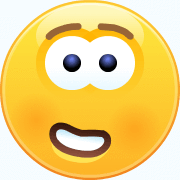
Next time maybe... if I ever get to make something else I plan to make public
I plan to make a freebie too so I will book mark this thread & try & document what I do and I'll post it here if it goes well.
Linwelly, what a nice idea for a freebie. So here is a check list that I use to make sure I have a workable product.
Do I have my read me file set up?
It should include the name of the product, what is the product, who made it, what software will it work in, what other things are required, such as, a dress, if the package is a texture set. If the product uses procedural shaders then I will put in the read me sources to free shaders just to help the real new users to have options to enjoy the product. I give credit to those that I feel or require credit. Last but not least I put in the read me what a person downloading the file can do with the contents. Use for commerical, use for only personnel etc. I create the read me in such a way that when I up load to sharecg I can just copy paste descriptions and important notes into the appropriate areas. The read me also guides me with what boxes I need to check to get the product in the right place and with appropriate references such as keywords and categories.
Do I have promo pictures?
Looks like you have that one covered.
Do I have all the files that are needed to create the prop/figure/texture set on another computer?
I set up an area on my hard drive where I can put the readme.txt, the promo pictures and the content structure for the product. Having all of this under one directory makes zipping it up very easy. Next I check to see if I got everything. To do this check I have a DAZ Studio content folder called Test. In here I put a copy of the zip file contents and then put the product through its paces. The Test folder contains only one or two products at a time. Since Studio can be crafty when finding files so I make sure that where I originally had the files in my identified content directories, they are cleared out so no cheating can occur. I also make sure that all of my files are not compressed. I also do not check encription if it is an option. There are freebie users that understand how these files should look and can go in and fix little things so making it easier for them to do that can be helpful because they can tell you what is wrong.
Pack her up!
I create the zip from the directory I created and then using that same directory I start to pull the pieces to up load on sharecg.
As to the question about providing the obj. If you want Poser or Vue or some other software users to have access to you product, then I would suggest the following: 1) Create the obj with no morphs activiated. 2) Set one morph to 100% and export out the obj. 3) Do that for each of the morphs you created for your icle. Now you have your icle and a set of morph targets. A Poser user can import the icle and then apply the morph object and recreate your product with just a little more work then a Studio user.
When you do this, don't forget it's vital to include the /data/ files that were created when you did the Save As Prop Asset. The .duf scene file on its own is useless; it contains only the parameter settings for position, size, morphs, colours, textures, etc. The /data/ files are the actual object mesh and morphs. I've picked up a few freebies over the years that I liked the look of, but they were unuseable because the /data/ files weren't included.
good point, SpottedKitty, so much to keep track of, I'm glad I asked before I do something stupid
@Dollygirl, there are some more good points I wouln't have thought about like a readme. I like your idea with the obj files as some settings from the morphs. that should be possible.
For the test file, I might just ask my husband to make the test at some point but I guess to set up a solid test structure makes sense if one wants to make more.
So what I understand is the morphs and the shader will be saved with the prop automatically if I collect the duf and the data that will be taken care of
Still before I can do all that there is the question from the beginning of what to put into the Metadata,
and if I should compress the file or not, edit to say: I just saw , that Dollygirl says the should not be compressed
...well I guess I got most information I need.
This is so good for me to be reading as well because I have textures to a lot of clothing I would love to share with the comunity as well.
Also I want to start doing some creating of new charactors at some point down the road once i learn all the basics and such (I am getting an amazing teacher for that) so this will come in handy for sharing my stuff with the comunity!!
There is one more point that was not specifically mentioned that might serve for future reference, Linwelly. As DollyGirl mentioned. creating a temporary folder to house the necessary files for packaging is recommended, but I'll take it one step further and suggest it is best to have a folder such as the temporary folder I referred to above prepared in advance and save the assets there to begin with rather than having to hunt everything down in your content library. That way all the necessary content files along with their corresponding folders will all be collected in one place. For testing, you can then simply "install" it manually to your content library, leaving your working folder ready to go if everything checks out.)
Finally, I don't know whether you may have done so already, or not, but there is one more thing that you could do if you wished. If you wanted, rather than using the default icon DAZ Studio creates when saving an asset (using just a screen grab of whatever happens to be in the viewport) you could use your own thumbnail. The icons are in .png format and at 91 pixels by 91 pixels. Rather than making a new one from scratch, you could use the thumbnail that DAZ Studio created of the rendered image you show in your original post (assuming that you don't have that feature disabled or have deleted it). Just copy the thumbnail to the prepared content folder, then rename it the same as the one DAZ Studio created for your prop, and right click drag and drop into the prop folder. When it asks if you want to replace, say yes, and voila! You now have a miniature version of your nice render as the thumbnail for your product.
Following on from the info on custom thumbnail icons — you can also have a "tip" image that's much larger, shown when you mouse-over the small thumbnail. I've seen them used in quite a few Genesis 3 characters, and occasionally in non-figure items as well.
Exactly the same procedure as in making the small thumbnail, except the size can be up to 256x256 (that's the biggest I've seen used for DAZ products), and the name should be "filename.tip.png". You only need to make sure "filename" is exactly the same as the .duf and small thumbnail files.
Thanks a lot everybody, I will try to go through this tomorrow step by step and see if I come out the way I want. I'll let you know if I succeded or if I have further questions.
So you ask about meta data. I do not provide meta data with my freebies because I don't use meta data. That being said if I were going to start then I would stick to the categories that are used in the default structure and then let the user do their own magic. By picking the default categories the user will be able to find it as a default. I was playing around with creating meta data the other day and found this video to be most helpful in creating the Product record for something other than a new DAZ product. https://www.youtube.com/watch?v=r-sdHEBNCB4 or this one https://www.youtube.com/watch?v=69uIKMZ7zZk Just remember we all don't think the same way but we all have been exposed to the default category structure in Studio.
As SixDs has said you can create your own images for the different files you will have created. 91 x 91 is the default size but you do not have to stay with that. I have the Nobiax Iray shaders but these old eyes could never tell what shader was what so I created thumbs that were 200 x 200. I attached one of them to this post. Works wonderfully and as Spotted Kitty has said about tips Studio will expand the preset, figure or what ever when you hover over it in the content library, so that you can see it in a bigger form. Using 91 x 91 thumbs is a hold over to having slow download speeds and small storage capacities.
another question that I crossed path with now: when i extract the filesr for my icicles from the "mylibrary " folder tree I happan to have a ton of folders I think don't make sense to put into the zip file, but when I shorten the folder tree things won't work anymore and I didn't manage to get it saved with less folders.
So any convenient way to make the folder tree less messy?
Define "less messy". There are some folders that are optional, but any folder in the actual path between the content base location and the content files are vital, as in "leave them out and it won't work". It's a bit like going from "a" to "z" and trying to skip steps in the middle; D|S doesn't know how to do this.
Thanks SpottedKitty, I was afraid that it would be like that but then I'm glad I wasn't just stupid to not see soemthing obvious. Well then it will get packed with all those folders on the way.
Bookmarked this thread. Good info.
This is just in time and saved me a lot of searching as I am at this very stage for my door freebie. Thank you so much.
And I want to ask all Freebie Makers for a little something: when You save your work as a .duf please don't use the "compress" option given in the save menu that pops up. I guess I am not the only newbie to face real problems when something strange happens - like textures put into a wrong directory - and then having a compressed .duf file, so I'm not able to insert the correct path(s).
That "compression" problem actually isn't a problem. In this case, it's simply zip compression, but without the ".zip" filename extension. Use whatever compression utility you have to extract the contents, and you'll get a plaintext file without an extension. Change the file name to add the ".duf" and that's it fixed.
Note that if you're using the compression utility built into Windows, you might need to add the ".zip" extension to the original compressed .duf file, otherwise Windows might not recognise the file type properly. You might want to do this anyway, so that you (or Windows) don't get confused between the compressed and plaintext file versions.
Thank You very much... this helps really a lot!