Trying to make a skylight?
Happy Holidays every body!
I am attempting to make a skylight and I am almost there, but it raises a few questions.
My Idea was to make a group of polygons and pull up the center. It almost works but not quite.
Issues are. 1) It works but only pulls up the poly's attached to center and leaves the others behind.
2) Can I divide a poly with a line and make two poly's? if the triangle in the corners filled the entire corner could I split them vertically later.
3) What am I doing in the model room that causes that " tiger skin" look on the poly's. It happens every now and then, I'm sure it means something, I just don't know what! See attached images. Thanks!
8068
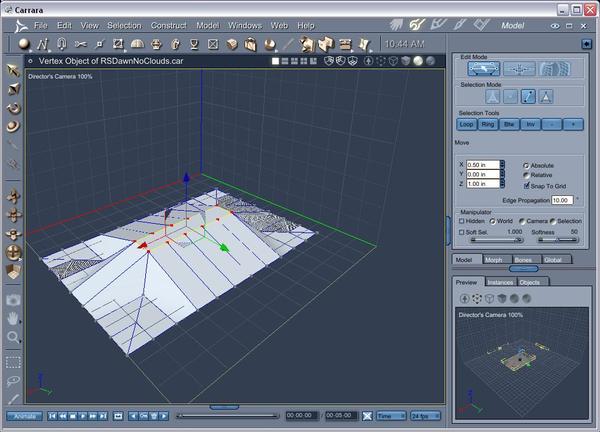
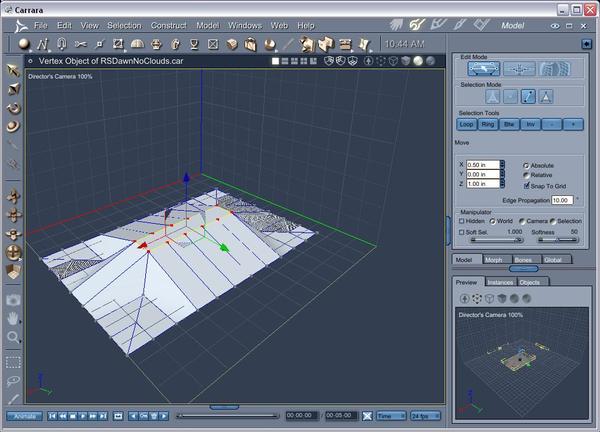
skylight_02.JPG
1016 x 732 - 117K
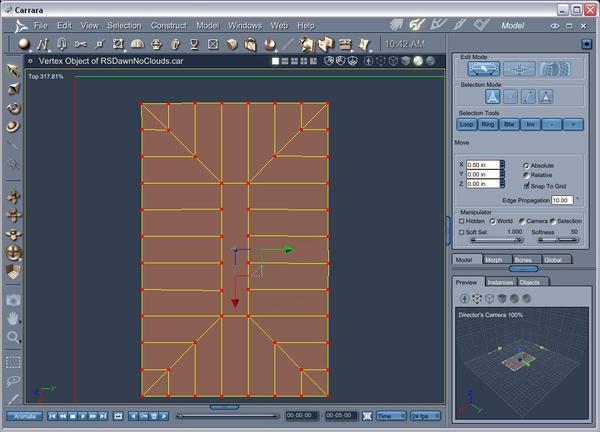
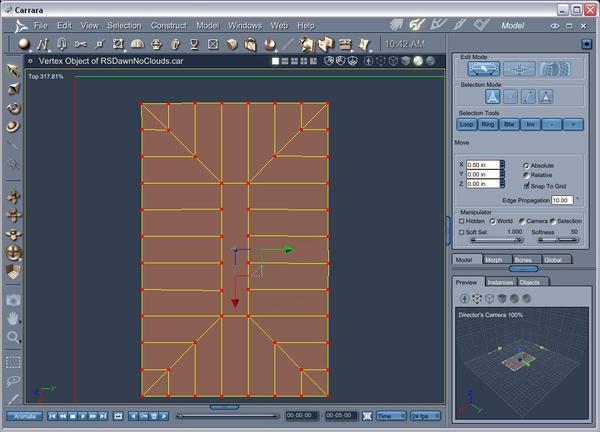
Skylight_01_poly.JPG
1016 x 732 - 103K


Comments
Delete the lines and points marked in blue, then pull up the center. You can always add new lines or points back in where you deleted them.
Yes, you can. Check out the tools like "tesselate" in the Modelling room. I never use the modeller, though, so I can't help much on that.
Weird. My best guess is that it is a UV mapping problem, where it's projecting a checkerboard pattern on some polys but doing it at a weird angle. Select all polys and go into the UV Editor and do a cubic or planar map along the correct axis (maybe Z in your case?). If you see a clean checkerboard on your object then you're good.