mcjTemplate comes to Daz Studio 4.5 (Updated April 2017)
download here --> https://sites.google.com/site/mcasualsdazscripts2/mcjtemplate
Introduction
Since Daz Studio version 3, we can preview the UV maps of objects in the scene.
But this display's resolution is smaller than what is needed for precision texturing.
mcjTemplate lets you export those UV maps ( aka Templates) as high or very high resolution images
i can now confirm that this script for DS4.5 will work with DS4.0
and i can confirm that installing DS4.0 will uninstall DS4.5
after i tested the script, i copied the whole DS4.0/32-bit folder from c:\Program Files(x86)\Daz3D to c:\Program Files(x86)
and re-installed DS4.5/32bit , and the good news is, the stashed DS4.0 still works, and the DS4.5/64bit was unharmed
( i updated this as part of modeling Aiko3's bodyConscious dress so it's a valid excuse )
shown below a map of the materials for Aiko3's body
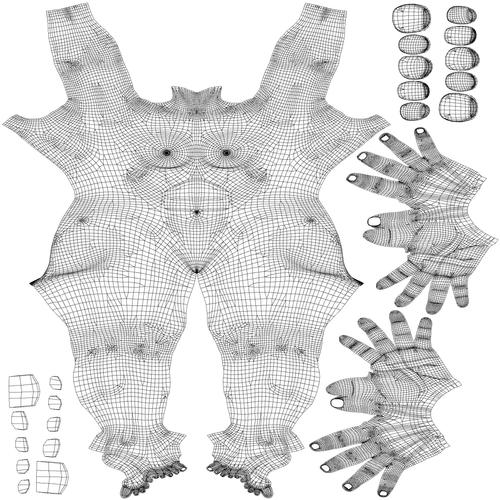
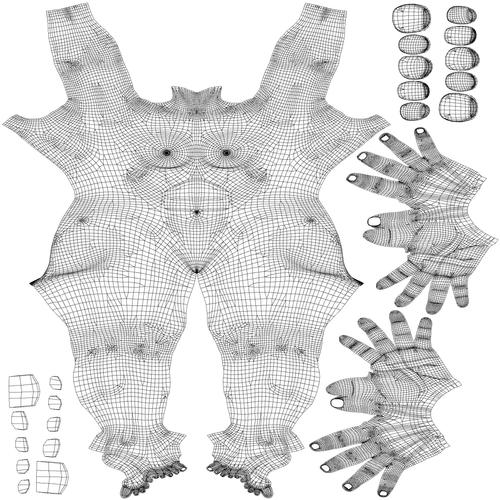


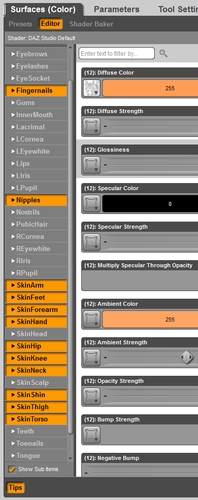
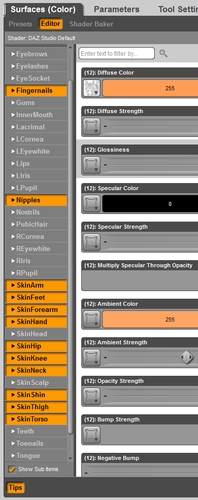
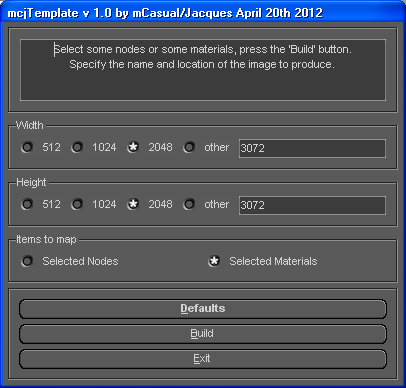
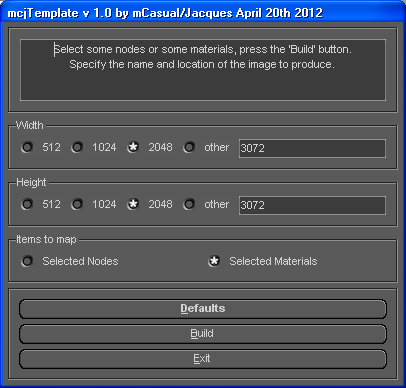



Comments
You rawk... you really do! This is something I've needed for a while, gonna make my life quite a bit easier! :)
The one that's up there now is still just the old one: is there an estimate on what time to expect it?
this afternoon, probably less than an hour or 2 from now
the case of maps for selected materials already works
i'm working on selections by figures or bones
Yay !
Render-selected-nodes started working
Below you see a 1kx1k map for Aiko3's abdomen
For the second image i selected the over-the-knee boots for Aiko3 figure, so it created a map combining all materials, all bones
'tis ready ( though only 3 tests were performed )
'tis ready,
though i didnt test it very much
but i was able to render maps for selected material / bone / figure
Thanks so much! Much appreciated!
A quick hack to make it work with UDIM. Provided in Unix patch format, otherwise all you need to do is add the two new statements to uvLine.
P.S. Thanks for the awesome scripts
I suggested that to DAZ a couple of years ago. Now it is here and FREE!! Thanks Casual!!!!!
UPDATE - UPDATE - UPDATE - UPDATE
I dont know if it's like that for all Genesis 3 figures, but the Aiko7 UV map had coordinates in the 1..2 range instead of the standard 0..1
so i added a modulo ( %) based tweak that corrals them back to the uh ok corral
https://sites.google.com/site/mcasualsdazscripts2/mcjtemplate
that's the scene i needed a template for, the Halequinette makeup
that's based on a Picasso painting
for the same reason mcjTailorsChalk will be updated this morning
Thank you very much for this, I was really struggling to find something that would create me a template. It's really quick and only took me two attempts to work out what I was supposed to do . (I overthink things sometimes!)
. (I overthink things sometimes!)
glad someone may use it !
sometimes i use it to create opacity/cutout maps
there's also mcjTailorsChalk that may interest you
https://sites.google.com/site/mcasualsdazscripts4/mcjtailorschalk
i used it to convert i guess it was a t-shirt into a bikini top
oh actually it's body-paint ! .... made with mcjTailorsChalk and 2 primitive-planes
Thank you, I'll take a look. I'm still learning Daz Studio but I can see this will be useful too
I can't get it to work with Daz Studio 4.10.
it works for me on DS 4.10
- make sure you have the latest version of the script
https://sites.google.com/site/mcasualsdazscripts2/mcjtemplate/mcjTemplate.zip?attredirects=0&d=1
- make sure you are using the script named mcjTemplateDS45 not mcjTemplate, not mcjTemplateDS1
- if you want to save to disk the template of a specific material, use DazStudio's Surface selection tool or the Surfaces Tab to do so, then launch the script and select the "Selected Materials" option
- if you want to save to disk the template of all surfaces of a specific object, select that object then launch the script and select the "Selected Node" option
then you press the "Build" button
then you specify a location and filename for the template image to be written ex: c:\tmp\myTemplateOctober13.jpg
the image location must be a folder that is not protected against file writing
for example C:\Users\YOURNAMEHERE\Documents
Note that this script does not generate a UVmap it just creates an image that displays the existing UVmap
most props and figures do have a UVmap that can be displayed but some objects from the internet have unusable on non-existant UVmaps
there's scripts on my site that can generate UV maps - mcjplanaruv , mcjBoxUV, mcjSphericalUV , mcjcylindricaluv
the resulting template
https://www.daz3d.com/forums/uploads/FileUpload/93/6869fb1c4b9f1ec6ca07bdedf38f2b.jpg