Exploring Uber Volume & Unique Lighting
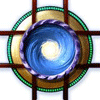 Marshian
Posts: 1,465
Marshian
Posts: 1,465
I've been playing with Uber Volume for a while now to get fog effects (Incl. volumetric light) and thought I'd share a recent application of it.
I had to duplicate the model- export/import it as one surface (as uber volumes won't work when they touch each other)
copy it's location and size
enlarge it a bit, shrink on the Y axis a bit
apply the shader.
notes- when the shader is applied the model will disappear. I frequently adjust the opacity to 50% reposition and before rendering go back to 0% opacity. All shadows are off in my render Raytrace did show up bu didn't look right, Deep Shadow had very little effect and with UE- after 20 minutes the render still hadn't started. Your camera has to be outside the uber volume object. Oh yeah I did use pwSurfaces on the model. You can find the model (not rigged) here: http://www.sharecg.com/v/43648/3D-Model/Sculptris-Monster
More info about the settings and the shaders- Content Library> Shader Presets> omnifreaker> Ubervolume (click on UberVolume Help)
What fun- what do you all think?




Comments
Ultraviolet (Black Lights) Simulated
The scenes from Avatar and night time on Pandora made quite an impression on me. So in my inspiration I’ve completed a light set that resembles the Ultraviolet /Bioluminescence.
• The blacklight props are just that- props and have no real function.
• I’m using UE here (Set HDR FullMoon setting)
• Each globe has a slightly larger uber volume sphere surrounding it.
I’m really happy with how this is looking. I’m trying to reduce the amount of grain and noise in my shadows and found that reducing the shading rate had the biggest effect on clearing this up. I tried using 2 distant lights (pointing up and *down) instead of the UE and it works pretty well.
* The distant light pointing down had raytraced shadows/ softness at 40%.
what do you think?
Simulated "Blacklights" in Action
I'm really happy with the "blacklight" test above so I composed this scene (straight out of DAZ w/no retouching). There is a lot going on here to make this work- Multiple Ubervolumes (around spheres and filling scene), 4 point lights, 2 distant lights and a lot of materials/surfaces work with V4 and clothing.
Reference shows skin in blacklight goes really dark- that's one of the effects here that makes this more believable.
Glow-in-the-Dark using UE2
So what's next? How about Glow-in-the-Dark with the UE2 Softbox? I've tested this light with other props and it works best when there isn't a complicated surface texture. Such as- a bathtub is going to look better than a plaid couch.
I couldn't resist making the undies glow by dialing up Ambient in surfaces tab.
Wireframe Effect- Uber Environment Combined with Wireframe view
Taking the Glow in the Dark settings for UE2 Soft box a bit further- I thought a wireframe render was not far away.
I rendered the French Village prop (from http://www.sparkyworld.co.uk/3d10own.htm) with the glow in the dark UE2 settings and combined a screen capture of the wire frame (view mode) in Photoshop. I could not find a solution for rendering the wire frame without some tricky shader mixer work (not familiar with it).
I tried deleting all lights, adjusting ambient colors and applying a grid as an opacity map to all surfaces- This looked great in working mode but after 15 minutes.... it still had not even started to render.
Pretty happy with this effect- I imagine it could work well with organic forms and vehicles.
This is all extremely impressive. And that is comming from someone who does not use or want to use the Uber lights normally.
I would like to know what you did in each case. I can think of a few ideas where these would come in handy.
But even more seriously, you should package this and sell it.
Mattymanx,
So good to get a message from you. Your posts, various settings & freebies have been a big help to me since I started working with DAZ Sept 2011.
I'd like to go into detail about how I did these, if you have any specific questions I'd be happy to answer.
I would be very interested in packaging & selling my discoveries. The fact I have never developed a product and had very little experience with exporting will not stop me, but I need to learn. These effects use multiple types of lights and specific material settings (Uber volume is tricky) but all are available & adjustable in DS.
I'll start here (let me know if you have other input):
http://docs.daz3d.com/doku.php/public/publishing/pa_info/start
http://docs.daz3d.com/doku.php/public/publishing/steps_to_publish/start
Thanks- very cool.
Been watching, I have one question only. Are most of these UE applied to diff items? I've never thought to try that before.
If I understand your question correctly- the UE ( and all the settings related) is for lighting and the environment sphere only. The Uber Volume is applied to some items like the duplicated/enlarged hulk and the 4 spheres used in the blacklight testing.
The uber volume can be applied to objects but they have to be one surface, measurements on x,y,z and have to be almost completely inclosed (not sure of the right term here). It gets tricky when the object has a big hole in it or has different material zones. Maybe a figure or prop could be exported with groups or zones turned off so that they are merged when imported back in? Not sure....
I would not use it on a plane
I would not use it on the rain
I would not use it on a boat
I would use it on a house
I would use it on a mouse
I would use it on a tree
Black Fog with Uber Volume
One of the challenges with Uber Volume is that it's very very sensitive to light. I bought the FogTool Deluxe III hoping that it would glow when back lit, it didn't. That prop has some great uses and effects but I discovered uber volume does light up and glow when lit from any angle... much to my deLight.
Since UberVolume so sensitive to any light source I wondered if I could go the opposite way (of it's intended use) and create a black fog. The uber volume would render white from any light source hitting it so I had to fake a diffused light source by increasing the ambient levels of all the objects, and dialing up reflections on the Stinger.
I'm production minded and always thinking of how effects can be reproduced in other scenes quickly. This effect comes close.
If I understand your question correctly- the UE ( and all the settings related) is for lighting and the environment sphere only. The Uber Volume is applied to some items like the duplicated/enlarged hulk and the 4 spheres used in the blacklight testing.
The uber volume can be applied to objects but they have to be one surface, measurements on x,y,z and have to be almost completely inclosed (not sure of the right term here). It gets tricky when the object has a big hole in it or has different material zones. Maybe a figure or prop could be exported with groups or zones turned off so that they are merged when imported back in? Not sure....
I would not use it on a plane
I would not use it on the rain
I would not use it on a boat
I would use it on a house
I would use it on a mouse
I would use it on a tree
Ah, thank you, I was way off in my thinking. Much clearer now. Very helpful, Thank you.
congrats on the new product in the store. Found this thread when I was looking for more examples
http://www.daz3d.com/new-releases/ultrueviolet-light-and-glowing-shaders-for-daz-studio
Wow- it's there! Thanks for letting me know. I've been watching the progress and different departments my product was going through and didn't know when it would finally be in the store.
great!
Hey, congrats on your product! :) Looks impressive!
Cathie
Hi -- all these examples are pretty impressive!
Is this a plugin for Carrara of Daz studio or what?
Ubervolume is used in DAZ, it has a variety of uses simulating smoke and dust.
Thank you Marshian, I really hope this will become available for Carrara too!