DISPLAY export not right
 richard.chaos_91798ec102
Posts: 0
richard.chaos_91798ec102
Posts: 0
I am trying to EXPORT the WIRE FRAME UNFOLDED MAP! of my charters HEAD and what is EXPORTED in NOT the map I am exporting!
SEE ATTACHED.
The Color one is what shows up under the UV View in the vertex room and when I export it what I open up in photoshop IS NOT the map I exported
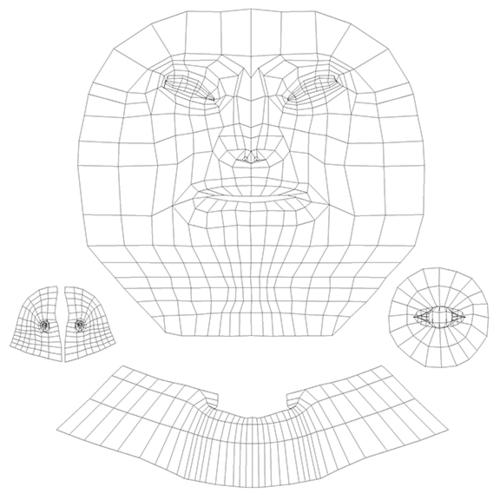
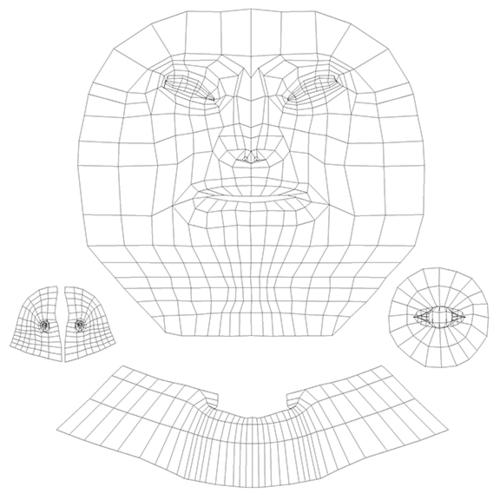
EX2.jpg
576 x 576 - 130K
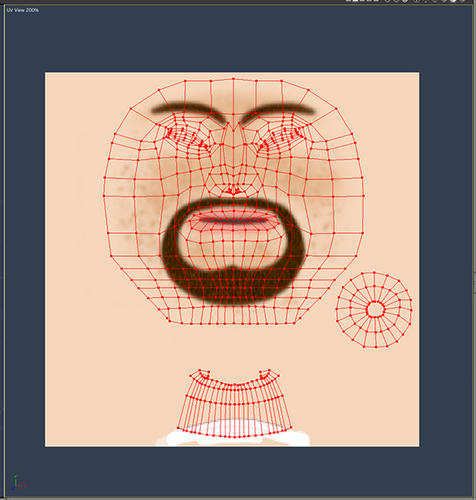
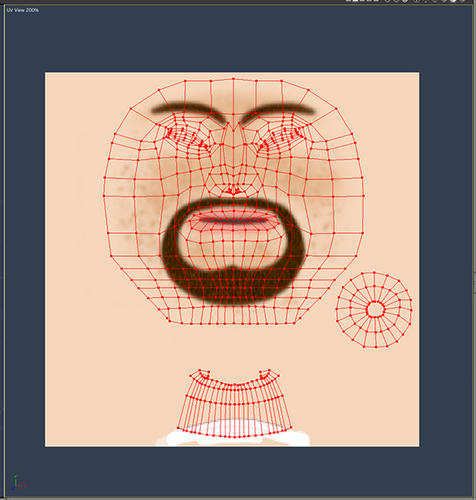
EX_Screen_shoot.jpg
576 x 605 - 227K


Comments
Yes it is,
You've either got some verteces hidden in the UV view or you're not displaying all the regions.
The export option will always export the whole UV map.
The texture will not be included.
DING DING DING your right! I forgot about my hid poles! Thanks guy
THANKS man that was it!
BUT also I have a map in the back and have some BLACK in it so the geometry on top of that AREAS IS HARD TO SEE. IS there anyway to say TUNRN off the MAP in the UV view area so one can more easily mess with it. Instead of going to the SHADER room and say dump the UV map and givee it a color.. BUY even when I do that it doesnt work all the time.
I can go and dump the UV MAP and set the COLOR channel to say whites but then I go back to the UV MAP room the MAP is still there!