Reinstalling on Mountain Lion?
I finally purchased new ATI video cards, etc and got Carrara 8 Pro working in Snow Leopard, then I recently upgraded to Mountain Lion. The app will not fully launch now. It asks for my Serial Number and when I enter it, the dialog says to reinstall the app?
So, I when to my account and reset my download and downloaded what looked like the right file for the app, but on my desktop is says "CarraraRenderNode_8.5.0.132_Mac64" which apparently was not the app itself and won't install.
What am I doing wrong?
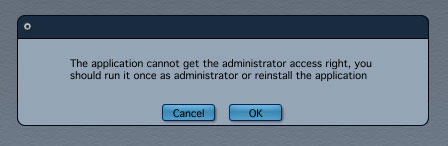
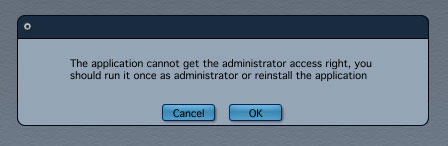
Dialog.jpg
448 x 146 - 11K
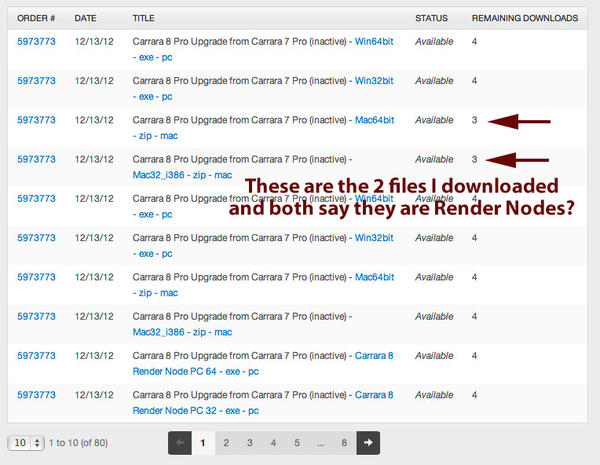
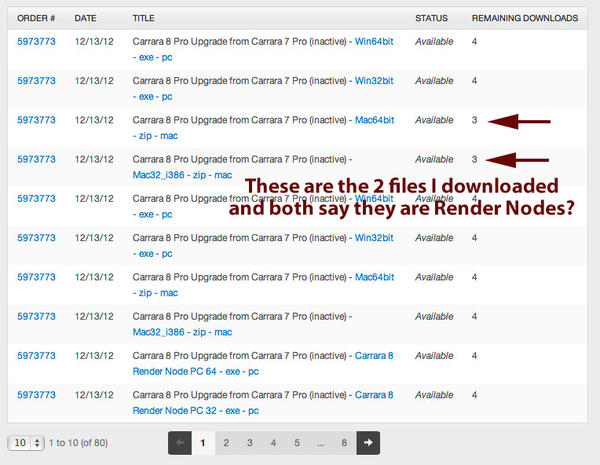
CarraraSS.jpg
764 x 592 - 107K
Post edited by john_55eeb100c2 on


Comments
I do have a Mac, but not that OS version, so I don't know what's going on with the whole permissions thing. I can tell you that the Render Node is for network rendering. The node would be installed on the client machine and the host machine would have the full version of Carrara. The installer should run, even if there's a full version of Carrara already installed, which is also a problem, because successfully installing the node would probably overwrite the full version of Carrara if installed to the default location.
I can see the confusion you're having with the website, because there is nothing indicating that they're nodes in the file name. The only thing that I can suggest is to DL the other available files.
I had this EXACT issue when I went to Mountain Lion! You have to install as the “ROOT USER” or administrator. Do a google search for this its actually pretty easy if not scary.
IT’s the only way.. BUT! be advised once you completed your install, you would be well advise to DISABLE this when you are done or you are wide open to attacks and someone else getting control of your machine.
Trust me I went around for days over this issue and installing as a/the ROOT USER is the only way to get around this issue. but I thought DAZ would of fixed this by now but I thought we would have Carrara 8.5-9 more than a years ago as well
Looks the correct file was 7th down in the ScreenShot list I uploaded. Had the exact same name as the 3rd one in that list (which was apparently a Node install mis-labelled?). I have never needed to worry about Node rendering yet since I have never been able to get Carrara to complete a single project since day one (going back years and several versions - something always goes wrong even if I can get the program to launch).
Looks like I was already logged in as the Root User, just not installing the right download since it is not labelled as it should be (like maybe "app"?).
I restarted, verified Root User Enabled, downloaded what "appears" to be the right file and the Install looks like it went alright (although it takes about 3 minutes of the spinning ball cursor before the install screens appear - another unique feature to the Carrara installer).
So, now I apparently have the new correct 64-bit version installed and when I try to launch it now says my password is "Invalid"? I tried reentering 3 times - no luck. So now I am stuck on the Password.
Thanks for your suggestion at least I am installed now.
I just did some more research into the Serial Number Problem...
It looks like I purchased the Carrara 6 Pro to Carrara 7 Pro Upgrade on April 28, 2010. I believe they said that if I purchased it at that time that I would get a free complimentary upgrade to Version 8 Pro when released.
It must have worked at some point because I was running version 8 in Snow Leopard 2 weeks ago.
The Version 8 Pro also shows up in both my Serial Numbers Page and the Order Page in my Account, but everything has (Inactive) printed next to it now.
Was there a Time-Limit on it???
No idea what to do at this point. The 8 Pro Serial Number was much longer with 5 dashes in it - does that mean something?
I WAS ABLE TO GET CARRARA 8 PRO TO LAUNCH IN TRIAL MODE NOW - JUST NEED AN SN TO UNLOCK.
Any help greatly appreciated!
I don't know about all that, but what version of C8 do you have? If it's 8.5, then that's a beta and requires a different serial number. If it's a lower iteration of version 8, then maybe you need to call support.
Well crap. I just looked at the version I downloaded and installed last night. It is version 8.5 Pro Build 132. Once again mislabeled as version 8 in their download section?
Guess I will try to contact Tech Support.
8.5 is the beta build. you want 8.1 the production build, then your serial should work
Yes 8.1 is what I want, but all I can apparently download is 8.5 from my downloads page?
I have sent a Tech Support form to the Support Staff.
The last OS that C8.1 is cleared and OK on is Snow Leopard. 8.1 has real problems with Lion and Mountain Lion, but the 8.5 beta works successfully (mostly).
There are a lot of files for Carrara, set it to 50 per page and you should find the 8.1 downloads as well.