I lost the highlight on faces when selected
 curita_87498b4934
Posts: 2
curita_87498b4934
Posts: 2
Somehow instead of the polygon faces lighting up blue when I select them; all I get are the manipulation arrows. I can't figure out what I did wrong. I was doing a tutorial and it just stopped working. I have closed out and restarted my computer, reset preferences and even started a new project. I can no longer select the polygon faces.
Please help.
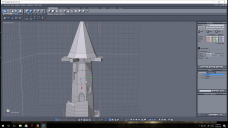
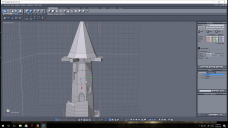
Tower Error.png
1919 x 1079 - 294K


Comments
I am no help but Hexagon does that crap to me all the time, thats why I stopped using it and stick with Carrara's vertex room.
If it does not freeze or the manipulator gizmo vanishes!!!!
I have tried all the openGL settings in preferences, I would say if you you were recording a screen capture it is openGL related. You can try other settings in preferences and on your card's control panel for Hexagon, for Nvidia thats a rightclick on the screen in the advanced section, there are things like anti aliasing that can be turned off, you need the bare minimum, most have let the program decide as the default.
I have tried but cannot replicate this - Sorry. I'll keep at it, hopefully someone else has came across this and knows how to fix it.
Best thing to do is to select faces and setup a shading domain, that way you can go back and re-select them with one click. But this is only limited since a lot of actions completely remove all shading domains.
Well... That shouldn't happen, obviously... :)
First - Hexagon will sometimes lose selection focus while you're rotating your view, performing similar actions, etc.. Hexagon doesn't cache camera views and certain menu selection actions, so if you happen to mis-click or lose selections or happen to select another object by accident, just use CTRL-Z to return your selection.
For settings, see my post here for the settings I use. I use a NVIDIA card, but you should be able to duplicate the settings in just about anything. Also, if you have a dual-chipset capability, popular in many laptops, you can try running Hexagon using the Intel chipset, instead, which can reduce certain problems. (Ref Post: http://www.daz3d.com/forums/discussion/16493/hexagon-crashes-very-often/p2 )
The most prominent issue with Hexagon relating to the work-window is with OpenGL. The OpenGL version that Hex uses is outdated and Hexagon has not been updated in a very long while. While backwards compatibility is the watchword with many such schemes, not everything gets that attention and video card manufacturers simply make sure they're compatible with the version current during manufacture, so outdated versions/commands and the like might not be truly fully supported. This primarily causes work-window display issues and, sometimes, crashes, because the vidcard doesn't understand what Hexagon is sending it. Make sure your vidcard's drivers are up-to-date!
I don't know what your resolution is, but also make sure your mouse-driver is up-to-date! Mouse resolution mismatches are common today with the huge selection of high resolution, non-standard, display schemes and ratios. It's possible that if you're using a large format screen, you need to be sure your mouse-drivers are updated and are listed as compatible for your resolution/display ratio.
Uninstall Hexagon and then reinstall it, just to be sure that your copy isn't corrupted in some way. In the thread linked above, pay particular attention to the settings that most people recommend be used in Hexagon's own Preferences selection. I use the following settings under Display - Advanced: http://i.imgur.com/s3Ojb4p.jpg Under the General Tab, I disable "Full Screen Display" because that can sometimes cause issues. Instead, if I need it fullscreen, I just command the window to fullscreen. (dbl-click window bar or max/min window button)
It is also very important to disable Aero Themes when using Hexagon. You should be able to do this from your vidcard's driver software. If not, you can do it from Windows. (right-click, personalize, something something.. you'll see it. :) )
Your OS, vidcard, processor, ram specs might be helpful. I might have encountered this issue before, not sure. It's also possible there's some other temp file that got mangled. I routinely clean up all my temp files using CCleaner (freebie version) and I can't say for certain that's causing the problem, but if you go through all these fixes and still can't find what's causing it, then I'd recommend using that to do a cleanup to see if that solves the issue. (Some motherboard mfrs include their own versions of cache/temp cleaners as well.)
Bottom menu, ninth icon from the right (looks like ball with shadow underneath it), deactivate shadows and ambient occlusion by clicking on the icon and picking ball without shadow icon.
You can have highlights and shadows and occlusion if transparent display of subsection is active (fifth icon from the right). So take your pick, turn that on or deactivate shadows and occlusion. If you dont wish to see backfaces of selected object when transparent display is on, you can deactivate showing of backfaces (forth icon from the right).
@ben98120000: You made my day! Thanks a lot!
What I do when that happens is, I export my work as OBJ. I then close Hexagon and start it again. And import the OBJ and save as HXN, either over the old HXN or as a new HXN filename.
Hexagon 1.21 doesn't have that bug on my Windows 10 system. I can't use Hexagon 2.X at all on my system without drama.
If you still can't select faces just with a new scene and with a sphere object thrown in, maybe someone here remembers what config file needs deleting, so that Hexagon can create a new one that isn't corrupted.
Never would have guessed this was the "switch" that literally turned off highlights for geometry selection.
Had clicked a bunch of options to see what was best for showing surface indentations quickly. Later in another session found out had lost the selection hightlighting. Thought maybe Hex got something broken in config like it very occasionally does. Nope. This button was it.