script - mcjDropToTop - in a few clicks, move an object to the top of another
download and manual here:
https://sites.google.com/site/mcasualsdazscripts/mcjdroptotop
Introduction
The idea for this script was suggested by TugPsx fro the Daz3D forums
Use
1 select the target, example, a table
2 select an object that will fall on the top of the bounding box of the Table, example, a cup
3 launch the mcjDropToTop script
the script will move the bottom of the bounding box of the cup to the top of the bounding box of the table
( this script was posted long ago, but i added thumbnail images and a PDF manual )


fall1.png
600 x 337 - 159K
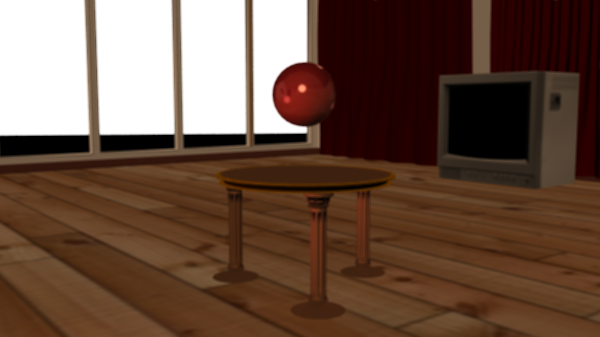
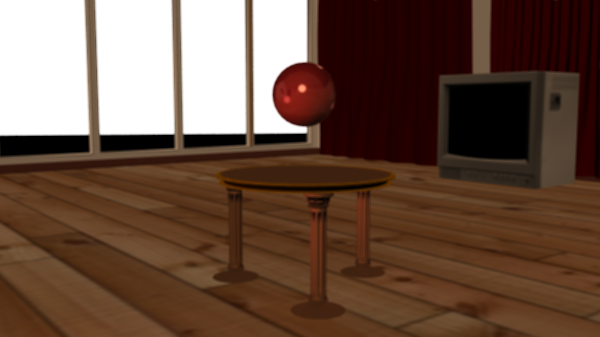
fall0.png
600 x 337 - 161K
Post edited by mCasual on



Comments
Thanks, I've been using this one and some of your others for a few months. I tried to follow your link to DeltaX15's MoveOrigin script in the forum, but the link only goes to a forum index for me, not a specific thread or post.
it was probably a link to the old Daz Forums
so it must be in the archive ... let me see ... in google
archived post is http://forumarchive.daz3d.com/viewtopic.php?t=40845
download links mentioned in the archived post
http://www.4shared.com/dir/722776/10801f63/DS_Scripts.html
http://www.savefile.com/files/112075
http://www.badongo.com/file/1468225
That's flipping awesome
THIS KICKS ASS!!!!!!! I LOVE YOU!!!!!!!
It works for FIGURES!!!! I can place them anywhere the scene and drop them onto whatever I want them to be standing on????? OWAHHOOOO!
Then you will also love mcjJump. Use it first to move your figure to the location of what it is supposed to stand on, then use mcjDrop to put the figure on top of it.
UPDATE UPDATE UPDATE UPDATE UPDATE UPDATE UPDATE UPDATE UPDATE
New in version 2
You can now select the floor node through a dialog window, so the stringent selection order is now not stringent
you can process a whole range of frame for your animations
https://sites.google.com/site/mcasualsdazscripts/mcjdroptotop
here's other scripts to drop things or people onto floors and terrains
https://sites.google.com/site/mcasualsdazscripts4/mcjrepeataction
https://sites.google.com/site/mcasualsdazscripts5/mcjdroptoterrain
https://sites.google.com/site/mcasualsdazscripts3/mcjshoesonfloor
https://sites.google.com/site/mcasualsdazscripts3/mcjplaceunder
UPDATE UPDATE UPDATE UPDATE UPDATE UPDATE UPDATE UPDATE UPDATE
New in version 2
You can now select the floor node through a dialog window, so the stringent selection order is now not stringent
you can process a whole range of frame for your animations
https://sites.google.com/site/mcasualsdazscripts/mcjdroptotop
here's other scripts to drop things or people onto floors and terrains
https://sites.google.com/site/mcasualsdazscripts4/mcjrepeataction
https://sites.google.com/site/mcasualsdazscripts5/mcjdroptoterrain
https://sites.google.com/site/mcasualsdazscripts3/mcjshoesonfloor
https://sites.google.com/site/mcasualsdazscripts3/mcjplaceunder
Thank you, Drop to Top is one of my favorites. I have it mapped to a custom action so I can get to it quickly from the Scripts menu.
if you are used to the one-click version, and want to continue using it that way,
you'll need to rename the new one to something else, because i gave it the same filename as the old one
so at a minimum make sure you backup the old version before installing the new one
the new version lets you select which of your 2 selected nodes is the floor
i did this because i could never remember if i was supposed to select the floor first or second
Having the extra flexibility to choose which drops to the other will be perfect. I won't have to be so careful when I select them.
I have just discovered your scripts mcasual and have been told that you have a script that places a figure in a chosen position or places it near a selected prop so that you could instantly sit a figure on a chair or lean them against a pillar for example. Please can you tell me which one I should use for this. I guess I could use the mcjJump and mcjDrop script to sit a figure on a chair.
i have a script that can move an object so that it's in front of the camera
but i dont think i have a script that can create a pose like what you are saying
https://sites.google.com/site/mcasualsdazscripts5/
Hey, mcj, speaking of that "cometh here" script, (which I use all the time!), did that get broken or something recently? After looking at this thread, I went in and experimented with "cometh here", in 2 different scene,s and....nothing. The object I was trying to move didn't move.
I have no idea what's up with it.
Thanks!
It still works for me on Daz Studio 4.9 Pro
Note that the installation package (.zip) contains 2 versions, one is for Daz Studio version 1 and 2 the other for version 3 and 4
- the script will refuse to work if the object is a body part, depending on how Daz Studio is configured, you click on an arm once it selects the figure, you click the arm again and it selects the arm
- make sure the object/figure is selected, sometimes if you use the surface/material select tool , the object itself is not considered selected
- make sure the xTranslate and the yTranslate channel of the object are not locked ( padlock icon in the parameters tab )
unrelated
Hey, mcj, speaking of that "cometh here" script, (which I use all the time!), did that get broken or something recently? After looking at this thread, I went in and experimented with "cometh here", in 2 different scene,s and....nothing. The object I was trying to move didn't move.
I have no idea what's up with it.
Thanks!
I must be misunderstanding.
I have an environment and a figure. I select the figure and place my camera at the position of the environment I want to use for the scene and run the script for DS4. My expectation was the figure would move in front of where the camera was. Is that incorrect? It does move, but nowhere near where I expect it.
Thank you.
if we are talking about mcjComethHere.dsa
things that may explain it
- make sure the root node of the figure's translation parameters are not locked
- make sure the hip node of the figure 's translation parameters are not locked
- select the root node of the figure or any of its joints,
run the script
the figure should appear 4 meters away from the camera
if the camera is pointing up, the figure will be at an altitude higher than the camera as shown in example 3
if your figure doesnt have a bone named preciselt "hip" this may explain the problem
so you could tell me which figure you use or you could do tests to see if figures like Genesis 1, 2, 3, 8 have the same problem
if we are talking about mcjDropToTop
this script does not see your terrain as a terrain, it sees it as a cube
the cube that contains your terrain
so using mcjDropToTop will drop the figure at the highest point of that cube
for drop-to-terrain tasks i later made https://sites.google.com/site/mcasualsdazscripts5/mcjdroptoterrain
There is a user that is trying to place figures in a vast environment more easily. I was thinking that with your cometh here script, they could at least get the figure in the vicinity of the camera.
https://www.daz3d.com/forums/discussion/303816/moving-around-huge-environments#latest
I was using Genesis 8 Female; I will try what you suggest. Thank you.
Ok, I see what's happening. It is working, but it is not going to the Y position of the camera.
It does get the figure closer to the area, but because it's such a large environment, the figure is placed way too close to the camera and away from the walkable surface of the terrain. I end up having to move to other cameras to try and locate the figure's true position and to try and get it where it needs to be. I'm trying to figure out how to think what could be helpful in navigating such large models and placing figures on them because the size of the model itself makes it difficult to move around efficiently at times.