Bryce 7 materials?!
Why are my materials so pixelated? The textures always come out as squares of texture, it's not smooth at all. You can see it in the texture of the lower left corner of the bluish picture, on the land; on the red and green picture, on the mountains in general (especially prominent on the right hand side). Also, in the second picture, look at the reflection of the water. It's totally messed up! What's going on?
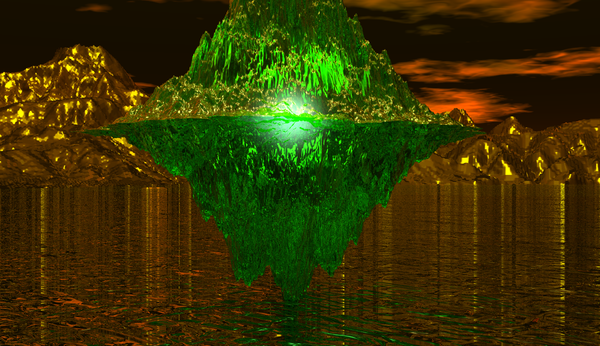
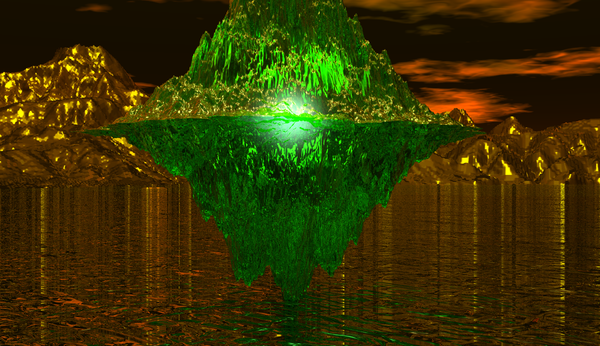
two.png
1500 x 865 - 2M


Mirrorland.png
2000 x 1153 - 4M


Comments
It might be that the textures were meant for things of a different size then what you're applying them to and as such you need to adjust the scale of the texture by selecting the edit texture option in the transformation tools for the material in question when you're in the Material Lab?
Make sure you have Anti-Aliasing on in the Render Options.
If you want to do that.
Another thing it it could be (is most likely to be), is the resolution of the terrains you are using.
Pic 1: Terrain set to ultra fine
Pic 2: Exact same scene but with terrain set to Gigantic resolution
Pic 3: Terrain Editor resolution option
Edited to add; Or what David said. :)
Okay. I'll try these options. Secondly, why is there so much noise in my renders?.. typically I render them in .pngs because they take up a TON LESS space than bitmaps...
and how can I fix the water texture? Look at how messed up/ UN realistic it is (even for Bryce standards)... it's just basically noise with a striped pattern...
Save the render as BMP or TIFF. PNG and JPG compress the files with a lossy algorithm, meaning you lose a lot. Saving memory on a rendered picture is saving at the wrong place. To publish, use jpg or png, but not for originals.
The appearance of water is largely dependant on its environment. So if you wish to achieve realism in this respect, then consideration should also be given to what is going to be reflected and what lighting is provided.
I've made a few video's on this topic which might be helpful - depending on your level of experience with Bryce.
Bryce lake in a landscape - a 15 minute tutorial by David Brinnen
Bryce shoreline - a 15 minute tutorial by David Brinnen
Bryce 25 minute scene - anisotropic reflection in a landscape - a tutorial by David Brinnen
and underwater
Bryce 25 minute lighting project - advanced underwater effects - a tutorial by David Brinnen
and rather impractical
Bryce undocumented feature - the sea foam Easter egg - by David Brinnen
The images which relate to the tutorials.