mcjElasticSim - much awaited script for verlet based dynamics ( bounces )
i can't guarantee that's the final release
so in the coming days and week, keep an eye on it
https://sites.google.com/site/mcasualsdazscripts5/mcjelasticsim
2019 December 16th 03:53 PM - repaired the Load function

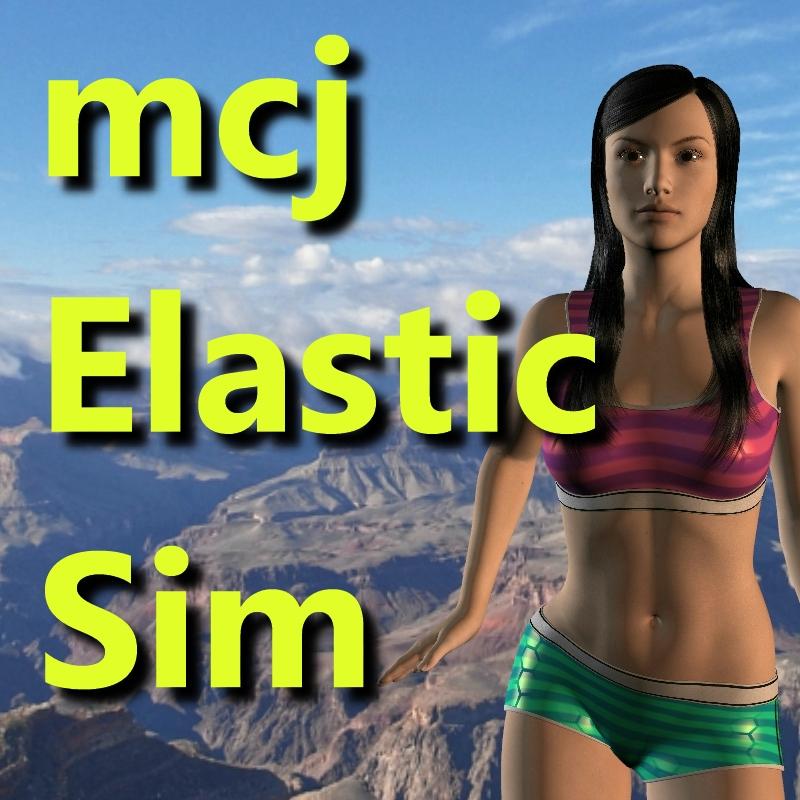


promoesim.jpg
800 x 800 - 331K
Post edited by mCasual on



Comments
Gonna see if it work on my favorite youngster, since she doesn't have much to bounce. ;)
Thanks, another great physics sim.
YAYYY!!!!
i added a short study about improving the Genesis3 animation
https://drive.google.com/file/d/0B74NpQ_FHc6cMFZWdTdpcU41ODg/view?usp=sharing
is this new i have to register google with your scripts ?
i do not want to
sorry did not see the down arrow
everything nice as usual
thanks for the script
welcome
when people go through the process i receive an email saying someone wants to be a sort of co-administrator of the site
doesnt happen too too often though
( in other news i'll make an Arduino-to-DazStudio bridge and i'll complete the NewCastle prop ... yes the Newcastle prop )
boing boing ..thanks !
welcome
( coming up, an arduino-to-DazStudio bridge, then mcjNewCastle the final version )
tried the script with V4 and get some weird results
x-translation to breastoutR works fine
same to breastoutL gives only half the movement
y-translation to breastup gives just 1 up-down
workflow:
targeting chestnode
run sim
runover sim
modify
exit
targeting root node(not hip)
and sim
in.node sim
out.note V4
in,prop x-trans
out.prop breastoutR
sim to morph
this works ok but as stated above
various results with various morphs
ok false alarm
results are ok if you try out a bit
i do not understand everything so far
especially the translation from the sim node to the various morphs
how much they are effected
You got further than me Ruphuss
Somethings gone awry here, on phase 1, chest selected but the simulator appears by Aiko4's feet
no hi def bounce action .. i mean verlet based dynamic simulations for me tonight
the modify button will change this
Got it. look out!! post the results soon --in the best possible taste of course
note that you can also re-position the simulator's base node "manually"
do it when the timeline is at frame 0, to avoid having the base node move during the simulation
if you select the simulator 'sim' node, you can also set it's initial position ( at frame 0 )
if you go in the daz studio parameters tab for the 'sim' node, you will find all the simulation parameters in a sub-section named mcjSomething
you could tweak the parameters there too
----------
when you intend to target a specific morph or joint rotation, it's better to test them manually
so you can see the limits and the ranges
some breast morphs have a usable range of -100% to 100% ( -1 to 1 in mcjElasticSim parlance ) others need -800% to 800% !
in the case of Genesis 3 i think, i had some confusing results when "driving" the 'pectoral' joints, but it's worth the try
----
personally for limb animations i use rotations and avoid tranlations
I can only get some morphs to work if i first create a pose control
..also tested using a deformer and putting it as child of the simulator as an alternative. Just testing on a big belly.
edit -scrub that belly heres the jelly (ish)
UPDATE - UPDATE - UPDATE - UPDATE - UPDATE
the script now displays the list of properties
as pairs of Name / Label
because, when a morph is injected into a figure, the channel name remains something cryptic like PBMCC_1
in the first version of the script we only displayed the property name
the new version displays them as pairs of Name / Label
UPDATE - UPDATE - UPDATE - UPDATE - UPDATE
2017 April 8th 2017 - corrected a bug at line 1501 inCtl = obj.findModifier( inName ); needed to be inCtl = obj.findModifier( inPropName );
this probably affected only non-morph properties and may explain why i didnt catch that bug
so it means it's probably not true that nobody ever tried to use that script :D
============
i will do a props-only test animation and post it after supper
i had a more complex test animation in mind but this shows i was able to convert the red ball X Translation ( -10 cm to 10 cm ) into a stick (cylinder ) Z Rotation ( 10° to -10° )
second update
this update fixes the issue wherein the list of property list was duplicated each time you change the node selection in the tranlators Tab
https://sites.google.com/site/mcasualsdazscripts5/mcjelasticsim
note: i used mcjParent to make the small ball follow the simulator node
because when it's parented to the simulator node its local transforms dont change
and the translator system in mcjElasticSim is based on local transforms and morphs
someday i may (should) add world-space transforms as source/destination "properties"
Great Tool, but no work in DAZ 3.1
Bug in lines 380,381,382, variable is duplicate with wTransFrmBtnAdd (372,373,374) should be wTransFrmBtnAdd ---> wTransFrmBtnMod
Lines BAD (380,381,382)
var wTransFrmBtnAdd = new DzPushButton( transFormButtonsGB );
wTransFrmBtnAdd.text = "Modify";
connect( wTransFrmBtnAdd, "clicked()", transFrmMod );
Change to :
var wTransFrmBtnMod= new DzPushButton( transFormButtonsGB );
wTransFrmBtnMod.text = "Modify";
connect( wTransFrmBtnMod, "clicked()", transFrmMod );
Work Fine DAZ 3.1.
One suggestion, this tool would be very useful if it also had the option of "delay"(mcjlageffect), in the tab of translators.
Find another bug, in the mcjCycleFilter.dsa script, which does not delete the keyframes with right click of the mouse.
To correct this change the line 806
If (prop.getKeyTime (i) == t)
To
If (prop.getKeyTime (i) .valueOf () == t .valueOf ())
Thanks for your valuable scripts.
regards
UPDATE UPDATE UPDATE UPDATE UPDATE UPDATE
thanks to Armando_CG25 for pointing the bug and suggesting the delay effect
https://sites.google.com/site/mcasualsdazscripts5/mcjelasticsim
There's now a Delay option and a Loop/Shift option
you can use it to make one property animation follow ( or precede ) another property's animation
thanks!
see the update above or below
Thank you very much, The delay works perfectly, but I think it still has other bugs.
"Button Remove in Simulators" it does not work
Lines 232
connect( wSimFrmBtnRem, "clicked()", simFormBtnsGB );
To
connect( wSimFrmBtnRem, "clicked()", simFrmRem );
"Button Add in Simulators" it does not work
Lines 234,235,236
var wSimFrmBtnAdd = new DzPushButton( simFormBtnsGB );
wSimFrmBtnAdd.text = "Modify";
connect( wSimFrmBtnAdd, "clicked()", simFrmMod );
To
var wSimFrmBtnMod = new DzPushButton( simFormBtnsGB );
wSimFrmBtnMod.text = "Modify";
connect( wSimFrmBtnMod, "clicked()", simFrmMod );
"Button Defaults" it does not work?
thanks ! updated
UPDATE UPDATE V7 UPDATE UPDATE V7
corrected 2 buttons in the interface
thanks to Armando_CG25 for locating them bugs
https://sites.google.com/site/mcasualsdazscripts5/mcjelasticsim
Thank you Mcasual, it works correctly
I haven't praised you lately, so. Praise. Praise.
Now to download this and see if I can understand half of what was talked about. =^-^+
Just for information, this plugin still work well on Daz 4.12 pro (and that's pretty cool !)
I just have a little bug when I use the button "load from" in simulator, all the informations in the txt file are pasted on the first input (the simulator name) and not input by input.
Fantastic!
Will wait to work with it I think though... my frustration level/patience is extremely *low* between the holidays and several other issues!
Does be the question: will you be porting this to Gen 8? (not specifying 'Gen 8F' since... well, MOOBS - and therefore would definitely apply to George!)
Oh, and - I hesitate to mention since it seems like "Well, now that you have given us the moon, how about the stars too" sort of question, but how difficult/impossible would it be to appy this to *hair*? (so our more people not longer have 'helmet head')? ... course, if you can do that - you *really* should sell it ;) just saying'.