Shaping content for Genesis is empty
Hi
I thought I'd conquered the content structure in DAZ, but I got a really frustrating surprise today.
The last time I used DAZ STUDIO 4.5 was last week and I used the morphing content under the Shaping tab successfully (bodybuilder etc).
However on launching DAZ today to start on my next project I can't see any content under the Shaping tab, unless I click on the background, when I get "Genesis INJ", "Genesis REM" etc, but when I select the Genesis figure - nothing.
After trying to solve the problem by following a tutorial, ensuring i wasn't doing something obviously wrong I also noticed some sub menus missing on the right hand side, under Parameters. There is no Actor, Hidden or Pose Controls header. I really don't know if this is somehow linked. I have included a screenshot if it helps.
DAZ is proving to be a welcome addition to my workflow, however I spend so much time trying to find missing content I never produce any work.
Please help one frustrated artist.
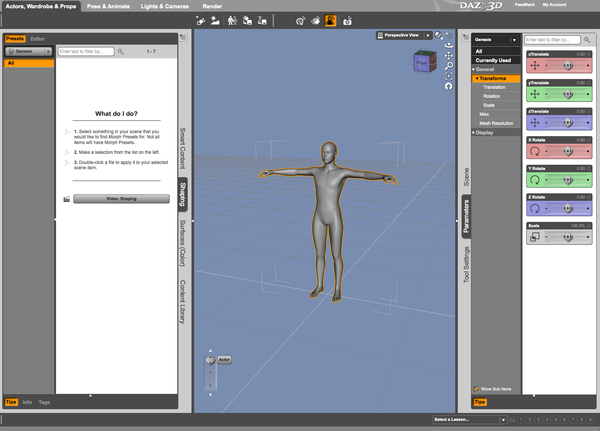
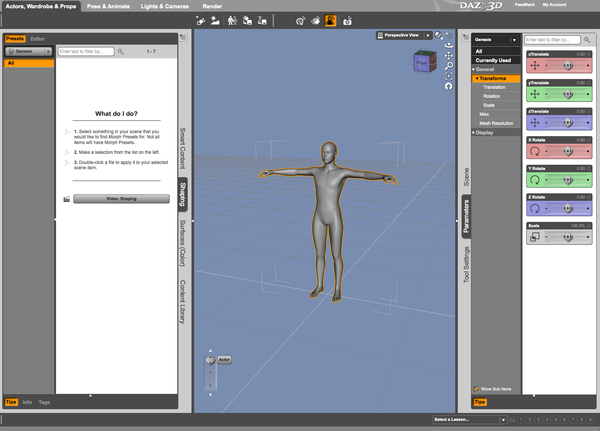


Comments
It looks as if all of your morphs are simply missing - their groups aren't in the Parameters pane either. What do you have in your \Data\DAZ 3D\Genesis\Base folder? Is there a Morphs folder, and does it have anything in it.
Hi Richard
Thanks for getting back to me.
I forgot to mention above that I am running OSX 10.8.2.
There are a few Morph folder, however the on I think I'm looking for is:
Documents/DAZ 3D/Studio/My Library/data/DAZ 3D/Genesis/Base/Morphs. Within the Morphs folder are three other folders which are:
DAZ 3D/base
Evolution
Michael 4
Victoria
I can guarantee no changes have been made to any of he folders, so as you can imagine I am confused as to why the content was there a week ago but not now.
I hope this helps Richard and look forward to you suggestions.
Thanks again
Mark
I've done a little more searching and under the Content Library tab I have found the FBM Morphs, but when I double click to apply to Genesis the morph isn't applied. I then remembered that the morph is base on a slider. Just gets more and more confusing...
I'm posting here because I'm having the same trouble. Prior to 4.5 I had all my morphs, now suddenly most of RawArt's morphs and Evolution are missing, but not evolution muscularity. :/
Xandory:
If you have some morphs I think that's a different issue. Is it affecting just the Shaping pane? if so it should simply be a question of downloading an updated installer - DS4 didn't require that the region information be set for morph to show in the Shaping pane, but DS 4.5 does.
themarkcymru:
If you are seeing FBM .dsf files in the content library then you have some pathing oddities - they should be in the data folder, and the data folder should be hidden. What folders do you have selected as DAZ Studio Content Directories (and appearing under DAZ Studio Formats in the Content Library pane)?
Definitely worth a try. Thanks Richard.
Hi Richard
I thought the most clear example of my directory would be to include a screenshot.
Thanks
Mark
That's your issue - you are installing to My Library, which is correct, but you have the folder containing My Library selected as a content directory, which isn't. I suspect some of the other entries are wrong too, but you certainly need to right-click/control-click on the Studio folder to remove it, then right-click/control-click on DAZ Studio Formats, add directory, and select My Library - that should make your morphs load.
Hey Richard
You are currently my favourite person on the planet. Thank you so much.
Everything is now working as it should. Brilliant!!
You have made one Daz user very happy.
Does the same thing apply to the Studio3 folder? which has a content folder inside.
Thanks again Richard, you're a star.
Mark :cheese:
Glad to have helped.
Yes, it would be the Content folder and not the Studio 3 folder that you'd want selected.
Thanks again Richard.
Seriously, much appreciated.
Mark
Seeing as I am receiving much better quality advice here from you Richard, I just thought I'd ask for a little more.
I've just installed Stonemason (Arch & Castle Ruins) into My Library, however it doen't appear under Smart Content.
I can find the modules under Content Library/My Library/Props/Stonemason.
I also installed into Studio 3/Props but still no luck.
First of all - what is the difference between My Library and Studio3?
Ny idea why my newly installed content doesn't appear under Smart Content, even though other content in that directory does appear?
Thanks
Mark
Items will appear in Smart Content only if they include metadata - files in the \Runtime\Support folder. I suspect if you check the file list for those tiems you will find they don't have metadata.
You should not, by the way, install to a folder inside a content directory - if Studio 3 is the folder that appears in the Content Library then that's the folder you should install to. Not doing so is likely to stop the content from working as the library files give locations for geometry and textures relative to the folder they were installed to, and DS looks for them by taking those paths relative to the listed content directories - so if the install folder doesn't match one of the listed content directories the component files won't be found. The actual name of the folder you install to - My Library, or Studio 3, or Content - doesn't matter as long as it's a folder listed in DS as a content directory (you should, though, make sure you don't have nested content directories - a folder, and a folder inside that, selected as content directories - as that will potentially confuse DS when saving).
Hi Richard
Again thank you so much for helping me out.
Things make so much sense when they are explained properly by someone who know what their talking about.
You’re spot on about the Runtime/Support folder, there is not metadata for the prop content I mentioned I installed. Thanks!
Under Users/me/documents/DAZ 3D there are three folders:CMS, Studio and Studio3. Inside Studio is a folder called My Library, which is the folder I select when installing content from DAZ Studio store. Inside the Studio3 folder are two folders called: content and data. I suppose I could install content to the content folder.
If I remember correctly some content I installed created these directories. I certainly didn’t create them, as you can probably tell, I don’t know what I’m doing when installing content. Well I do now thanks to your help.
Another thing I’ve noticed in DAZ is that under Content Library some of the directories are highlighted in blue. I am assuming these items are the ones that will appear in Smart Content, as the particular content I mentioned having issues with in my prevous post is not highlighted in blue.
I have also duplicated the My Libray and Studio3 folders to an external HD as I really don’t want to keep adding content to my SSD which has all my apps and OS installed. I included the external HD by right clicking on the directory window under Content Library inside DAZ and selected “Add a Base Directory”. However I haven’t been brave enough to remove the original mapped directory.
Do you think I should just keep installing content to the Users/me/Documents/DAZ 3D folder or could I install to the external HD?
Sorry about going on Richard and thank you so much for sticking with me.
Thanks
Mark
The blue folders are those that have new content in them - DS can see content as new only if it has metadata, so they are in this case indicating folders with Smart Content but once you've loaded the content (or told DS to mark everything seen) they will stop being blue (until you add more new content).
The \Studio 3\Content folder was the default content directory for DS3, just as Studio\My Library is for DS4. I guess something you installed either contained those folders in the zip or defaulted to that path instead of reading the last used path from other installers (that's an issue with the different generations of installer - the old ones don't know about the settings stored by the new). Although it doesn't matter which you use, as long as it's only one of them (using both Studio 3 and Content would be an example of nested content directories) it sounds as if there is only the data folder in the Studio 3 folder, so if the Content folder has additional files I'd drag the Data folder into that (and agree to merge the folder when Windows asks you - this isn't, by the way, safe on a Mac) and then change the list of Content Library folders to use Content instead of Studio 3. Of course if there's nothing much in the Content folder either you could simply merge the whole lot into the Studio folder and have only one directory - that's up to you.
You can install directly to the external drive if you like - several people do, and although I don't my content is on a separate internal drive from my documents and applications.
Thanks yet again Richard.
Because the installers drop files in various folders I suppose my best bet is to go through the the Studio3 stuff and re-install the content into Studio/My Library, rather than try and copy files over. I can then delete the Studio3 folder.
Like you said I could leave it all as is now everything works just fine, but it just adds to the complication of trying to find stuff. Plus as you mentioned, anything nested could cause problems. It's a good thing I haven't installed tons of content.
Thanks for solving all my DAZ problems again Richard.
Mark
You won't believe this, but I'm back again.
Finally getting used to DAZ's way of filing. However I have one issue, which when resolved I think I'll be able to leave this forum alone for a while. LOL
After re-setting everything so I only had a studio folder and no Studio3 folder, everything was fine, but some content I installed called "Expressive for Genesis", which is a facial morphing pack. The problem is within Smart Content in DAZ the app has been duplicated three times. After removing the "Expressive for Genesis" files I ran a Reset Database command followed by a Re-Import Metadata, which cleared the above content, but when I re-installed "Expressive for Genesis" there were three duplicates inside DAZ, under Smart Content.
I'm pretty sure this is due to three duplicate executable files or something pointing to the same content, but I have no idea where to look, although I have tried (runtime/support).
Any idea where I can find them?
Thanks
Mark
Sorry I forgot to include some screen shots.
The second image is within the Support folder under Runtime. I thought perhaps these were causing the problem.
Also just noticed .dsa and .duf files under the Expressive for Genesis folder in My Library, plus the png files are duplicated but with .dsa.
Could this be the problem?
OK I've worked it out. I stupidly installed Legacy, DSON and Poser versions. Told you I was getting used to the DAZ filing system.
Sorry to have wasted valuable forum space.
Mark
Heh, glad you figured it out.