Some free poses
Kung Fu / Fight poses 01
http://www.renderosity.com/mod/freestuff/details.php?item_id=69925
Notes:
Made in Daz Studio 4.5 Pro,duf file and Windows 7
You need Genesis M5, turn limits off.
Enjoy :)
Software/Package: DAZ/Studio
License: This is licensed for commercial or non-commercial use.
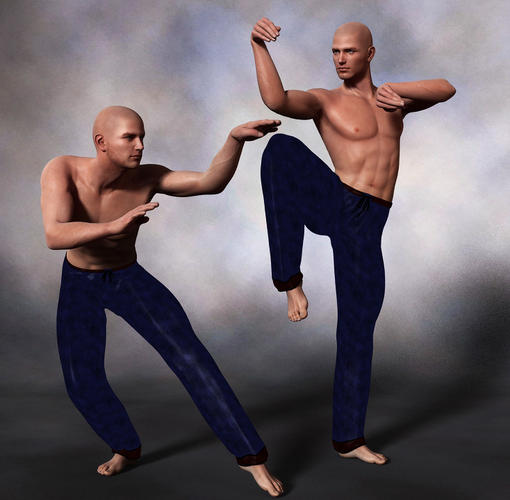
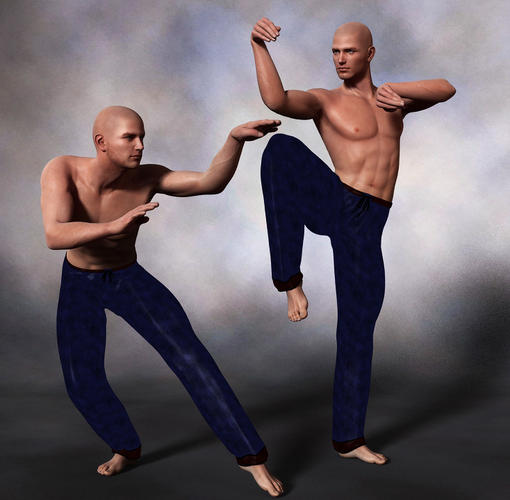
kungfu_poses_01_bew.jpg
734 x 720 - 151K


Comments
Oh Thank you! Would you consider doing some Tai Chi poses as well for M5. I have a picture in my head of a Tai Chi class I have wanted to draw for ages, and this would only leave finding the room I need :-)
I’m busy with some Tai Chi poses for M5
This is one example, more to come
Good work! I know these are tough to do even with a weight-mapped figure.
Thank you SickleYield.
Genesis is a little-bit easier to work with poses than the older figures
4 Tai Chi poses 01 for M5
http://www.renderosity.com/mod/freestuff/details.php?item_id=69941
Notes:
Made in Daz Studio 4.5 Pro,duf file and Windows 7
You need Genesis M5, turn limits off.
Enjoy :)
Software/Package: DAZ/Studio
License: This is licensed for commercial or non-commercial use.
Thank you :-) And I just picked up M4 Gi in the Build Your Own Bundle today. Off to play...
:-)
you're welcome
Thanks so much! These are nicely accurate and balanced!
You're welcome and thank you for the nice comment :)
Hello every one :-)
I’m busy with some Kung Fu / fight poses for M5
This is one example, more to come
Oh, very nice. I especially like that you went to the trouble to do the fingers and toes.
Thank you SickleYield :)
Looks great! You've definitely got an eye for doing martial arts poses...I'm eagerly awaiting these!
You are great! Thank you!
Thank you :)
you're welcome
8 Kung Fu / fight poses 01
http://www.renderosity.com/mod/freestuff/details.php?item_id=70093
Notes:
Made in Daz Studio 4.5 Pro, duf file and Windows 7
You need Genesis M5, turn limits off. 4 normal and 4 mirror.
Enjoy :-)
(expressions not included)
Requirements:
Operating System:
Software/Package: DAZ/Studio
License: This is licensed for commercial or non-commercial use.
Just want to say.
Happy Holidays everyone !! :-)
Happy Holidays to you, too, Sasje!
Thank you so much for this great fantastic poses! Merry Christmas to all! :)
Youre welcome and Merry Christmas :-)
Sasje, this is awesome!
MrWizard1024
Youre welcome and Merry Christmas :-)
Thank you for the martial arts poses
You're welcome :-)
I hope some one can help me
I'm bussy with some poses, but I want it in mirror too only I don't know how to do it annymore please help
please help
Use the Symmetry command (shift-Y). Set the node to Root, propagation to Recursive, direction to Swap, and trunk nodes to mirror - as long as your pose uses only local transforms that should mirror the whole thing. If you used pose controls, affecting multiple bones at once, then you will need to use the Bake to Transforms command (shift-B). Both are in the Parameters pane option menu, the lined button in the top corner or right-click the tab.
Thank you
I'm busy with some poses
this is One example, more to come
A few poses For genesis 3 female
Notes:
Made in Daz Studio 4.9 Pro,duf file and Windows 10
You need Genesis 3 female
Enjoy :)
License: This is licensed for commercial or non-commercial use.
Three poses and three in mirror
http://www.sharecg.com/v/85747/browse/21/DAZ-Studio/A-few-poses-for-Genesis-3-female
https://www.renderosity.com/mod/freestuff/a-few-poses-for-genesis-3-female/76508