Camera tracking problem
 3dcal
Posts: 179
3dcal
Posts: 179
Hi,
I want to use a sphere as a target for the camera to track, but when in camera view,
the sphere is offset to the right.
However, in Top View, it looks like the camera is aimed at it correctly. (?)
I've searched here for posts about it, and online for tutorials about it, and in the documentation, but
don't see a solution.
Thanks! 
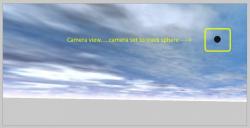
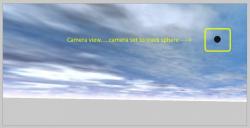
target1.jpg
1025 x 524 - 54K
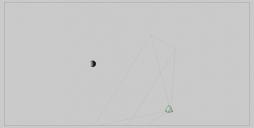
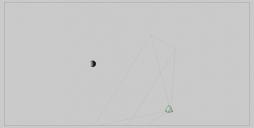
target2.jpg
1036 x 523 - 19K


Comments
Hi
Your first port of call to check are the camera's Pan V and Pan H settings. They should both be set to 0 to place your tracking object in the dead center of the picture.
These two settings are found by selecting the camera and clicking the little [A] attributes button in it's floating menu (highlighted in the picture below.
Hope this helps.
Or, you could just click on the Linking tab seen in Dave's pic, and then on Track Object Name and choose sphere.
Jay
I presumed the problem was that the camera had been set to track the sphere already but the sphere still wasn't in the center of the picture.
LOL! It's working fine, now.....no clue what was causing the problem earlier.
First, I created an empty scene from scratch with just a sphere. I selected the camera, and in "A" > Linking tab > Track Object Name chose the sphere.
The camera tracks it as I move the camera, and when I move the sphere, the camera follows it.
I also reloaded the problem scene and now it's tracking.
Just going with the flow.
Thanks for the help!
BTW, it did it again, but I noticed Pan V & Pan H (in Attributes) were not "0".
I set them to = 0 per Dave's suggestion above
Yes, thanks, it did!
Cool, thanks for letting us know.