problem fitting dresses on genesis
Hi all!
I have encountered a problem when I try to fit dresses on Genesis. If I
apply some extreme morphs on a character the dresses loads with
a "fold" on the skirt. This appears on all dresses I have tried and I
can't for the life of me make it go away. Does anyone know how to
fix this problem?
Thanks for looking!
Hopefully I have attached two examples here:
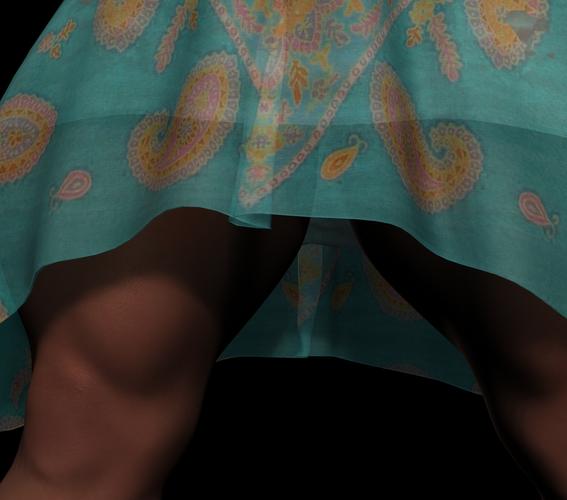
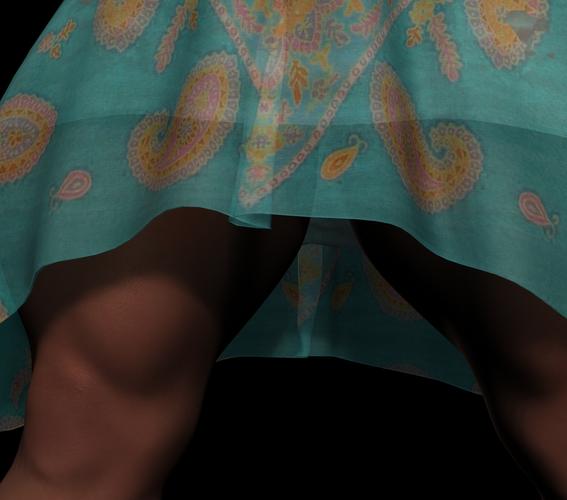
dress.jpg
923 x 814 - 324K


wrong.jpg
1007 x 829 - 253K


Comments
Hi mathias7212...
I just had a deja vu moment when reading your post... :)
I did a quick search, and found your previous thread on this subject from back in July...
http://www.daz3d.com/forums/discussion/3670/ noob: strange fold on dress
The simple solution is to apply a smoothing modifier to the dress to 'smooth' out the folds that are created by the morph auto-follow.
Hope this helps... :)
The problem is that morph transfer tries to keep the clothing in the same relation to the new position of the mesh as it was to the unmorphed mesh. Since the morph applied has brought the thigh polygons closer together it's done the same for the skirt, to the point where it crosses over. A smoothing modifier may help but realistically this is a case where a custom morph is required.
Thank you both for your time and replies!
I have tried the smoothing modifier without success but now
at least I understand what the problem is (thanks Richard).
Sadly I'm not good at creating custom morphs. Is there
somewhere I can ask if anyone has already created one?
And if not, is there a realistic way for me (as a noob) to
learn how to fix the problem myself?
And thanks again, I really appreciate you help.
Hi...
If you have Hexagon (it's free in the store), then you can send the dress to Hex using the Bridge. You would then smooth out the folds and then send it back to DS as a morph. I understand that it's a fairly easy process to use the Bridge.
I don't use Hexagon myself, so I don't know the tools to use in it, or the steps in using the Bridge functions. But a lot of people do use it for just this purpose.
Maybe asking for some pointers on fixing the mesh in the Hex Forum if you are comfortable going there, or hopefully some Hex users will look in here to assist you.
nicci... :)
Thanks! I guess I'll better download Hexagon and take a look at
that Bridge thing. Hopefully there is some kind of tutorial or
something. If not, then I have no problem asking the poor
people in the Hexagon forum for help :-) Hopefully they are
just as helpful as you guys.
Hi...
Hexagon should come with a manual in the installation. You should find it in Program Files/ Daz 3D/ Hexagon2/ docs/, at least that is where it installed on my computer... ;-)
I do know that Hex users do look in the New Users Forum and help where they can, so feel free to ask here if you prefer.
Good luck... nicci... :)
Couldn't you get by with trying 'Current' for the item shape, if running the transfer manually?
Hi mjc...
I don't think that would be an option since the dress is already a Genesis product, Anime Dress for Genesis. The second dress, I don't know.
The folds being the result of the extreme morphs used on Genesis.
nicci... :)
Yeah, if it's already a Genesis dress that wouldn't really be an option...
Thanks for the suggestion. And for the record, the second dress is
called summer dress with the breezy texture (I think).
A push modifier, set to 0.1 or less could also be helpful...
That, I haven't tried. Where do I find that modifier
and on what do I apply it?
Hi...
Select the clothing item in the Scene tab and then click on the menu (triangle with lines) and select Edit > Apply Push Modifier or Edit > Geometry > Apply Push Modifier
The setting will then be listed in the Parameters tab under General as Mess Offset
nicci... :)
ETA: and if it doesn't give the result you need you can remove it the same way...
Great. Thanks!