Genesis Police Officer - Opacity query
 Haruchai
Posts: 1,983
Haruchai
Posts: 1,983
In the Police Officer outfit for Genesis I am attempting to turn off the opacity for the boots.
The outfit is all one piece and the boots suffer from what I have come to call 'T100 in a steel mill' syndrome i.e. they look melted at the bottom. I am trying to turn the opacity off and load a different pair of boots but there is no opacity slider for the boots materials. There is one all other materials but not the boots.
Does anyone know how I might achieve making the boots invisible please?
Pics to show surfaces of Boots and Shirt materials.
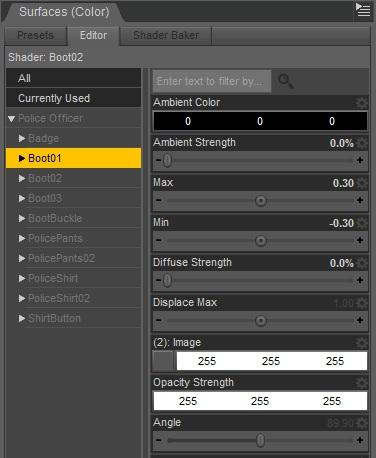
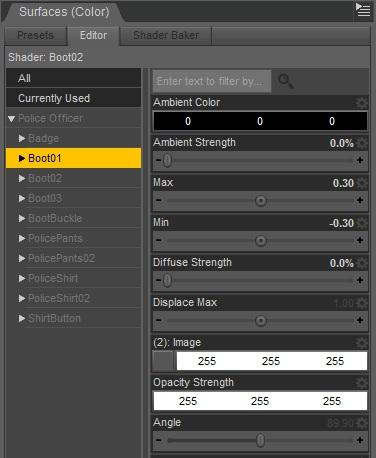
PO02.jpg
376 x 458 - 47K
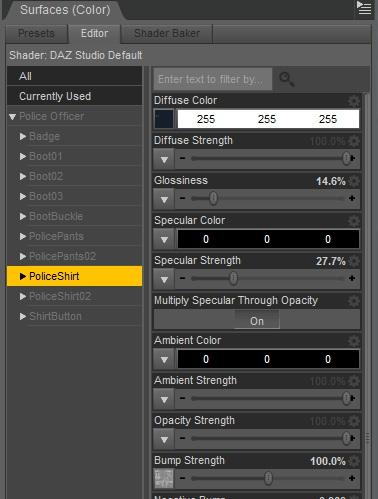
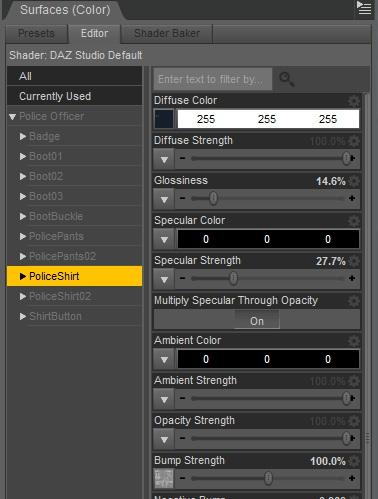
PO01.jpg
378 x 499 - 53K
Post edited by Haruchai on


Comments
Apply a different shader, or take that shader into Shader Mixer and set the Opacity output to black.
Hi Richard,
Thanks for the response. Just changing the Opacity to black from white in the surfaces tab worked.
Thanks again for the help.
Ah, I'd missed that the was already a colour theer - I thought you meant there was no opacity property. at all. In fact opacity is always controlled by a colour (with the red, green and blue values controlling how opaque the surface is to red, blue and green light) - it's just that the default shader replaces that with a slider that translates to a level of grey (unless you use a colour map to control it).
Thanks for the info. I'm used to a transparency dial in Poser so this all good stuff to know.
Here's the initial fruits of efforts. Police Officer original and then with Supersuit Boots. Looks promising but needs adjustments.