Products Folder IN Content library
Can anybody tell me what red dot mean against products when selected see attachment
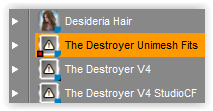
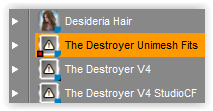
Screen Shot 08-08-16 at 02.42 PM.PNG
213 x 111 - 7K
You currently have no notifications.
Can anybody tell me what red dot mean against products when selected see attachment
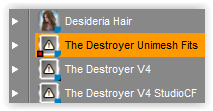
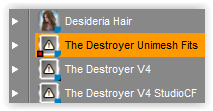

Licensing Agreement | Terms of Service | Privacy Policy | EULA
© 2025 Daz Productions Inc. All Rights Reserved.
Comments
is it possible that nobody knows
Not 100% sure, but, first, in the Content Library, under Products, with the product selected, does the red box only show on products that don’t have an Icon in Smart Content? If that is true, then adding an Icon will remove the red box.
With close to 13,000 products, mostly from Daz, some from elsewhere, and a few of my own, and having used DS off and on since version One, it has been hard to keep up on all the changes and remember everything.
I think this goes back to when Smart Content and Metadata were first introduced, and the colored boxes on the Product Icon in Content Library were to help Content Creators as a way to check if their product creation files were being done correctly.
I went thru my tutorials, and in “Smartening up the Daz Studio Database”, when metadata is being created for a non-Daz and updated for a Daz product, when the product icon is added, the red box goes away.
I used this method at one time for non-Daz stuff, until I started using Content Package Assist. Also, since these are somewhat tedious, a quicker way to add the Icon, is to create the jpg/png giving it the same name, move it to the Runtime/Support folder and add the jpg to the file’s dsx.
Near the bottom of the dsx file, the SupportAssets are listed, and when the jpg is added, save, then back in DS, the icon should show.
<SupportAssets VALUE="/Runtime/Support/DAZ_3D_83_Victoria_2_0.dsx">
<SupportAssets VALUE="/Runtime/Support/DAZ_3D_83_Victoria_2_0.jpg">
By the way, I haven’t logged into the forums much in the past. When Daz overhauled and archived them a long time ago, I didn’t have much free time, and quit posting, Usually, by the time I needed to know something, it had been covered by someone. I do read the new posts, often, and decided it was time to come back.
If you have any questions, just ask.
@Melamkish thank you so much for taking the time to provide such an extensive analysis of this question. Now that you have pointed out that the red dot seems to only be on products that have no thumbnail (icon), I can see that that appears to be true. Thanks to your help, I have figured out why I can't even get one particular product to show its thumbnail, even when the JPG is in the runtime/support folder with the name that matches the dsx and dsa files in the same folder. The reason is that Daz was inconsistent in the product name!
In DIM. the product name is shown as "P3D Duffy HD for Victoria 8"

When I install it with DIM, the Daz Studio Content Library (And Smart Content) show the installed product name as "P3D Duffy HD for Victoria 8"

However, the support files installed by DIM call the product just "P3D Duffy HD". There is no "for Victoria 8".

Using the DIM option to show package files, confirms that DIM is installing those support files without the "for Victoria 8" in the name.

However, strangely enough, the actual dsx file in the Content folder in the DIM Zip file (the file that gets installed in runtime/support), shows that the support files should be named WITH the "for Victoria 8". So the dsx file in the Content folder does not match the actual list of files that are installed.

I don't know how Daz messed this up, but I think that I will be able to fix it now that I understand this product name mismatch. This had been really frustrating.
To follow up on this, all I had to do was change the names of the files in the runtime/support folder to include the "for Victoria 8", then refresh the display in the Content Library and Smart Content and my thumbnails are there!
Oh, yes, and the red dot is gone, now that I have a valid thumbnail recognized.
Very good! Glad the above helped.
I think the problem originated with Daz Connect. Used to be able to fix those type of issues using the update Metadata option when logged in thru Connect, and I think that is how Daz would fix the problem. Originally, you could just do individual products. Then at some point, it started updating every product (even DIM installed), every time it was done. At the time, I was using both DIM and Connect because, if I remeber correctly, some products had to be d/l thru Connect to get the update, so quit using Connect. I use custom categories and would have to fix what that changed, every time.
Also when vendor names and products started to be tied together, some of this showed up.
I’ve picked up many tips from your posts, over the past, so once again, happy to help.
Peer helping peer is the way we do it here in this forum! This is another success case.