My Project: Brash Lonergan adventures - Warning AI Discussion Possible
You saw it in the Carrara forums first, LOL.
I am going to use this thread to share and to get advice on my Brash Lonergan project. I will be posting everything from models, uvmaps, hair tests, render setting tests (toon and NPR engine), page layouts, maybe animation tests (not sure if want to do animations also but might) etc.
I have always wanted to create adventure series set in space similar to some of the vintage frontier westerns. Not interested in photoreal approaches. But, I'm also not interested in the kind of toons that have three fingers. And despite the fact that I know it is a waste of time to create my own figures instead of making a genesis body morph, I want to do it anyway. I did a one page example in a Carrara monthly challenge. So, here we go - fresh start.
I am creating new base male and base female low poly meshes. Here is the base male with 1250 polygons. The head has no features and is easily detached to be replaced by another.




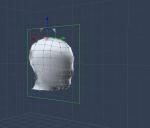
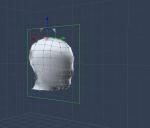
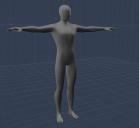
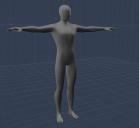


Comments
I don't see making your own figure as a waste of time,. it's a great learning process,. (even if it doesn't turns out as expected on the first attempt),. and it's often overlooked that we can now build a carrara figure which is technically as good as Genesis or Gen2. or even Gen3,. depending on the amount of face bones you want to add,. you could even go further and add more bones than genesis 3.
Looks good so far :)
Thanks for the encouragement, 3DAGE. Here is an old WIP from the challenge themed for graphic novel (18?). EDIT - found the entry. It was not the final entry. I will be starting over as far as models go, but the basic project concept remains.
***********************************************************
ALL RIGHTS RESERVED
***************************************************************
------------------------------------------------------------------------
diomede - looks fantastic! I agree with 3DAGE, creating your own figures is not a waste of time at all. Are you using reference images as blueprints? Very inspirational.
Thanks! Yes, I use a variety of reference material. Some of my basic source material for the blueprints for the human figure and head come from introductory art books, Chris Hart's Figure it Out! The Beginer's Guide to Drawing People and also Human Anatomy Made Amazingly Easy by the same author. I won't post my amateur reference images because there are plenty of professional ones available on the web. I load references in the directional cameras of the vertex modeler. But I will also sometimes load Genesis or Michael 4 or whatever in Carrara to touch up details such as fingers. For those touch-ups, I might model in the assemble room around M4. In the WIP thread for that 18th challenge I think I even posted the stack of heads that I duplicated to measure the model's proportions. I also have plenty of other basic and comic art guides. .But I have put some significant time in researching the distribution of actual human proportions This is a comic so I don't feel restricted to reality, but it is still good to know. Actually, with a 6 billion human population, the distribution of human proportions is more diverse than one might think. Check out this TED talk which includes the proportions of real Olympic swimmers and distance runners that significantly depart from the famous DiVinci diagram.
https://www.ted.com/talks/david_epstein_are_athletes_really_getting_faster_better_stronger/transcript
(EDIT: although you can read the transcript, I think it is better to watch video by clicking on the pic of David Estein.)
As long as I am on the subject of reference material, I have found a couple of books to be particularly helpful for the story project. Will Eisner's Comics and Sequential Art and Scott McCloud's Understanding Comics: The Invisible Art.
I invite anyone to share good reference and similar material for the basic character creation/modeling and for the story project in general.
Cool, thanks for the info and links - the TED talk sound interesting so I'll check it out, probably this week end when I can relax and enjoy it.
I really want to get back to trying to create 3D figures...A couple of years ago I got totally overwhelmed by this stuff, then became jaded and now only pick at it from time to time, or create crude reference images for my paintings. Interesting use of the DAZ figures for reference, I think I loaded that Vicky thing once into Carrara years ago and was totally horrified...
Once bought a 1 month subscription to 3d.sk and downloaded a boatload of reference images. Sadly, they just raised their prices/download limits, litterally yesterday (I was getting threatening emails about it, but ignored), but it is another good source for human reference.
Some reference books I have in my collection that others may find helpful are "Artistic Anatomy" by Dr. Paul Richer, "Anatomy Lessons From The Great Masters" by Robert Beverly Hale and Terrence Coyle and "Atlas Of Human Anatomy For The Artist" by Stephen Rogers Peck.
I have to get back to painting now, but will post some links to videos I found helpful later...have to dig to find or refind the links. Most are for "other software" so you have to ignore the interface, blah blah blah, but the info and results are what are important. I know I started tripping over my own feet trying to get good "poly flow" for better deformation and there are some good videos out there.
Yes, I would appreciate any links or references to edge flow or other good modeling practices. Here is a video on facial edge flow that Roygee had posted.
and here is a maya modeling for the hand vdeo
RE: "Once bought a 1 month subscription to 3d.sk and downloaded a boatload of reference images."
I also have some 3d.sk photo reference materials. Good resource, but in hindisght I wonder if I could have gotten similar stuff for free. I guess the real value is that I know the limits of my usage rights with 3d.sk but I might be uncertain from another source - just depending. I did experiment with taking some of the 3d.sk face photo references and making my own texture maps. I applied it to a rehabilitated head model in Carrara's old native content browser after uvmapping.
http://www.daz3d.com/forums/discussion/comment/1091601/#Comment_1091601
Although I wouldn't use the result for anything, the exercise was a great learning experience. I am relatively confident that I can model my own head, uvmap it, and apply a custom texture map derived from human photos. THANK YOU CARRARA MONTHLY CHALLENGES!!!!!!
greetings diomede, looking forward to this thread developing
you have probably seen it but
one of the first tuts I ever did was the joan d'arc one. It's also probably the best I ever did ;)
links in this blender thread
http://www.blendernation.com/2006/04/24/tutorial-joan-of-arc/
french one leads to a dead link sorry
Fantastic
Holy **** head wax - I think I have seen that one long ago,...yes "3dtotal" I know I trawled that site for info in the past. Awesome tutorial!! (pretty sure I didn't follow it at the time, sorry...)
Okay, finally back home now, and restoring my old bookmark list, and already clicking on old links that are dead or performing Java Script tricks into pretending to hold my computer for ransom...good grief...well these are safe so here we go! So many are now gone/lost from the web...
Super basic head tutorial - I like this one a lot because it totally holds your hand throughout the process. The ear is a pain in the a**, but anyway...Poly by poly, so nice intro to poly flow:
http://www.secondpicture.com/tutorials/3d/3d_modeling_of_a_human_head_3ds_max_01.html
Blender Toplogy Collection: on YouTube courtesy of CG Cookie and by Jonathan Williamson (brilliant artist)
Head:
Male and Female Torso:
Foot:
Hand:
Shoulder:
Human Breakdown Series - priceless(!) - link to Part 1 links to ALL 7 videos (sorry for confusion, just re-finding some of this myself and confirming links aren't broken...)
Human Breakdown Series Part 1: http://www.veoh.com/list/c/mayaworkhouse
Human Breakdown Series Part 2: http://www.veoh.com/watch/v1014444FNYkn7dH
Human Breakdown Series Part 3: http://www.veoh.com/watch/v1014441gTggJ6dK
Human Breakdown Series Part 4: http://www.veoh.com/watch/v1014445kzKMFpNK
Human Breakdown Series Part 5: http://www.veoh.com/watch/v1014442zYZYRfnJ
Human Breakdown Series Part 6: http://www.veoh.com/watch/v1014443RNrzHBRF
Human Breakdown Series Part 7: http://www.veoh.com/watch/v1014446djNQZdr2
Hippydrome.com - should be bookmarked by everyone...so rich in clues and info..suggested weight mapping falloff and all
http://www.hippydrome.com
"Subdivsion Modeling Step-Down Guide" - last image in second post - clues to go from low polygon count to denser polygon count and reverse:
http://polycount.com/discussion/153483/how-to-get-rid-of-tris-on-organic-models
Only a few at the moment...I'm out of steam I have been going since early this morning and just checking to see if these links still work so I'll have to leave it until tomorrow. Hope this helps and inspires people. And sorry if any of these have been mentioned before in threads I probably have not seen.
Edited to say I didn't realize YouTube links would automatically add embedded video links, makes my post look ugly and chaotic, but anyway, enjoy!
Thank you. These are great.
Comments in the polycount thread are interesting. WarrenM and DerHollender discuss when not to obsess with all quads.
diomede - I recognized the artist doing this tutorial, had seen it before, great tutorial/channel. Thanks for sharing! Here is a link to a torso start by the same author: (you need to "sign in" because the reference image shows his pee-pee...)
Now I am going to bed and this is your thread about Brash Lonergan adventures not DesertDude's endless links.
My Brash Lonergan project will be much better with DesertDudes endless links. Thanks again..
Here is a revised base male head. I've set shading domains to show the edge flow.
diomede- Awesome, looking good. You work fast!
Diomede, the head is shaping up. :) Keep up the great work. I'll be adding a link to this thread to Carrara Modeling tonight.
All 3D modeling of anything is worth the effort... the more anyone does the quicker they become.
Modeling in Carrara is funnnnn!
Thanks for the encouragement, wgdjohn.
Regarding reference images in the vertex modeler. I started using them after I did a tutorial that is in Chapter 10 of the Carrara 5 Pro Handbook. A used copy of this gem by Mike De La Flor goes for under $2 on Amazon. If you can confirm that it comes with the disk of files it is a great resource at a bargain price. Yes, C5 is out of date, but there is still a lot of good stuff in the Handbook. Here is a step in the tutorial for modeling a low poly figure. There is a tutorial to rig and pose the custom figure in a later chapter. To see a more sophisticated example, go to the Joan of Arc tutorial that Headwax linked to above. It was tutorials like these that prompted me to start modeling my own low poly people for some of the Carrara challenges. I still use Daz figures (especally Genesis 2) but it is nice not to feel consrained by the range of content available in the stores.
Thanks for sharing this great info here
Question: How did you load the reference image into Carrara and did you load it into the C8.5 Pro Vertex room? I can't crank Carrara up right now... DIM is downloading at the moment.
I just looked in my Carrara 4 Pro handbook, hardcopy, and sadly didn't see any mention of it... darn... perhaps I can download C5 Pro from Daz again... or dig though a few backups I made. Hmm.... wonder if it was with C6 Pro which is backed up.
wgdjohn, all my examples in this thread thus far have been using Carrara 8.5, but the reference book that had the tutorial was entitled Carrara 5 Pro Handbook by Mike De La Flor published by Thompson, and by Charles Media Graphics. The book is not the manual that comes with Carrara, it is by a 3rd party. A new copy would pobably be exensive and out of date and not worth it. But used copies are sold on Amazon for much, much less, some even under $2. If it comes with the CD of files, then for me an old $2 reference is still worth it.
Load any image you want to use as a reference in the vertex modeler by going to the "Global Tab," Check the boxes to enable reference images in the directional cameras (front/back, left/right...) under the "backdrop" menu choice. There is a button to load the images that will enable you to browse your file.
Note, you could try to insert planes with reference images mapped to them in the assemble room if you want to model in the assemble room.
I started with Blender and Make Human, but lacked enough ability to make it work... that's when I discovered DAZ and Carrara. Am thinking it might be good to go back to Blender and create some heads for my Neanderthals. Then perhaps I can stick them onto Genesis rigged bodies? Or look at Make Human for bodies? I thought Hexagon would help with this, but the constant crashing made it a no-go for me in spite of a fix that was available.
Heads are my biggest morph problem. In spite of the variety of creature heads, I cannot get a good archaic human look. Morphing existing Genesis heads causes problems sometimes with eyes opening/closing, or applying hair. Sigh... once October comes I can take a fresh look perhaps at a new approach hopefully. Not for animation, just for illustration. Z-Brush enters my mind, but I do not think I am ready for that. If I was, it would have to be soon whilst I could still buy with a student licence.
Love the Brash Lonergran comic strip... there's a knack to giving the right about of dialogue in each scene to carry the action. Well done Diomede!
Great stuff, Diomede! :)
Thanks... just downloaded Carrara 5 so won't even bother to install it. I'll give Amazon a go.
Never knew about loading image into vertex modeler... will have to check out that "Global Tab"... thanks once again.
Agreed, and...
Yes, agreed! Very cool of you to chime in with that, 3dage! And it's an incredibly valid set of points!
This is really neat! I am still at the beginning of the thread, making my way through carefully... I love this kind of discussion!
Thanks diomede!!!
Oh... and have I ever mentioned that I love your home made figures? ;)
I only have tid bits of time right now... but I am anxious to finish reading this and am really looking forward to watching this project progress!
I've tried some Toon rendering before, but somehow never quite got the hang of it.
I never knew this thread until now, it is one of most interesting than I ever saw, thank you Diomede!
I can't wait to see the evolution of your project!
Thank you so much, everyone. Carrara folks are very supportive. I really appreciate it.
@DesertDude, the links to the video tutorials are great. Worked my way through them all and will be watching them all again. I do need to find some caricature resources as well.
@wgdjohn, been following your modeling thread. Very helpful.
@SileneUK, thanks for the kind words. Sorry about Hexagon crashing. I wonder if you might give genesis morphs another try. There are a couple of threads in the Commons and the Art Studio forums on customizing that might help with the eye issues. Once you have the head shaped the way you want, could hair caps work? I'll see if I can find the other threads. Sickleyield in particular has been very generous in sharing customization workflows.
@wikitime, thanks for the shout out! Your game thread is amazing.
@Dart, you are the true inspirational leader of the Carrara forum. But I have to get you to adopt Genesis 2 figures as your base. Use the VWD plugin for your clothes and make hair caps, then your Rosie character need never look back.
@Dudu, happy you joined the thread. If I ever get to doing an animation for Brash I will be over at Carrarators begging for help.
And because this response from you has been so inspirational for me, here is a little inspiration back to you. The Kennedy Center gave one of its honors to Led Zeppelin. As part of the ceremony, Heart paid tribute to Stairway to Heaven. Enjoy.
Heart tribute to Led Zeppelin

I love Zep amd I love Heart - and what an amazing version, great to see it again! I never got to see Zep but I did see Heart once in a rare appearance in the UK. They were at a festival in the early 80s, before they were that well known over here. When they announced they were going to do one of my favourites - Magic Man - I yelled out "Yeah!!", and I was the only one - I hate it when that happens!