Bryce 5 content
 Ali Bozis
Posts: 39
Ali Bozis
Posts: 39
Where do i install these files. When I install them under (C:\Program Files (x86)\DAZ 3D\Bryce7\Presets) they dont show up in bryce ? So how do I make them show?
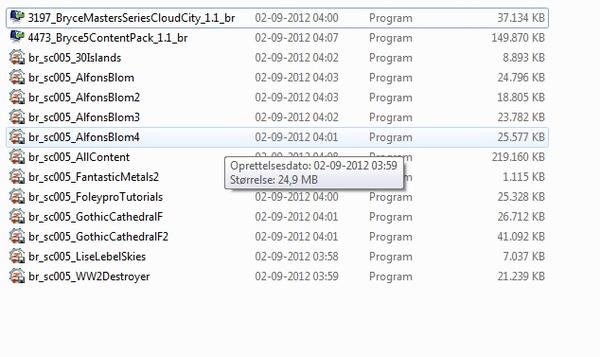
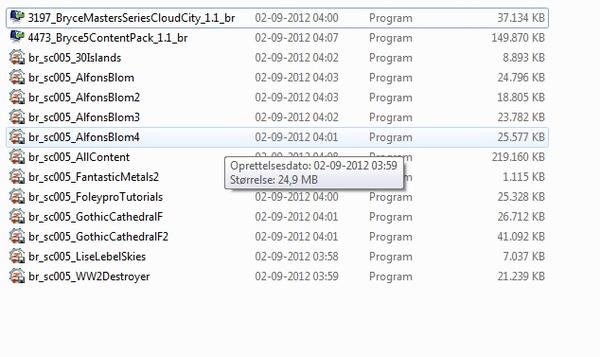
Content.jpg
634 x 377 - 85K


Comments
Bryce doesn't use external content - it's all internal to Bryce and that's where it's loaded from.
After you unzip each file (they can go anywhere) if they have an extension of:
.OBP - click the little triangle next to the word "Create" (top of Bryce interface), select a category, select Import and navigate to the .OPB file, Hit OK.
.MAT - triangle next to "Edit"
.BSK - triangle next to "Sky&Fog;"
.BR extension are scene files and are accessed with the File>"Open" menu item.
HTH;
Dan
I have a document that explains it all on my website (see sig). Go to Bryce Documents > Mine > Diverse > Bryce Content FAQ or click on this link http://www.horo.ch/docs/mine/pdf/BryceContent_v4.pdf to get the 11 page 590 KB PDF.
Talking of content. I haven't installed Br 6 on the new PC, but did try to install the Br 6 bonus content pack, which refuses to run because I don't have Br 6 on the PC. It doesn't appear to have any option in the installer to put it anywhere else, so I can't run it to an empty folder.
Any ideas how I can make the installer run.
Hard to believe - I have never had problems installing content where I wanted it. I have a Bryce 6 Content DVD and there is not even an installer. Just the files in their respective folders.
Generally speaking installers can be fooled into releasing their goods if you either copy/paste/rename a safe .exe file into the folder where you want the goods planted. With some installers one can even just make a fake .exe file using a text editor - i.e. Notepad, which will permit a "save as" "all file types", and manually add the point exe to the end of the name. Just be sure to delete the fake .exe afterwards!